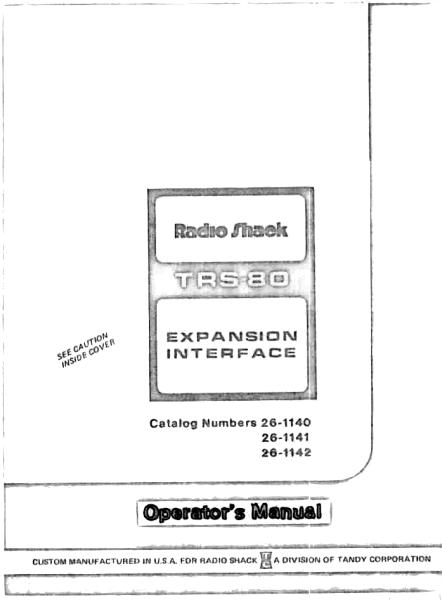
Title: Radio Shack TRS-80 Expansion Interface: Operator's Manual
Author: Anonymous
Release date: December 9, 2008 [eBook #27469]
Language: English
Credits: Produced by Gerard Arthus, Diane Monico, and the Online
Distributed Proofreading Team at http://www.pgdp.net
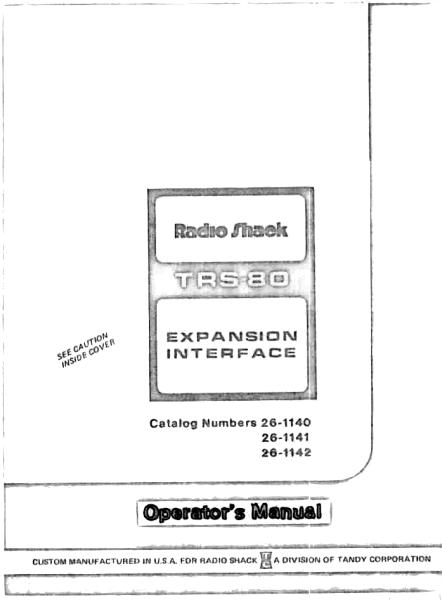
SEE CAUTION
INSIDE COVER
The TRS-80 Expansion Interface (see Figure 1) consists of the Case, a DC Power Supply, a Ribbon Cable, a Cassette Recorder Jumper Cable and an additional Cassette Recorder Cable for Cassette Recorder number 2. Notice that the DC Power Supply is not installed in the Case upon receipt. It must be installed using the procedures under the heading "SETTING UP" and as illustrated in Figure 2.
The Case houses the Expansion Interface Printed Circuit Board (PCB), two DC Power Supplies and provides a housing area for an additional expansion PCB. The Expansion Interface utilizes a real-time clock and contains sockets for the addition of up to 32K of RAM in 16K increments.
One DC Power Supply provides power to the PCB. The other one supplies power to the TRS-80. The Power Supplies are interchangeable.
The ribbon cable has 40-pin connectors on both ends and is used to connect the Expansion Interface to the TRS-80. You received hoods for these connectors which are covered later in this manual.
The Cassette Recorder Jumper Cable has 5-pin audio DIN connectors on both ends. It connects between the Expansion Interface Tape input/output (I/O) and the TAPE connector on the right rear of the TRS-80 Microcomputer.
The Cassette Recorder Cable is provided to connect the Expansion Interface to Cassette Recorder number 2.
The Interface allows you to add the following Radio Shack modules to your system:
1. Screen Printer (26-1151)
2. Line Printer (26-1150)
3. Mini-Disk System (26-1160/26-1161)
4. Cassette Recorder number 2 (14-841)
The Screen Printer and Line Printer allow you to obtain hard copy (printed) information generated by your TRS-80.
The TRS-80 Mini-Disk System is a small version of the floppy disk. It provides vast storage space and much quicker access time than tape. The number 1 disk contains about 80,000 bytes of free space for files. Each additional disk has 89,600 bytes of file space. The Disk System has its own set of commands that allow manipulation of files and expanded abilities in file use. The TRS-80 Mini-Disk System uses sequential or random access. The disks will allow use of several additional LEVEL II commands.
IMPORTANT NOTE
Because of the presence of a Disk Controller in the Expansion Interface, the computer will try to input the additional commands.
When the Expansion Interface is connected to the computer, it assumes that a Mini-Disk is connected. To use the Expansion Interface without a Mini-Disk, press the BREAK key on the TRS-80 keyboard. This will override the Mini-Disk mode and allow normal LEVEL II operation.
The use of two cassettes allows a much more efficient and convenient manner of updating data stored on tape. For example, if you have payroll data stored on tape, the information can be read, one item at a time, from Cassette Recorder number 1, then changed or added to and written out on Cassette Recorder number 2. The example cited is a very simple application; however, very powerful routines can be constructed to allow input and output of data using two tapes simultaneously.
CAUTION
This unit is designed to be used with Level II only. Do not use with level I.
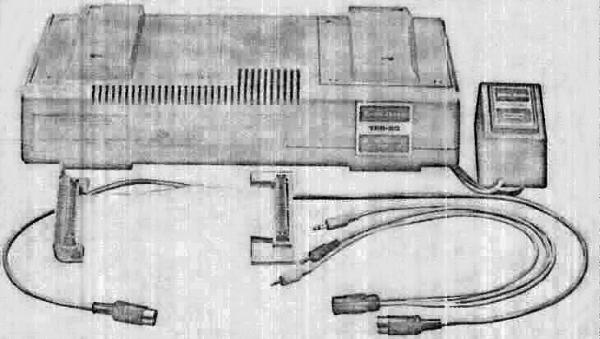 FIGURE 1. Expansion Interface.*
FIGURE 1. Expansion Interface.*
| * Catalog Number | Description | RAM |
| 26-1140 | TRS-80 Expansion Interface | 0K |
| 26-1141 | TRS-80 Expansion Interface | 16K |
| 26-1142 | TRS-80 Expansion Interface | 32K |
Power Supplies and PCB Housing (see Figure 2)
Remove the Power Supply Door (top right side). First connect one DC power cord (DIN connector) to the Power connector on the PCB. Now install the two DC Power Supplies as illustrated. Route the remaining cords out the rear of the case. Be sure the power cords are seated in the door cutouts before replacing the Door.
To gain access to the future expansion PCB Housing, remove the Expansion Door from the top left side of the module.
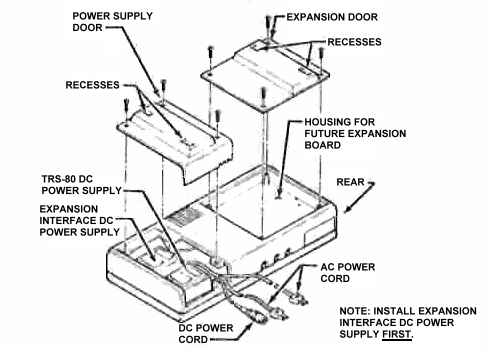 FIGURE 2. Power Supplies and Future
Expansion PCB Locations.
FIGURE 2. Power Supplies and Future
Expansion PCB Locations.
NOTE: INSTALL EXPANSION INTERFACE DC POWER SUPPLY FIRST. [Pg 4]
NOTE
The term "port" as used in this manual refers to the openings into which the Cable connectors are inserted to provide an interconnection between the TRS-80 and the Expansion Interface modules.
The ports, with the exception of the Expansion Interface port, are also covered by removable Doors. To remove these Doors, press on the right side of the Door and it will pivot slightly. Grasp the left side of the Door and pull out (see Figure 3 for locations).
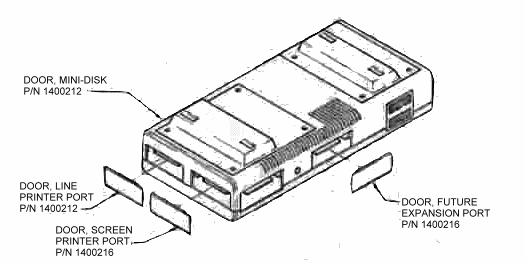 FIGURE 3. Expansion Interface,
Front View—Doors Removed.
FIGURE 3. Expansion Interface,
Front View—Doors Removed.
Electrical Connections (see Figure 4)
Turn the TRS-80 so that it faces away from you. Locate the port Door (1400083); it's at the right end of the rear panel. To remove the Door, raise it up and slide it to the right—then lift it up and away from the TRS-80.
Place the TRS-80 and Expansion Interface Hoods (14000217 and 14000214) on the Ribbon Cable Connectors as shown in Figure 4. The Hoods replace the Door on the TRS-80 and fill the opening on the Expansion Interface. These Hoods are designed so that it is not possible to insert the connectors upside down. They function as keyways for the connectors. Now connect the Ribbon Cable between the left front Expansion Interface port and the TRS-80 port.
Connect the DC Power Cord (DIN connector) to the POWER connector on the right rear of the TRS-80 and connect both AC Power Cords to standard 120 VAC outlets.
The interconnect cable for an expansion module is provided with that unit. See Figure 4 for Hood Assembly and Installation.
Connect the Cassette Recorder Cable (DIN plug on one end and three plugs on the other) to the Tape I/O connector that is located on the rear of the Expansion Interface nearest the Power Cord exits. (Refer to Figure 5).
Of the three plugs on the other end of the Cable:
1. Connect the black plug to the EAR jack on the side of the Cassette Recorder.
2. Connect the larger gray plug to the AUX jack.
3. Connect the smaller gray plug to the REM jack.
NOTE
A Dummy Plug is provided with your Cassette Recorder. Plug it in to the MIC jack. This Plug disconnects the built-in microphone so it won't pick up sounds while you are loading tapes.
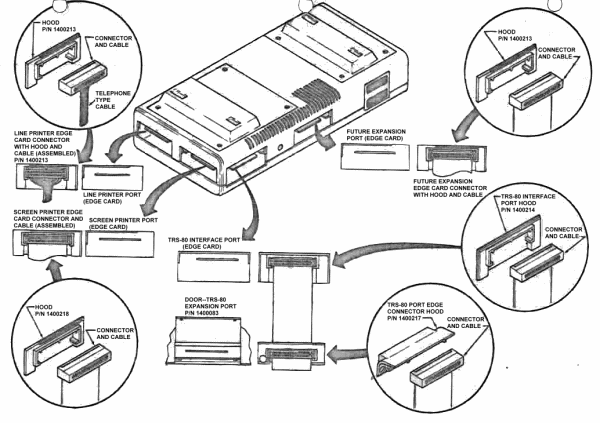 FIGURE 4. Front View—Interface Connections.
FIGURE 4. Front View—Interface Connections.
(Click on image for larger view.)
Connect the Cassette Recorder Jumper Cable to the center DIN connector on the rear of the Expansion Interface. Connect the other end to the TAPE connector on the right rear of the TRS-80.
Connect the Video Cable from the Video Display to the VIDEO connector on the right rear of the TRS-80.
NOTE
Your Cassette Recorders may be powered by batteries or from a 120 VAC source. Thus, AC power cords are optional.
The TRS-80 Expansion Interface has been designed to support the Video Display module. Set the feet of the Video Display in the recesses in the Power Supply and PCB Housing Doors. (Refer to Figure 6).
NOTE
The Power switch is recessed into the front of the Expansion Interface to prevent accidental loss of power. Activate the switch with the eraser-end of a pencil or small tool of similar size.
Apply power to the Expansion Interface. Notice that when power is off, the end surface of the switch is white and when power is on, it changes to orange.
Possibly, you will not need all of the expansion modules that are available but, we have supplied you with Hoods for cable connectors for a complete expansion system. Use the Hoods as illustrated to prevent accidental mismatch between the edge connectors on the PCB and the cable connectors.
In the event that you lose a Door or Hood and want to replace it, we have given you a Parts List. You may refer to the Parts List and exploded diagrams to determine its Part Number. You can order replacement parts through your local Radio Shack store.
You must have a LEVEL II BASIC TRS-80 Microcomputer to utilize the TRS-80 Expansion Interface, the Line Printer and the Mini-Disk modules. If you have a LEVEL I BASIC machine, it must be modified to accept LEVEL II programs. The Screen Printer is the only expansion module that may be connected directly to the TRS-80 Microcomputer and that will operate with LEVEL I machines.
We are continually improving and updating our TRS-80 Microcomputer System. You will be kept informed through our Newsletters (you are on the mailing list), addenda and revisions to the Manual.
For the complete Electrical Connections Block Diagram, see Figure 7.
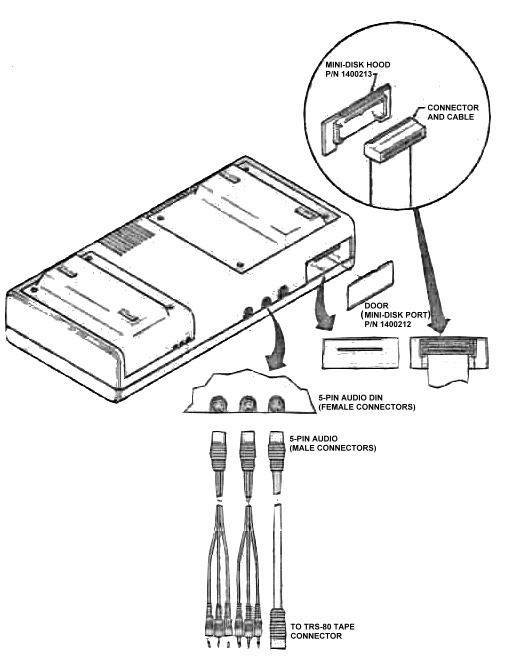 FIGURE 5. Rear View—Interface
Connections.
FIGURE 5. Rear View—Interface
Connections.
 FIGURE 6. Placement of Expansion
Interface.
FIGURE 6. Placement of Expansion
Interface.
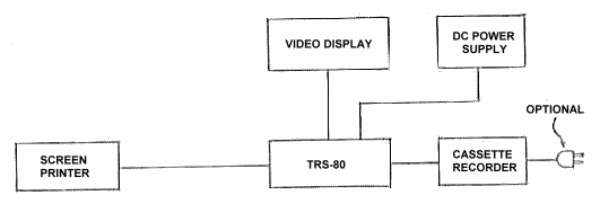 TRS-80 Microcomputer System
TRS-80 Microcomputer System
Without Expansion Interface.
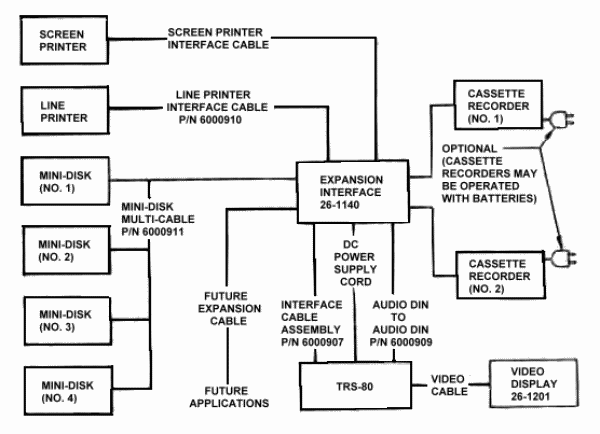 TRS-80 Microcomputer System with
TRS-80 Microcomputer System with
Expansion Interface (maximum system).
FIGURE 7. Electrical Connections
Block Diagram.
| EXPANSION INTERFACE | |
| Door, Mini-Disk | 1400212 |
| Door, Line Printer | 1400212 |
| Door, Screen Printer | 1400216 |
| Door, Future Expansion Board | 1400216 |
| Hood, Mini-Disk | 1400213 |
| Hood, Line Printer | 1400213 |
| Hood, Screen Printer | 1400218 |
| Hood, Future Expansion Board | 1400218 |
| Hood, TRS-80 Microcomputer System | 1400214 |
| TRS-80 MICROCOMPUTER SYSTEM | |
| Door | 1400083 |
| Hood | 1400217 |
Radio Shack warrants for a period of 90 days from the date of delivery to customer that the computer hardware described herein shall be free from defects in material and workmanship under normal use and service. This warranty shall be void if the computer case or cabinet is opened or if the unit is altered or modified. During this period, if a defect should occur, the product must be returned to a Radio Shack store or dealer for repair. Customer's sole and exclusive remedy in the event of defect is expressly limited to the correction of the defect by adjustment, repair or replacement at Radio Shack's election and sole expense, except there shall be no obligation to replace or repair items which by their nature are expendable. No representations or other affirmation of fact, including but not limited to statements regarding capacity, suitability for use, or performance of the equipment, shall be or be deemed to be a warranty or representation by Radio Shack, for any purpose, nor give rise to any liability or obligation of Radio Shack whatsoever.
EXCEPT AS SPECIFICALLY PROVIDED IN THIS AGREEMENT, THERE ARE NO OTHER WARRANTIES, EXPRESS OR IMPLIED, INCLUDING, BUT NOT LIMITED TO, ANY IMPLIED WARRANTIES OF MERCHANTABILITY OR FITNESS FOR A PARTICULAR PURPOSE AND IN NO EVENT SHALL RADIO SHACK BE LIABLE FOR LOSS OF PROFITS OR BENEFITS, INDIRECT, SPECIAL, CONSEQUENTIAL OR OTHER SIMILAR DAMAGES ARISING OUT OF ANY BREACH OF THIS WARRANTY OR OTHERWISE.
RADIO SHACK [TC] A DIVISION OF TANDY CORPORATION
USA.: FORT WORTH, TEXAS 76102
CANADA: BARRIE, ONTARIO L4M 4W5
TANDY CORPORATION
AUSTRALIA
280-316 VICTORIA ROAD
RYDALMERE N S W 2116
BELGIUM
PARC INDUSTRIEL DE NANINNE
5140 NANINNE
U K
BILSTON ROAD WEDNESBURY
WEST MIDLANDS WS10 7JN
478-PERKCO-2980084 PRINTED IN U.S.A.