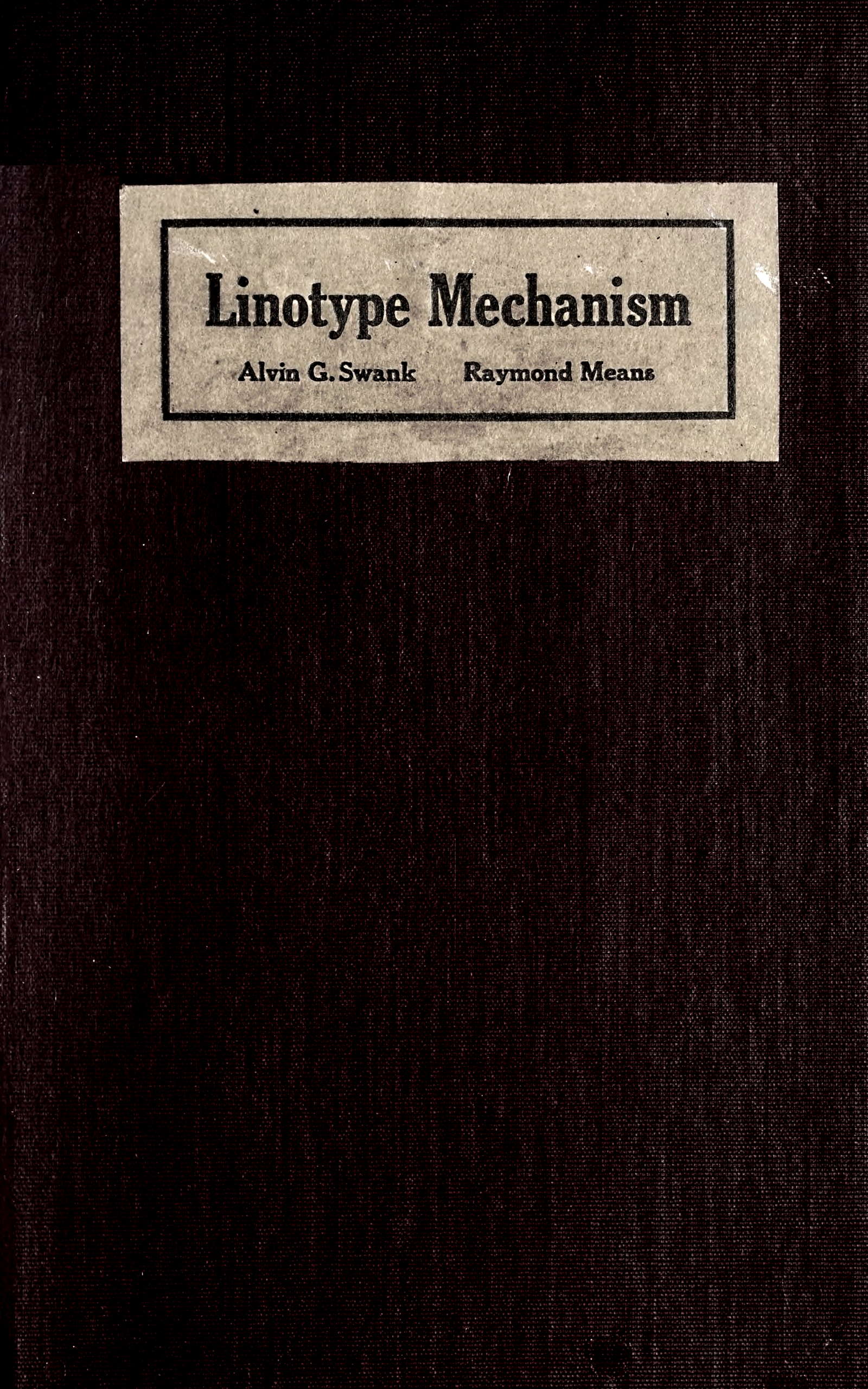
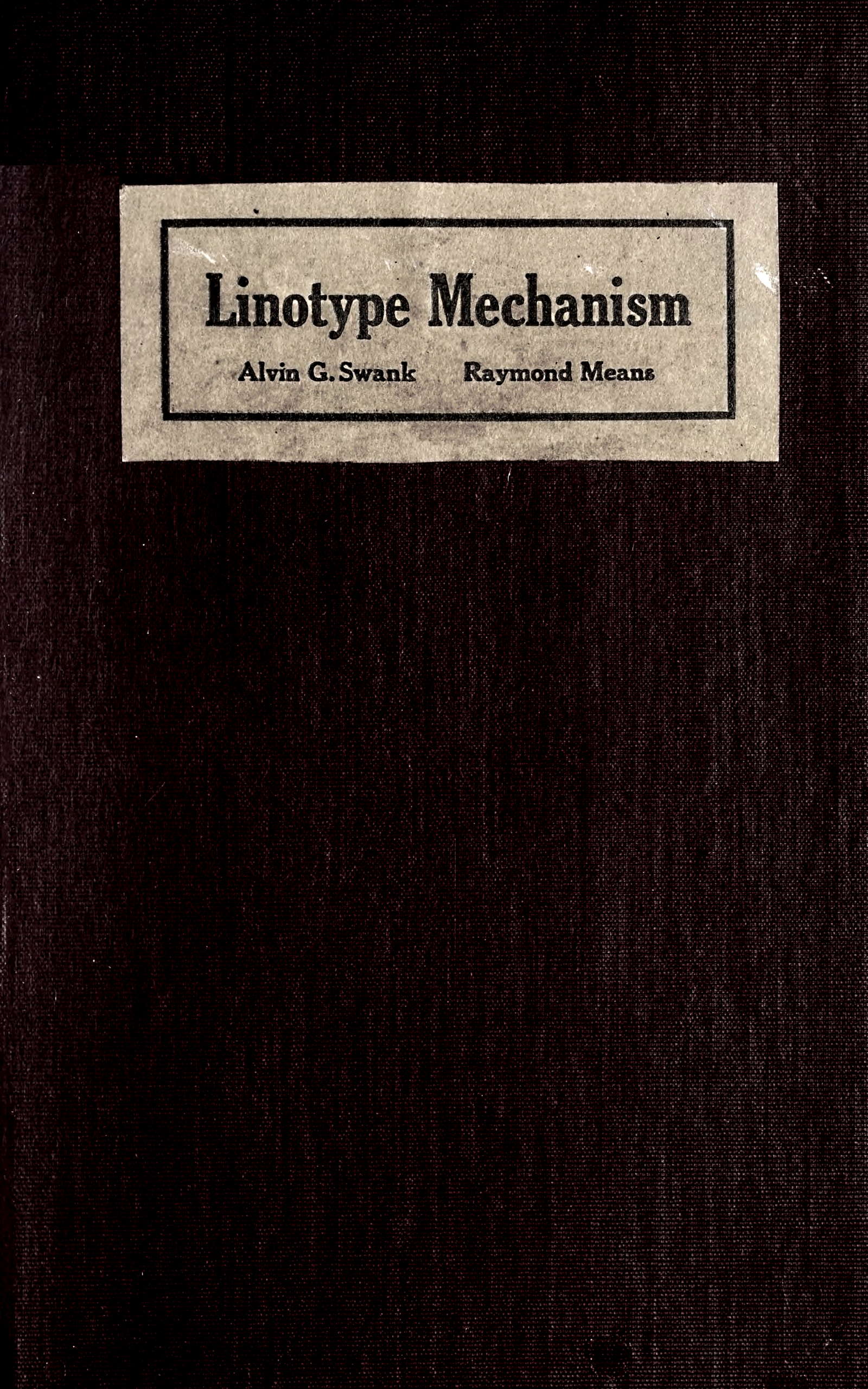
By Alvin G. Swank and
Raymond Means
Published by
SWANK AND MEANS
729 N. Bosart Ave.
Indianapolis, Indiana
COPYRIGHTED 1924
PRINTED IN U. S. A.
[Pg 1]
Changes and improvements on the Linotype have been frequent in the past, and will probably continue to be so in the future. For this reason students, operators, machinists, and owners should keep themselves posted on all matters pertaining to the Linotype. The only way this can be accomplished is by reading, studying, and observing. All books, pamphlets, or trade journals dealing with printing should be carefully read, and the articles pertaining to improvements on typesetting machinery should be carefully studied. Pamphlets or trade journals will either be discarded or lost; whereas a book will be placed on the desk, bench, or in the pocket of the one who desires to be well informed of things dealing with the machine. Frequent reading or reference will refresh the memory on minor points forgotten or overlooked.
This book has been produced as an endeavor to furnish a much-needed text or reference book for the aid of the Linotype student, the user, and the experienced worker. Simple terms, which will enable the student to grasp the fundamentals quickly, have been used throughout the book, but when the name of a part is necessary, the catalog name is used. No illustrations are used, as the book is intended for use where the actual machine is available for study, and the parts may be seen. The main parts of the machine are listed with a description of their action and function. Mechanical troubles that are common to the Linotype are mentioned, together with helpful suggestions for their remedy. All adjustments necessary to the proper care of the machine are listed. The user of Linotypes will find helpful hints as to the care and adjustments of the machines.
In the schools using machines, this book will fill a long-felt want. It is the first attempt to write a text book of this nature that can be used in lesson form. The class schedule will lead the student to a systematic study of the machine. The text matter is so arranged that the student is led in a natural way through the things he should know first. With the schedule arrangement the instructor is enabled to arrange his mechanism classes at any hour or as many hours as he desires.
[Pg 3]
The linotype keyboard is power driven and mechanically operated, the operator merely touching the keybutton lightly to get a matrix. The keyboard and escapement mechanism consists of ninety-one mechanical units, or series of levers, escapements, and cams—one series for each key on the keyboard.
The keyboard consists of the frame; the keylevers, extending through the slots to the back of the keyboard frame; the keylever fulcrum rods, which are the pivot rods for the keylevers; the keybars, that groove into the rear end of the keylevers; the keybar banking bar, (fastened to the right- and left-hand keyboard posts), holding the keybars in place; and the keyboard locking bar. The various parts of the keyboard are held in their respective places by the keyboard frame.
Mounted on the top, at the rear of the keyboard, are the two cam yoke frames. The keyboard cam yoke frames contain the cams and the cam yokes, assembled; the cam yoke triggers; the cam stop strips; the hinge rods; the keyboard cam rubber roll shafts, with the pulleys or the gears and friction springs; and the rubber rolls, assembled. The frames are fastened to the keyboard posts by a screw at each end of the frame, which extends through the rubber roll shaft brackets. Both the frames are equipped with cover pans.
The keyboard action for releasing a matrix from the magazine is as follows: When the keybutton is depressed it lowers the outer end of the keylever, raising the back end. The keylever raises the keybar. The keybar raises the lower end of the trigger, causing the upper end to tilt. This allows the free end of the cam yoke to drop, causing the cam to engage the revolving rubber roll. The cam is revolved by the rubber roll, and as it reaches the high point it raises the free end of the cam yoke. This end of the cam yoke[Pg 4] engages the keyrod and causes it to be raised. The keyrod operates the escapement mechanism in the magazine and releases the matrix.
The keylevers extend through slots in the keyboard frame and are pivoted near their center by the fulcrum rods. The front end of the keylevers carry the keybuttons and the back ends fit into notches in the keybars.
The keybars are held in place on the back of the keyboard by the banking bar and the upper and lower keybar guides. The keybars have notches on the upper end into which the triggers set. Also there are notches into which the keylevers extend. These notches are cut at different points on each six keybars, to correspond with the point at which the keylever protrudes through the frame.
On the late model machines the keybars are made with notches so they will fit in any alternate position, each bar having three notches, any one of which will register with the keylever. In removing the bars for cleaning, always take them off in groups of six and keep them in order so that no difficulty will be experienced in replacing them. It is always better to replace each bar in its original place after having them off.
The keyboard locking bar extends across the back of the keyboard, just above a shoulder on the keybars. When this bar is forced down it prevents the keybar from being raised, thus locking the keyboard.
The keyboard cams are small, brass, non-circular or eccentric pieces and are used to raise the cam yokes to operate the keyrods. The cams are pivoted and held in place in cam yokes. The outer end of the cam yokes are pivoted to the frame, while the inner ends are left free to move up or down in slots in the frame, directly underneath the keyrods.
When the cams are setting at normal, the free end of the yokes are supported by the pivoted triggers, which set directly beneath the yokes. When a trigger is moved by[Pg 5] the keybar, it allows the free end of the yoke to drop, carrying the cam against the revolving rubber roll. The low part of the cam has small teeth cut in it, so when it drops on the revolving rubber roll, it is caused to turn. When the high part of the revolving cam is on the rubber roll, the free end of the cam yoke is raised to its highest point, raising the keyrod.
There are ninety-one cams and yokes in a keyboard. In order to get the cams in the smallest possible space, forty-five of them are located in the front frame, and forty-six in the back frame. The cam on the right-hand end of the back row is used to operate the spaceband lever.
A stop strip is fastened by means of six screws to each cam frame in such a manner that the small cross pins in the revolving cams come in contact with small pins which extend downward, stopping the cams after their revolution and holding them in normal position. The front strip has forty-five teeth and the rear strip has forty-six teeth; therefore they are not interchangeable. The strip should be located so the teeth do not bind the sides of the cams.
The top row of keys on the keyboard operate the cams in the back frame, the keys in the second row operate the cams in the front frame, the third in the back, etc., alternating for each row, so when tracing keyboard troubles it is known in which frame an offending cam will be found.
Several types of cam yokes have been manufactured for the various models of machines. Some are made of brass, others are stamped out of steel, while still another kind is milled out of a solid piece of steel. Different methods of fastening the pivoted end of the yoke have also been used. The older models were held by a pivot wire which ran through the yoke. The later models, however, have spring bars which set just above the pivoted end of the yoke, the yoke being hooked on the hinge rod and held down by a spring and plunger directly above the yoke, in the bar. This spring and plunger takes the strain off the yoke and keyrod when in an unusually heavy pull, and prevents damage to the rubber rolls.
On the top of the spring bar is an adjusting screw bushing through which the plunger projects. This plunger is[Pg 6] forced against the top of the cam yoke by a spring. As the free end of the cam yoke raises, the spring must be strong enough to hold the pivoted end of the yoke from raising more than enough to give the full stroke of the keyrod. If something prevents the free movement of the escapement, the strain would come to the pivoted end of the yoke, forcing the plunger up, thus releasing the keyrod, cam, or rubber roll of undue strain. If this spring becomes weak, it will allow the pivoted end of the yoke to raise too high, thus lessening the up stroke of the keyrod. This shortened stroke of the keyrod does not permit the full stroke operation of the escapement, and does not allow the matrix to drop.
A weak spring will sometimes cause the matrix to drop slowly, due to the lug of the matrix binding on the lower pawl. By using the adjusting bushing this trouble can be remedied. Be careful in adjusting the spring, because too much tension will cause the cam to cut the rubber roll.
On some models the spaceband cam is of a different shape or larger than the other cams. This is done to accomplish the timing of the dropping of the spacebands.
To remove a single cam from the frame, shut off the power of the machine, take off the cover pans, touch the keybutton of the desired cam, draw out the pivot wire on old models or release the latch and tilt the spring bar on new models, turn the rubber rolls by hand until the end of the cam yoke raises, then lift the yoke and cam out.
The rubber rolls are held on shafts which extend through the cam frame. The right end of the shafts run in bushings which are held in the cam frame by a screw extending through the cam frame bracket into the shaft bushing. Two kinds of rubber rolls may be obtained: corrugated and ground. The rolls must be kept free from oil at all times. About once each month they should be removed and washed with soap and water to remove all oil, and freshen the rubber. The rubber roll may be livened up by the use of course sandpaper, rubbing from end to end and turning the roll so it does not become flat. The roll should be washed[Pg 7] after using the sandpaper to remove the small particles of rubber that may be adhering to the surface.
If the rubber rolls become worn until they are grooved where the cams operate on them, or if they become hard with long use, they should be replaced with new rubber. Good, live rubber rolls have much to do with quick, even response of the matrices.
A rubber roll that is in good shape with the exception of a groove or two, can be used by cutting out the worn parts and placing in a good piece of another roll and fitting it to the shaft. Save parts of old rubber rolls for this purpose. They at least may be valuable for emergency patching, until a new roll can be ordered from the factory.
The rubber roll shafts are driven by friction, so that if anything binds unduly the shaft will stop, preventing damage to the rubber.
To replace a rubber roll, remove the old roll, polish the shaft, using care to clean thoroughly. A new roll must fit tightly and if the shaft is not clean and smooth, it will be hard to force the new roll on. Place the shaft in an upright position, start the end of the roll through the pulley end of the shaft. Place your thumb or hand over the other end of the roll to hold in the air and push down on the roll until it is in position.
On the later models the shaft carries a collar, pin, and oil collar on each end. This assembly must be removed on one end before the roll can be removed. The collar is held to the shaft by a taper pin and the oil collar forced over the top of the pin and collar. This oil collar must be pried off before the pin can be driven out.
Many of the mechanical troubles will be found in the keyboard, such as continuous response or non-response of matrices.
The keylevers sometimes get gummy or sprung to one side and bind on the frame, causing a continuous response of matrices. Another cause for continuous response may often be traced to some foreign substance such as metal shavings or dirt getting between the keylever and the frame.
[Pg 8]
A large percentage of keyboard troubles can be traced to the keybars. Most continuous response trouble is due to dirty or sticking keybars. These bars have several points of contact with other parts, and frequently a very small particle of dirt or dust will prevent the proper return of the keybar after being raised. This will hold the trigger out from under the cam yoke, which will continue to revolve and cause more than one matrix to drop. This trouble can usually be remedied by blowing out all dust from around the keybars and then washing them with gasoline, using a squirt can or brush to apply the gasoline. Before applying the gasoline, it is best to place a pan or cloth beneath the keybars to catch the surplus gasoline.
Be very careful not to get any gasoline on the cams or rubber rolls, as it will cut the lubrication on the yoke pivot and soften the rubber roll. After washing the bars, blow the surplus gasoline off with an air hose or bellows. Keep the air from the keyboard cams as much as possible, as it has a tendency to dry the oil on the yoke pivot pins, causing slow moving cams.
Sometimes the trouble is above the keybar banking bar. In this case it will be necessary to remove the back cam frame to clean the bars above the banking bar.
Should the keyboard locking bar become loose it may drop down a trifle and, preventing free action of the keybars, make the keyboard touch heavy.
In addition to the continuous response caused by the keylever or keybar, sometimes a dirty and sticking trigger or the trigger hinge rod being bent will cause this trouble. If one of the pins in the stop strip or the cam becomes worn or broken, the cam will continue to revolve.
Some of the common troubles of non-response might be caused by the free end of the cam yoke being dirty or gummy, a rusty, gummy, or bent cam yoke hinge rod, not allowing the cam to drop. A dry cam pivot will often prevent the cam from turning. A hard or oily rubber roll will not cause the cam to turn, especially on a cold morning. A tooth on the stop strip being bent sideways might bind the cam. Something binding the rubber roll, not allowing it to[Pg 9] revolve, stops all cam response. A dry cam pivot or a sluggish cam will cause transposition of letters.
To locate the cause of a non-response, first observe if the keyrod is moving. If it is, the trouble will probably be found in the magazine or magazine escapement. If the keyrod does not raise, look for the trouble in the keyboard.
Do not take the keyboard apart every time a few matrices fail to respond correctly. It is much quicker to correct the trouble with the individual parts that may be bothering. Always locate the cause of the trouble before attempting to correct it.
There are two standard layouts in common use. The one most commonly used, especially in commercial shops, has the small capital layout shown on the keybuttons. The fractions run as side sorts when this layout is used. In the other standard layout the fractions are run in the keyboard. This is frequently used on newspapers for setting markets, stock reports, and tables, where a great number of fractions are used.
There are a variety of different keyboard layouts for different classes of work, but no great variation from the standard layout is advisable.
Be sure the keyrods are connected to the verges on the models 1, 2, 3, 4, or 5. On the models 1, 2, or 3 the keyboard should not be locked with the locking bar.
Take off the cover pans and the cover tray, remove the two screws that extend through the rubber roll shaft bracket, pull the frame off dowel pins.
Whenever the keyboard cams become dirty and several of them are causing trouble, the entire set should be removed from the frame and cleaned. Do not take the entire set off, however, every time a cam fails to act. If there are but a few cams bothering, it is much quicker to take out these individual cams and clean them.
[Pg 10]
The entire set of cams will usually need cleaning and oiling every three or four months in the average shop. Due to some particular shop surroundings, this time often varies.
To clean the cams, remove the keyboard cam frames from the machine; take out the rubber rolls, assembled; release the pivot end of the cam yokes and remove the cams. The sides of the cam yokes at each end and the outer surface of the cam should be thoroughly cleaned. Dry the cam by wiping with a lintless rag and blowing with an air hose or bellows. The triggers should then be removed and cleaned. While the cams and triggers are out of the frame, the frame should be washed clean. Gasoline or denatured alcohol should be used for washing and cleaning the various parts. A jeweler’s brush will be found useful in cleaning the various parts.
Before replacing the triggers, polish them with graphite and string them on a pivot wire to make sure that no dirt nor grit has gotten into the pivot holes during the cleaning.
Clean the rubber rolls before replacing them.
Before replacing the cams in the frame the pivots should be oiled. Use only a good grade of clock or watch oil and put a small drop on the pivot. A broomstraw or ordinary pen will be found convenient for applying the oil. Be sure to wipe off all surplus oil to prevent it being transferred to the rubber rolls.
NOTE—Before replacing the frames in position on the machine, see that the bracket screws that extend into the frame at each end are loose. If the screws draw the brackets too tight, difficulty will be experienced in seating the brackets to the dowels on the posts. Be sure to lock the keyboard cam yoke triggers by running a wire through the upper holes in the triggers. This is done so the triggers will enter the slots in the keybars. See that all cams are in normal position. This is necessary so the cam yokes will pass under the lower end of the keyrods.
Whenever it is necessary to take the keyboard apart to clean, it should be removed from the machine in the following manner: Remove the keyboard cam frames. Remove[Pg 11] the assembling elevator lever. Procure a strip of wood furniture fifteen inches long, which is the proper length to just pass inside of the frame posts, fasten a strong cord to each end of the wood strip, take off the keyboard locking bar, place the strip of wood along the back of the keybars, bring the string inside of the side posts to the front of the keyboard. Draw the two ends of the string tight, so that the strip can not move, and fasten it to the keylevers. Take out the two keyboard side plate bracket screws (on each side at the rear of the keyboard frame). Take out the four keyboard front plate screws. Remove the two screws which hold the keybar banking bar to the posts and pull the bar off the dowel pins. Pull the frame toward the front of the machine and lift it out. Place the frame on a bench or table in a slightly inclined position with the rear end the higher. Take out the lower row of keylevers by removing the fulcrum rod. Take off the keybars, keeping them in their regular order. Take out the remaining keylevers by removing the fulcrum rods. Wash the keylevers in denatured alcohol or gasoline, brushing vigorously with a jeweler’s brush the parts that come in contact with the frame. If there is any corrosion left, polish the levers with metal polish; wipe them dry with a clean rag. The keybars should be cleaned in a like manner, but rub each side of each keybar on a graphite board instead of using metal polish. Wash the frame of the keyboard thoroughly, and wipe dry. If an air hose is available, blow all the parts dry with the air.
When reassembling the keyboard, work upward. Place the lower row of keylevers in first, run the fulcrum rod through the holes; then assemble the next rows, using the same procedure for each row. This method makes it easy to assemble the keylevers.
After the board has been assembled, test out each key to see that it is working freely, before replacing the strip of wood.
When replacing the banking bar the slot in the keybars must fit over the bar; raise up on all the keybars with the plate extending underneath them until the banking bar dowel pins fit into the dowel pin holes.
[Pg 12]
It is usually necessary to clean the entire keyboard only once or twice a year unless the shop conditions around the machine are very dirty.
The keyrods rest just above the free end of the keyboard cam yokes and extend upward to the escapement mechanism. They are the connection between the escapements and the keyboard cams. On the models 1, 2, 3, 4, and 5, the keyrods are numbered from 1 to 90; the spaceband being a short rod, it is not necessary for it to be numbered. They are held in place by two guides. The lower guide is between the cam frames. On models 1, 2, 3, 4, and 5, the upper guide is directly under the magazine at the front. The object of the upper guide is to hold the keyrods in place when locking them on the verges, as they should rest squarely on the verges.
On the model 1 the upper guides are adjustable sidewise by changing the position of the brass lug on the right side of the magazine in which the tongue of the guide fits. In making this adjustment use the lower case “p” as a guide. On the models 3 and 5 there is a screw bushing in the right-hand side of the intermediate bracket for the adjustment of the keyrod upper guide.
When replacing keyrods in the guides, start at the left-hand side with the first slot in the bottom guide, but leave the first slot open in the top guide. This guide slot is for an extra keyrod for use in the special double “e” attachment which may be applied.
The keyrods vary in length on the different models. On models 8, 14, 14-s-k, 18, 19, 9, and K the keyrods are very short and are used to operate a curved lever known as the escapement lever, which in turn operates the escapement.
On models 1, 2, 3, 4, and 5, the keyrod is pulled back to its proper position by the keyrod spring. The action of this spring in pulling the keyrod to position stresses the verge spring and pulls the escapement into normal, allowing the rear pawl to release the matrix so it can slide into position to be caught and held by the front pawl.
[Pg 13]
On models K, 8, 14, 14-s-k, 18, 19, and 9 the keyrod is returned to position by the weight of the escapement lever, and by its own weight, the verge spring pulling the escapement back into position.
On the later model 1 the keyrods have a groove near the upper ends and a supporting rail attached to the upper guide plate which keeps them from dropping when they are disconnected from the verges.
On the model 5 this supporting rail is near the bottom end of the keyrods, just above the keyrod springs, and is connected to a short handle at the right end above the keyboard. The keyrods can be disconnected from the verges only when the handle is lifted.
On models 14 and 19 there is an auxiliary magazine which has 28 channels. There are 28 short keyrods assembled the same as on a model 5. These keyrods are operated by an auxiliary keyboard. There is a supporting rail at the upper end of these keyrods, connected with a handle at the right side of the auxiliary bracket. The keyrods can only be disconnected from the verges when the handle is lifted. These keyrods are disconnected the same as on a model 5 machine.
On the new model 14, known as model 14 single keyboard, there are 34 channels and short keyrods on the auxiliary instead of 28. These keyrods are operated from the regular keyboard. There is a lug pressed in the back of the keyrods. These lugs are staggered on the various keyrods and come in contact with a series of pivoted levers in a box containing 34 of these levers, fastened at the back of the keyrods of the main part of the machine.
The main keyrods, from the figure 1 up to and including the caps (34 in all), have a lug pressed into the back side of them. These lugs are also staggered on the keyrods so they can be brought into contact with the fulcrumed levers in the box. This box is known as a bail box.
[Pg 14]
The upper keyrod guide slots are made longer for these keyrods to slide back or forth, actuated by a hand lever that is placed below the assembler entrance and resting on the delivery slideway. The auxiliary is brought into operation by shoving back on this lever, which brings the keyrods and lugs in contact with the bail box levers, and they in turn operate the keyrods of the auxiliary whenever a key is touched.
The escapement mechanism of models 1, 2, 3, 4, and 5 machines consists of two pawls, a verge, and a verge spring for each character in the magazine. The verge is hinged on a pivot rod. The lower end of the pawls are seated in the verge, and the upper end projects through the under side of the magazine and engages the lower lugs of the matrices. When the escapement is at its normal position, the lower or front pawl extends up into the magazine and holds the column of matrices in the channel. The end of the upper pawl is flush with the bottom of the channel groove. The verge and pawls are held in this position by the keyrod, which hooks onto the verge. This keyrod is held down by its own weight and a spring near its lower end. The verge spring, which sets directly back of and against the verge, has its tension upward on the verge. When the key is touched and the cam yoke raises the keyrod, it releases the verge, which is pulled upward by the verge spring. This action lowers the front pawl and raises the back pawl, releasing the front matrix. The back pawl detains the other matrices, holding them in the channel until the verge is restored to normal. The keyrod spring pulls the keyrod down. The verge, being hooked to the keyrod is pulled down also. This brings the front pawl up and the back pawl down, letting the matrix slide to position ready for the next escapement. This verge action is the same on all single magazine models.
Each magazine of a model 1, 2, or 3 machine carries the escapement assembly on the bottom, at the front, directly above the keyrod upper guide.
[Pg 15]
On a model 5 the verge escapement is fastened by means of two screws and two dowel pins to the intermediate bracket of the machine. To remove: Take off the magazine and then raise the keyrods with the hand lever at the right of the keyrods. This will leave the keyrods free to be pushed back from the verges, by withdrawing the spring pin which holds the upper keyrod guide to the verge pivot rod at the right-hand side, under the escapements, and pushing back on the guide. The escapements can then be removed by taking out the two screws, one at each end, and lift off the dowel pins.
The escapement mechanism of models 8, 14, 18, 19, 14-s-k, and K is similar to the model explained above, except that the verge spring pulls downward on the verge instead of upward, as in the other models. The escapement is operated by the escapement lever and a plunger from the front. The keyrod forces the escapement lever upward. The lever strikes the plunger and forces it against the verge.
The model 8 or 14 verge escapements can be removed by raising the magazine and pushing the escapement back from between the escapement supports.
The magazine is the receptacle in which a font of matrices is stored on the machine, ready for instant use as the matrices are desired in assembling a line. Some of the main features of the different model machines are the number of magazines carried on the machine at one time, the size or width of the magazine, and the manner of removing the magazines.
The magazine or channel plate consists of 92 channels milled in the brass plates, which guide the lugs of the matrices and keep them in line, so as to pass the escapements one at a time. Model 1 magazines have the old style channel entrances, attached to each magazine frame. The model 1 magazines are narrow, and will only carry matrices up to and including 11-point. The escapements of this model are fastened directly to the magazine.
The magazine for a model 2 or 3 machine is practically the same as a model 1 in construction, with the exception of being two inches wider at the lower end.
[Pg 16]
The verges on these models are practically the same as on the model 1, but on account of the difference in width of the magazines, are thicker. In this style the verges are locked by turning the grooved escapement verge locking bar one-fourth of a turn. This is turned by the crank at the right-hand side of the magazine. The keyboard is locked with a bar the same as the model 1.
The channel entrance is similar to the model 1.
The lower magazine of the model 2 is shorter than the upper magazine. The matrices are released by the same keyboard mechanism. The escapements, however, are on the top of the magazine instead of beneath it. Each keyrod has a lug fastened to the back end of it, which engages the escapement levers connected to the escapements. When the lower magazine is being used, the keyrod is raised and allows the verge spring to operate the escapement, releasing the matrix. The keyrod spring pulls the escapement lever down. This lever brings the escapement into position, ready to release another matrix.
The escapements on both magazines are capable of movement, as the verge springs of both tend to raise the escapements, but are prevented from doing so by the keyrod spring. The matrices are prevented from escaping from both magazines at the same time by a pair of grooved rods, which lie between the verges and the magazine. The locks on these rods are so arranged that the locking of one escapement unlocks the other, the movement of these being controlled by a hand lever at the right of the face plate, directly above the keyboard.
The model 3 magazine is the same as the model 2 (upper). The escapement action is also the same.
The upper magazine of a model 4 is a removable magazine which is independent of the escapement mechanism or the channel entrance. This magazine is as wide as the model 2 or 3, but is not interchangeable with them. This magazine is interchangeable with those of a model 5, 8, 14, 18, 19, or 14-s-k.
The lower magazine of a model 4 is the same as a model 2, but it is easily removed from the machine, as the escapement mechanism is independent of the magazine.
[Pg 17]
The escapement on the model 4 is the same as on the model 2, except that the escapement mechanism is fastened to the machine brackets instead of to the magazine.
On models 2 and 4 there are two channels of lower case “e” matrices. The mechanism for the operation of the double “e” is one keyboard cam to be connected alternately to the two short keyrods which connect with the two “e” verges. The shifting of a short keyrod from one to the other keyrods is accomplished by the raising of the assembling elevator, which operates a lever fastened to the assembling elevator link. This link comes in contact with a pawl and ratchet that operate the short keyrod by shifting alternately. This attachment can be applied to any model of machine.
The model 5 is a quick change machine. The magazine changes from the front and can be lifted off by one person. The escapement mechanism is separate from the magazine.
The model 5 magazine is the same as the model 4 and is interchangeable with any of the above mentioned models except models 1, 2, or 3.
The No. 5 (English) magazine is now known as the standard magazine. This magazine is used on all models 4, 5, 8, 14, 14-s-k, 18, and 19 machines.
The model 8 machine carries 3 of these No. 5 magazines. All magazines may be changed from the front of the machine. The magazines are interchangeable as to their position in the machine. They are also interchangeable with the same No. 5 magazines on other machines.
The model 14 is the same as the model 8, except that it has an auxiliary magazine.
Model 18, which carries two magazines, uses the same magazines as a model 5, 8, or 14. The escapements are hung to the magazine frame, but are like the model 5, 8, or 14 escapements, and are held in place by two spring clamps that fit over the top of the magazines at the front. By shifting a lever at the right of the magazine frame, the position of the magazines is changed.
The model 19 is the same as the model 18, except that it has an auxiliary magazine.
[Pg 18]
It is sometimes necessary to remove the magazines of any model of machine for the purpose of cleaning or repairing, or to change the type face.
Read carefully the instructions for the removing of the magazines until you become thoroughly familiar with the order of procedure. To forget one operation or to perform an operation at the wrong time may cause the matrices to be spilled or something more serious.
To remove a model 1 magazine: Lock the verges by placing the locking wire above the shoulder of the back pawls, lock the keyboard by inserting the locking rod in the slotted hole in the right-hand keyboard post and shove the rod through the full length of the keyboard. This rod passes under the end of the keyboard cam yokes and raises them, which raises the keyrods off the verges a trifle. Unlatch the upper keyrod guide at the right-hand side and move the keyrods off the verges. Pull the flexible front of the assembler plate forward as far as the chain permits it to come. Remove the tray under the rear channel entrance, raise the magazine to a level position and push it through toward the rear and lift out carefully. It requires two persons to remove a magazine of this model.
In returning the magazine be careful that it is moved forward the full distance before the front end is lowered; or the lift lever of the distributor box may be damaged.
To remove the upper magazine from a model 2: Unlatch the connecting links between the verge locks, throw the verge lock of the upper magazine down one-fourth of a turn, and slip the sliding block on the side of the upper magazine downward. This holds the upper verge lock. Lock the keyboard, and depress the pin beneath the verges of the upper magazine, at the right. This pin holds the keyrod guide and keyrods to the verges. Push the guide back and disconnect the keyrods. The lower end of the upper magazine can now be raised and the magazine drawn out of the machine at the back. Use care not to damage the lower magazine or back entrance.
To remove the lower magazine of a model 2: Remove[Pg 19] the upper magazine, throw the keyrods forward with the lever, draw out the rod beneath the magazine mouth. This rod holds the matrix guides for the lower magazine in place. Lift out the magazine, using care not to damage the escapements or levers.
To remove the model 5 magazine: Insert the locking strip, pressing it firmly in place. This bar holds the matrices in the channels. The bar also releases the lock at the left-hand side of the magazine and permits the cam levers to be turned or brought forward into position for holding the magazine. Pull forward the spring lock which fits over the lower end of the magazine. With the cam levers, raise the magazine frame. Lift the front end of the magazine and it will slide forward; then by allowing the lower end to drop, the magazine will hang in a vertical position on the levers. Close the cover at the top of the magazine and lift off.
The above method of locking must be followed with any No. 5 magazine on any model.
To remove any of the three magazines from a model 8 or 14 proceed in the following manner:
Any magazine should be in operating position before it is removed.
The upper magazine is removed similarly to a model 5. Place the locking rod in the magazine to lock the matrices and unlock the catch at left of the magazine. Take off the bar which extends across the top side of the magazine. Turn the cam levers forward, and lift the magazine off.
To remove the second magazine: Insert the locking bar in the top and second magazines. Raise the magazines with the elevating mechanism, as high as they will go. Place the frame supports under the upper magazine frame. Remove the bar which extends across the top side of the top magazine. Turn the elevating crank until the frame descends and the second magazine is in operating position, leaving the upper magazine elevated. Place the right- and left-hand cams on the second magazine frame. Lift out the escapements of the upper magazine. Then proceed as in removing the upper magazine.
To remove the third magazine: Remove the two upper magazines and take off the frame cams; take out the eight[Pg 20] screws that hold the right- and left-hand gibs to the frame guides; remove the gibs, using care not to get them mixed. Remove the two frames from the guides; take out the two clamps that hold the lower magazine at the rear. Have a helper stand on the frame of the machine in the rear, and reach over the top of the distributor beam to assist in lifting the magazine, while the operator in front gradually raises the magazine clear of the escapement frame. Take out the escapements by removing the two screws in the left-hand support and pry it off dowel pin holes. Be careful to hold the escapement with one hand so it does not drop.
To remove a magazine from a model 18 or 19: Put the lower magazine in operating position. Insert the locking strips. Pull the lever at the left down as far as it will go, which spreads apart the two magazines. Drop the escapements down by releasing the two spring clamps that fit over the top of the magazine. The clamp on the left is fitted with a lock so it can not be dropped unless the locking strip is all the way through. Fasten the two shoes for the magazine bar to slide on, in the holes provided for them, and lift off magazine from the front. Either magazine can be lifted off.
In making the above changes, be sure you have locked the magazine. In replacing the magazine on the escapements be sure that the magazine is seated properly before removing the locking bar.
These models change practically the same as other models, but the lower magazine can be changed as easily and quickly as the top or center magazines.
This is accomplished by changes in the locating rods, guides, and elevating screw which permit raising the magazine frames higher, clearing the assembler plate far enough to slide the lower magazine out the same as the other two.
The escapements are hung to the magazine frame in the same manner as the models 18 and 19, and are held in place by the clamps, but the latter clamps are tightened by means of screws and knurled knobs instead of springs.
[Pg 21]
To remove a magazine from a late model 8 or 14-s-k: Put the magazine in operating position next to the one to be changed; if the top one is to be changed, put the second magazine in operating position; if the second one, place the lower magazine in position. Lock the locking strip, drop the escapements down by releasing the two knurled knob screws that clamp the escapement over the top of the magazine. Pull the lever at the left down as far as it will go; fasten the two shoes for the magazine bar to slide on in the lugs provided for them and lift off the magazine from the front.
Split magazines can be used on models 8, 14, 14-s-k, 18, 19, 21, and 22. These magazines are just half the length of the regular magazines and carry 12 matrices of each character. These magazines are very handy, where a large amount of changes are made, because of their lightness. On account of the short fonts carried, they are not desirable for use below 12-point, except in some job faces.
These magazines are changed the same as the full length magazines.
Auxiliary magazines are narrow, having only 28 channels, and are operated by separate auxiliary escapements, keyrods, and keyboard. They are extensively used for carrying headletter and advertising fonts, and two-line figures. They can be changed the same as changing a model 5 magazine.
The newer style auxiliary, used on the model 14 single keyboard, is wider and has 34 channels; permitting the use of larger faces and carrying more of an assortment of characters than the older model. This magazine is operated by separate keyrods and escapements connecting with the regular keyboard through the medium of a series of fulcrumed levers, which can, by the operation of a small lever, be brought into instant use at will from the regular keyboard.
[Pg 22]
The model K is a two magazine machine with magazines the same width as the model 1. This model does not differ materially from a model 1 except that it has two interchangeable narrow magazines supported in a frame similar to the frame of a model 19. The magazines are changed by pulling a lever at the right of the magazine frame. This machine carries the short keyrods, escapement levers, and escapements similar to a model 19, except that the escapements are fastened to the magazine. These magazines are changed from the front. They are not interchangeable with a model 1 magazine. The other parts of the machine are the same as any of the other models.
The model L is a rebuilt machine along the same lines as a model 5. The magazine changes from the front the same as a model 5. The escapements are fastened to the intermediate brackets similar to a model 5.
To change a magazine on this model: Lock the matrices by inserting the locking strip, pressing it firmly in place. Raise the cam levers to positions, lift the front end of the magazine, and it will slide forward. By allowing the lower end to drop, the magazine will hang in a vertical position ready to be lifted off.
To remove the verges from this model it is necessary to use the locking rod that comes with the machine. This rod is similar to the one used on the model 1, except it has an extra strip at the top which raises the keyrods higher. Insert this strip in the hole in the keyboard post at the right; push through as far as it will go. This will lift the keyrods free of the verges; they can now be pushed back by releasing the latch that holds the upper keyrod guides to the verge pivot rod at the right, and pushing back on the guide. The escapements can now be removed by taking out the two screws, one at each end, and lift off dowel pins.
[Pg 23]
Remove the magazine or escapements from the machine and place bottom side up on a bench or table. On a model 1, with a pair of duck bill pliers, straighten the bent ears on the verge partition which holds the narrow brass locking strip in place. Raise the strip to a point beyond the desired verge. (On the other models there is no strip to be removed.) Push out the pivot rod with another rod of the same size, until you reach the desired verge; separate the ends of the two rods and lift out the verge and its pawls. Verges are made in various sizes and care should be taken that a verge of the same size is used in replacing. Examine the verge and pawl to see that there is nothing to retard its free action. Examine the verge spring for wear at the point of contact with the verge. If the verge does not work freely the matrices can not drop properly.
When the matrices fail to respond to the touch and the keyboard and keyrods have been found to be working properly, the trouble may be due to: Dirty magazine, dirty matrices, bent or damaged lugs on the matrices, weak verge spring, bent verge pawl, bent verge plunger, broken verge, verge not making full stroke, magazine not aligning with the assembler front partitions, matrix laying flat in the magazine and holding others back, no matrices in the channel, battered channel, keyrod spring weak or off.
To clean a magazine, run out all the matrices into a galley and place the magazine in a convenient place for cleaning. Magazines which have the verges assembled on them should be placed with the bottom side up in order to prevent the dirt getting in around the pawls while cleaning. With a good magazine brush, clean all dirt and gum from the inside of the magazine. If the magazine is very dirty, first use a little good gasoline or denatured alcohol on the brush to cut all the gum loose. Brush the magazine and[Pg 24] use the air until dry on the inside. Then polish the inside by applying a very small amount of graphite on the brush and rubbing briskly.
In cleaning a magazine, be sure that all the little dark spots, which show where the lugs of the matrices set in the magazine, are removed. These spots are gum which forms in the magazine, due to oil and dirt which are carried in on the lugs of the matrices. If these spots are not entirely removed it would be better not to clean the magazine at all. When they are merely loosened up by the cleaning, the matrices will be held back and will not drop regularly.
Frequently the bristles of the brush will get caught in the partitions of the magazine and pull out of the brush. These can usually be removed by dragging the edge of a soft pine yard-stick across them.
Keep the various parts of the machine, with which the matrices come in contact, clean and free from oil, and the magazine will not get dirty for some time.
Matrices to be cleaned should be placed on a flat galley. With an ink eraser (Banner Eberhard Faber No. 1071) remove the gum or dirt from the lugs and the face. Then blow the loose dust off with the air. Place another galley bottom side up over the galley of matrices and turn both galleys and the matrices over. The back lugs and back side of the matrices may then be cleaned the same as the face.
Never oil the escapements nor put oil in the magazine. To do so will cause escapement trouble.
Do not slam the magazine entrance when closing it. There may be a matrix overhanging the edge that you have overlooked, and you will damage the matrix and the back end of the magazine.
Never pound the magazine to make matrices drop. Locate the cause of the trouble and remove it.
Don’t forget, when pulling down the magazine entrance, to do so quickly, as opening it slowly is liable to cause a matrix to fall into the magazine flatwise.
[Pg 25]
Never try to force a matrix past the escapement. If it will not come through easily, pull it out the back way.
A wooden reglet with a rubber band around the end will be found convenient for removing a flat matrix from the magazine.
Never attempt to remove a magazine without first inserting the locking bar.
Do not expect a rusty or bent locking bar to work freely. Clean it; if bent, straighten it.
Never put a No. 5 magazine on the machine until you have run your fingers along the opening at the back side of the lower end to make sure there are no matrices with the lugs in the opening. If there are, push them back in the magazine. Just one lug in this opening will prevent the magazine seating properly.
The assembling elevator is held in place on the face plate by the two gibs, one on each side, and by the assembler roll bracket on the lower right-hand side.
The assembling elevator on all the later model machines consists of two castings, held together at the bottom by a large screw and dowel pins. The two castings carry, as the main parts, the assembler gate, retaining pawls, the duplex rails, the buffer parts on which the matrices strike, the releasing pin, the latch, and the detaining plates.
The matrices, when falling from the magazines, are guided downward by a series of flexible partitions. These partitions are thin strips fastened to the assembler plate and are bent at an angle at the bottom to cause the matrix to drop flat on an endless conveyer belt which carries them to the assembler rails. These rails are so shaped that the matrices slide between them and the chute spring into the assembling elevator and are moved forward into the elevator by a star wheel.
As the matrix is caught by the star wheel, it is pushed between the two assembling elevator rail pawls and seated on the elevator buffers. The matrix is held in place at the bottom of the elevator by two detaining plates. When these[Pg 26] parts are in perfect condition, the matrix will set straight in the elevator.
The back buffer is made of steel, and sets flush with the edge of the back rail of the elevator. The front buffer receives most of the impact of the matrices and there is not much wear to the back one, unless the front buffer is badly worn. The back buffer may be renewed if necessary.
The front buffer is a removable fiber plate set in the bottom and flush with the edge of the rail. The purpose of this buffer is to prevent wear on the bottom lug of the matrix. When the plate is worn, it can be replaced.
The matrix will have a tendency to fall back on the star wheel if the buffer is worn. A good way to determine whether the front buffer is worn is to run down a few matrices in the assembler, then open the gate and observe whether the matrices near the end fall forward slightly, dropping below the level of the rest of the line. If the matrices drop very much, a new buffer should be applied.
The detaining plates, at the bottom of the assembling elevator, are for the purpose of keeping the bottom of the matrix from falling between the assembling elevator and the assembler. These plates must be kept in good condition, and the screws which hold them kept tight, or thin matrices will get in between the elevator and assembler, causing trouble in assembling the line.
Assembled at the right of the assembling elevator back rail and the gate are the two assembling elevator rail pawls. These rail pawls are operated by springs, the tension of which should be just strong enough to hold the matrix. The pawls should keep the matrices from falling back on the star wheel.
Most fonts of matrices, up to and including 14-point, have two letters or characters on the casting edge. The characters to be cast must be presented at the proper level in front of the mold cell. To enable the operator to utilize either character instantly, there are assembled in the front of the assembling elevator two thin duplex rails. These rails are operated by small levers, which permit the operator to assemble the matrices on the upper or lower rail, or mix the line, part upper and part lower. Rails are carried[Pg 27] throughout the entire delivery mechanism to hold the matrices at the proper level until after the cast is made.
The rails are assembled on the levers and are held to position by a bar which is fastened to the elevator. A liner on each end, under the bar, gives room for the rails to move without binding. Under the rails are small spiral springs which force the rails up against the bar to keep them from moving too freely when a line is being assembled.
The long rail has a projection out from the base that holds the line of matrices as it transfers from the elevator to the delivery channel. This projection must fit into a groove in the elevator. If this point becomes bent it will not permit the rail to fit, causing bad assembling when in the regular position. There is a small operating finger screwed to the long rail that comes in contact with the aligning piece fastened to the delivery channel front rail. This is for the purpose of aligning the upper rails on the assembling elevator with the upper delivery channel rails when the line is in the auxiliary position. If the operating finger does not come in contact with the aligning piece and raise it, matrices in auxiliary, or raised position, will not pass into the delivery channel.
To operate the duplex rails, determine in which position the matrices should be assembled, and press in or pull out on the small levers, as desired. The right-hand lever controls the first half-inch of the duplex rail, throwing it in or out. If the rail is in, the matrices are all assembled on the raised or auxiliary position. If the rail is out, the matrices are all assembled on the bottom or regular position.
The left-hand or the long rail fills out the balance of space in the elevator. It is also connected with a small lever, and operates the same as the short rail. The rails can be moved in or out as needed for a line in the regular or auxiliary position, or for a line partly in the regular and partly in the auxiliary position.
On the back of the assembling elevator at the right, resting on an adjusting screw, is the line delivery slide releasing wire pin. This pin should release the line delivery slide just as the assembling latch catches when the elevator is raised.
[Pg 28]
The releasing pin raises the releasing plunger, which in turn raises the delivery pawl, releasing the slide. This carries the assembled line through the delivery channel. The pin should not release the slide until the latch, which is found on the back of the assembling elevator, catches on the stop bar. The latch, which is held in place by a shoulder screw and operated by a spring, holds the elevator in raised position until the slide has carried the assembled line into the delivery channel. The latch is then released by the slide as it passes to the left, allowing the elevator to drop of its own weight to the position to receive another line.
If the pin is adjusted so that it will release the pawl before the latch catches, the delivery slide will start to carry the line towards the delivery channel before the latch can hold and part of the line will fall out, because the elevator drops as soon as released. If the pin is adjusted so it will not release the pawl, the delivery slide will not start.
The pin should be adjusted so it will release the delivery pawl at the same time the latch catches on the stop bar. This adjustment is made by raising the elevator to its highest position and with a narrow screw-driver, adjust to the proper height by turning the adjusting screw on which the pins rest.
There is a counterbalance spring attached to the assembling elevator, underneath the keyboard frame.
Remove the two screws which hold the delivery channel; pull it off the dowel pins. Release the assembling elevator lever, take out the four screws which hold the left-hand gib, pull the gib off the dowel pins, and remove the elevator. On the machine that has the universal ejector, care must be used not to bend the indicator rod when removing the delivery channel.
As the matrices descend into the assembling elevator they pass between the chute spring and the assembler chute rails. The chute spring is bent and adjusted to break the fall of the matrix and tend to throw the bottom of the matrix[Pg 29] towards the star wheel. The points of the chute spring should be slightly inclined so they will not interfere with the top of the matrix striking beneath the points of the spring, retarding the matrix long enough for the spaceband to transpose. There must be room enough between these points for the spaceband to pass through without binding as it drops from the spaceband chute into the assembling elevator.
The chute spring must be adjusted so it will allow the heaviest matrix in the font, such as the cap “W,” to slip through between it and the rails of the assembler without hesitating. This adjustment is approximate; it is sometimes necessary to change it. Adjust by bending above the banking piece with duck bill pliers. The spring should also be flexible and as low as permitted by the banking piece which is riveted on the side, and resting on the assembler plate. Be careful not to change the shape of the lower part of the spring.
The later style chute spring is a great improvement over the old style. The length of the spring from the pivoting point to the toe assures smoothness in assembling, and can be instantly adjusted for thin or thick matrices.
On this style chute spring the adjustment is made by turning a conical thumbscrew which raises or lowers the spring.
The matrix catch spring is fastened to the rear of the assembler plate and projects through a slot in the plate 1/32 of an inch. The purpose of this spring is to retard the matrix a trifle before it passes onto the star wheel. The catch spring should be adjusted so it does not project more than 1/32 of an inch from the plate. It must also be in the center of the slot. If it projects more than the distance mentioned it may cause transpositions.
The star wheel is driven by a friction disk and pinion. The pinion slips over a small circular brass disk that is screwed onto the star wheel shaft. To hold the pinion on and to cause the friction to drive the disk, there is a spring which is held against the pinion by a nut that screws on the shaft. The spring must be just strong enough to force the assembler slide over when assembling a line, but to allow the star wheel to stop if anything binds it.
[Pg 30]
If the brass disk wears or becomes oily, or the friction spring becomes weak, a slight resistance to the star wheel will stop it and the matrices will clog in the assembler. If the friction is too strong, the star wheel will not stop when too many matrices are dropped into the assembler. This will cause damage to the matrices or the machine.
If these parts need renewing or cleaning, it will be necessary to remove the assembler plate from the machine. This can be accomplished by removing the two screws in the assembler plate, removing the chute spring, if the new style, releasing the matrix delivery belt from the pulley at the top, slipping the assembler driving belt off the pulley, and lifting the plate off the dowel pins.
By unscrewing the stud nut, the spring and the pinion can be lifted off and the disk unscrewed and cleaned or renewed.
The star wheel should force the matrices inside the retaining pawls in the assembling elevator. When it becomes worn to the extent that it will not force the matrices inside the retaining pawls, it should be replaced with a new one.
When renewing a star wheel it is only necessary to remove the small assembler cover, raise the assembling elevator, remove the screw which holds the two chute plates and rails on the dowel pins, and remove the chute plates. The old star can be withdrawn and a new one fitted.
Use a square file to dress out the hole on the new star, but do not have it fitted too loosely. Use care that the star does not bind anywhere.
The assembler chute rails, front and back, are soldered to the plates, and should be kept tightly fastened at all times. They should be close to, but not dig into, the delivery belt.
The small assembler cover must be adjusted so the matrices do not strike the upper edge while passing to the assembler, as this batters the lugs and will cause them to stick in the channels. It should also be adjusted so the lower left-hand side sets close to the assembling elevator, to prevent matrices or spacebands from getting between the cover and the assembling elevator.
[Pg 31]
The assembler slide guides the matrices as they are forced into the assembling elevator by the star wheel. This slide is prevented from vibrating by the assembler slide brake.
On the right end of the slide is the gauge and clamp for setting it to the required measure. The gauge is marked in ems and half-ems. By merely changing the clamp the slide can be adjusted to any measure desired.
On top of the clamp is an adjusting screw for the purpose of keeping the slide properly adjusted. The proper measurement of the slide is determined by inserting a gauge or slug of any known length between the assembler slide finger and the star wheel. The star wheel, being of fiber composition, wears down, which in time will allow enough matrices to be assembled in the assembler to cause a tight line in the vise jaws. By using the adjusting screw the slide can be kept at proper adjustment. The screw should be turned towards the assembler slide bracket pawl until the gauge stops the star wheel. This is a very important adjustment, as tight lines should not be tolerated on any machine. Tight lines not only ruin the matrices, but they often cause much damage to the machine. They also cause much distributor and escapement trouble on account of the damage done to the matrices.
The assembler slide brake is at the right of the assembler, held to the face plate by a screw, and operated by the assembler slide brake operating lever, spring, and a trip. The purpose of the brake is to prevent the slide from having an unsteady movement when the line is being assembled, so that the last matrix in the elevator will be upright against the star wheel. The brake should hold the assembler slide from returning to normal until released by the operating lever. When the assembling elevator is in normal position it is resting on the top of the assembler slide brake operating lever near the left end, which raises the right, putting the brake in action.
[Pg 32]
When the assembling elevator is being raised, the lug on the lower right side raises the left end of the operating lever, lowering the right against the adjusting screw in the brake trip which releases the brake, and allows the slide to return to its normal position.
When it is necessary to adjust the brake it can be adjusted with the screw in the inner end of the operating lever on the older models, and with the screw in the brake trip on the newer, by raising the assembling elevator slowly with the left hand and adjusting with the right so the slide will return just before the line delivery slide is released. There should be about 1/64 of an inch between the end of the screw on the operating lever, or the trip, and the brake lever when this adjustment is properly made.
There are facing blocks at the point of friction on the assembler slide brake. When these blocks become worn, they may be reversed, bringing another corner to the point of friction.
The left end of the operating lever, when raised, should remain so until the assembling elevator has returned to its proper position. If it does not, when using a long line the instant the elevator starts to descend, the right end of the operating lever raising would allow the brake to go into action, and cause the assembler slide to stop before it has returned to its proper position.
On the back of the operating lever is a friction spring which should overcome the tension of the brake spring, so as to have the left end of the operating lever remain in raised position until returned by the assembling elevator as it returns to normal.
The assembler slide is returned to normal by a long coil spring, as soon as the brake is released. Do not change the tension of this spring if the slide fails to return. The cause of the trouble usually will be found elsewhere.
This belt moves the matrices to the assembling elevator and must be kept fairly tight. It is adjusted by loosening the nut and stud which hold the upper pulley and which fit into a slotted hole; then move the pulley to the desired position[Pg 33] and tighten the nut. If the belt is still loose when the stud is against the outer end of the slot a new belt should be applied. Procure a new belt from the machine manufacturer and be sure to specify the model and the number of the machine, because the belts are of different lengths for the various models.
There are always particles of dirt and grease that form a gum which adheres to the pulleys and slideways along which the belt moves. These parts should be kept clean and free of this gum.
The main sources of trouble of the assembling are transpositions and matrices jumping out of the assembler. The causes of these troubles are numerous. In the assembling elevator it may be caused by worn buffer strips, detaining pawls not working properly, or worn detaining plates. On the assembler plate trouble may be caused by a worn star wheel, dirty star wheel friction, chute spring out of adjustment, matrix catch spring out of adjustment, chute rails loose from the plates; assembler slide brake out of adjustment, permitting the slide to vibrate; brake catching too soon, not allowing the slide to return all the way back; loose screw in assembler slide operating brake, causing the slide to bind; or assembler slide worn or dirty, which will not allow the brake to operate properly.
These are some of the principal causes of trouble, but due to wear or the care the machine has had, there may be numerous other causes.
Spacing and justification are accomplished on the linotype by means of the spacebands, which are held in the spaceband box above the assembling elevator, into which they drop when the spacebar is touched.
Spacebands are made in two pieces, a long wedge and a sleeve, put together in such a manner that they slide freely the one upon the other, but with the outer surfaces always remaining parallel. The spaceband is thicker at the bottom[Pg 34] than at the top, forming a wedge which is automatically driven upward between the matrices, thus increasing the space between the words, spreading the line to fill the measure, and holding it air-tight during the cast.
The sleeve of the spaceband should be turned to the right. Because the casting edge of the spacebands is made thicker than the opposite edge, spacebands must not be reversed in a line, nor two put together; neither should a spaceband be put on the end of a line.
After the cast the matrices and spacebands are carried to the transfer point where the matrices are transferred from the first elevator to the bar of the second elevator, while the spacebands, not having combination teeth like the matrices, are left in the channel and are returned to the spaceband box by the spaceband pawl.
The deep cut in the bottom of the spaceband straddles the spaceband buffer finger which guides it in its travel through the assembling elevator and lessens the possibility of turning or twisting. The small pin at the bottom of the spaceband prevents it from falling apart.
The bottom of the spaceband is beveled so that it will strike the matrix a glancing, but harmless, blow as it enters the line.
Spacebands which are generally accepted as regular are termed “thick” by the factory. They are also made in other sizes known as “thin,” used with very small faces of type; and “extra thick,” for the larger faces or where very wide spacing is desired.
Watch matrices and spacebands carefully, and immediately remove any damaged, bent, or imperfect ones. A damaged matrix or spaceband will damage others, and the whole font may go to ruin within a short time unless the proper attention is given.
Once in each eight hours of operation, the spacebands must be taken from the machine and polished with graphite on a soft pine board. Lay the spaceband flat on its face and rub it briskly backward and forward the long way of the band. Do not rub in a circling movement, as it tends to round the edges. Metal will then cast between the spaceband and the matrix and show in print. The purpose of[Pg 35] cleaning is to remove the discoloration or metal adhering at the casting point, and to lubricate the sliding parts. If metal is allowed to accumulate on the spacebands, it will crush the side walls of the matrices when locked up. Use dry graphite in polishing the spacebands. Never handle them with dirty or greasy hands, as the dirt and grease will be transferred to the matrices. If the metal does not rub off, scrape it with a piece of brass rule.
The spaceband box is fastened to the face plate by means of a screw and dowel pins.
The spacebands slide down through the box, suspended by their lugs, on two inclined rails. The lower spaceband rests against a raised projection or hook on the inclined rail. The bottom end of the spaceband rests against the chute plate. Escapement of the spaceband is effected by two pawls which lift the spacebands over the rails, allowing them to drop into the assembling elevator.
The pawls are located in the right-hand side of the spaceband box, front and back. These pawls are connected to the pawl levers by the spaceband pawl lifting screws, and held in place by the rails and pawl springs. When the pawls are at their lowest position, they are forced under the ears of the spaceband by the pawl springs.
The pawls get their motion in the following manner: When the spaceband key is touched the cam is released and turns the same as the regular keyboard cams. This raises the spaceband keyrod against the tension of the spring at the bottom of the keyrod. The keyrod raises the right-hand end of the spaceband keylever. This lowers the left-hand end of the keylever, on which the box lever rests. This permits the pawls and levers to drop of their own weight. When the keyrod cam returns to normal, the spring on the keyrod pulls the keyrod and the keylever to normal, thus raising the pawls and levers by spring action.
The movement of the pawls is controlled by the screw in the back pawl lever which rests on the spaceband keylever. When the pawls are at their lowest position, the bottom[Pg 36] of the slot in the adjusting screw is resting on the keylever. They must go 1/32 an inch below the inclined rails on their full down stroke. To make this adjustment, disconnect the keyboard belt from the pulley, touch the spaceband key, turn the rollers by hand until the pawl levers are in their lowest position, disconnect the keylever from the adjusting screw and turn the screw.
The chute plate, against which the lower right side of the spaceband rests while suspended in the spaceband box, must be low enough so that when raised by the pawls, the bottom of the spaceband will be released before the top; if not, they will catch and hang in the box. Whenever it is necessary to make this adjustment it can be accomplished by bending the chute plate a trifle.
When the first spaceband is being raised by the pawls, the weight of the other being against it would cause the next one to raise by friction unless it were prevented. This is prevented by the center bar which is fastened to a bracket at the top of the box. The distance from the vertical stop on the box rails to the pins on the center bar should be just enough for one spaceband to raise, the pins holding the second band from raising. By loosening the screw in the bracket and moving the bar, adjust so that the distance from the vertical stop on the rails to the pins is just enough to permit one spaceband to raise, the pins holding the second one. As there are three kinds of spacebands in use—thin, thick, and extra thick—the above adjustment can only be made so as to use one thickness at a time.
The two chute rails at the bottom of the chute guide the spacebands into the assembling elevator. The spacebands will have a tendency to catch on the assembling elevator rails, and not settle down in the assembler, if the rails are worn. There should be just room enough between the rails for a spaceband to slide without binding.
Push in controlling lever. Take hold of cam No. 1 and back the cams until the second elevator descends to its safety latch. Hold the spaceband transfer lever with the right hand[Pg 37] and press downward with left hand on the releasing lever in the first elevator top guide. Allow the spaceband transfer lever to move over into the intermediate channel. Push the spacebands back into the channel. Remove the screw on the right-hand side of the electric light bracket and move the bracket to clear the box. Remove the large screw in the center of the box and lift the box off the dowel pins.
In replacing the spaceband box, be careful not to spring the lower end of the spaceband chute. Also be careful not to bend the ends of the inclined rails.
Transposition troubles of the spacebands may be caused by any of the following: Worn keyboard cam roll, keyboard cam sluggish, loose keyboard driving belt, keyrod spring weak, tongue at the bottom of spaceband chute bent too far, worn star wheel, pawl levers loose on the shaft, caused by taper pins not being tight; dirty spaceband box pawls, pawl levers not adjusted properly, worn pawls and rails, chute spring out of adjustment, chute rails worn; also on the cam frames with the spring bar, a weak keyboard cam yoke spring.
Some of the causes for the spacebands not dropping are: Worn rails or pawls, lifting screw holes in pawls worn, bent spacebands, bent ears on spacebands, center bar out of adjustment, keyrod spring weak or off, dirty spaceband box pawls, weak pawl springs, worn rubber roll, free end of keyboard cam yoke gummy, pawl lever loose. On the cam frames with the spring bar, the cam yoke spring too tight; bent hinge rod on cam yoke or trigger dirty, or anything else that would prevent the free movement of the pawls.
Spacebands travel through the machine suspended by their lugs. Constant use causes the under side of the lug to wear, and when spacebands with badly worn lugs are mixed together with new spacebands, difficulty frequently arises and they occasionally clog in the chute when released by touching the spacebar. The only remedy is to send the offending spaceband to the factory to be repaired.
[Pg 38]
If the trouble is due to worn or dirty pawls, they can be taken out in the following manner: Remove the spaceband box from the machine, release the tension of the pawl springs by unscrewing the small screw that holds the spring, then take out the pawl screw and lift the pawl out of the box. If the pawls are to be replaced by new ones, select two that are the same height. Test the pawls for height by placing a small wooden plug in the pivot hole of the two pawls. The points should be the same distance from the pivot holes. If the old pawls are to be used, mark one pawl, so that they will not get mixed; for after they have been used, they should be kept in their regular place. Measure the pawls for height and also examine them to see if the points are worn. If uneven and the points dull, they can be rubbed down on an oil stone to get them even. After they are the same height, sharpen them on an oil stone, being careful to maintain the same bevel.
To work well, the pawls must be even as to height and at the points. If the pawls are rusty or gummy they can be cleaned by rubbing them on crocus cloth and polishing with graphite.
If the spaceband box rails are to be replaced with new ones, the box must be taken apart. Remove the box from the machine. Remove the chute plate. Drive out the taper pin which holds the pawl levers to the lever shaft, and take off the levers. Take out the pawls, unscrew the two large screws, and pry the two castings apart. Take off the center bar plate by removing the two round head screws. Remove the old rails. Put on the new ones by fitting them on the dowel pins, using care to have the vertical face of the rails even. It is always best to renew the pawls at the same time new rails are put on.
To replace the spaceband box pawls, loosen the screw which holds the pawl spring to the pawl lever, unscrew the lifting pawl screw, place pawl in the box, screw up on the lifting screw, being careful to guide the screw into the hole on the pawl. Place the spring in the pawl slot before the[Pg 39] pawl lift screw is drawn tight. Tighten the spring screw, which holds the spring against the pawl, until the screw is tight.
The pawl should rest against the back of the pawl guide firmly. Try the pawl to see if the spring has the proper tension and that the pawl is not bent so it does not work freely.
The delivery slide consists of two slides which move in a slideway, a long finger, short finger, delivery slide rod, and adjusting clamp. The slide is connected by a lever link, lever, shaft, and split cam lever, to a roller which operates against the surface of cam No. 10.
The slide gets its action, when delivering a line, from a strong coil spring in the column of the machine which is connected to a lug on the shaft. The slide is returned to normal by cam action, the roller being held against and following the surface of cam No. 10.
When the line delivery slide is in normal position, it is prevented from sliding into the first elevator jaws by the delivery pawl, which is under the spaceband box, held to the face by a screw, and operated by a spring.
This pawl has a notch on the lower side, which acts as a safety to prevent the slide being pulled to the left, in case it is not returned quite far enough for the end of the pawl to pass the catch.
When the slide has returned to normal position, the short finger should go not more than 1/16 of an inch beyond the end of the pawl. If the finger returns more than this distance, the short finger will be forced against the spaceband box chute and cause it to spring, and very likely cause delay in dropping of the spacebands.
The return adjustment is made by moving the split cam lever in or out. First remove the spaceband box so as to have a clear view of the pawl and finger. Then turn the main cams by hand until just before the high part of cam No. 10 is opposite the split cam lever roller. Place the short finger back of the delivery pawl, in normal position. Hold the lever and roller against the cam and tighten the[Pg 40] screws in the split cam lever. This should cause the short finger on the slide to be returned not more than 1/16 of an inch beyond the pawl.
This adjustment is approximate, however, due to wear on the connecting parts of the slide on machines which have been in use for some time. The adjustment is made on the older model machines, which do not have the split cam lever, by the eccentric pin on the slide lever.
Near the right end of the first elevator jaws are two spring pawls which prevent the matrices from falling out while the line is going to casting position. The short finger should stop 13/32 of an inch inside of the first elevator. The last matrix on the right-hand end of the line will then be inside the two pawls. This adjustment is made by the screw in the slideway on the left end of the face plate, against which the slide comes to a stop.
When the slide stops against the adjusting screw in the slideway, the casting mechanism will be set in action. It is started by the roller on the split cam lever, which comes in contact with the automatic stopping pawl on cam No. 10, forcing it from the upper stopping lever, and the machine goes into action. It should not start before the line delivery slide has come to a stop against the adjusting screw on the face plate. If it did, the last matrix in the line would not be inside the spring pawls in the first elevator. The plate, which is held to the automatic stopping pawl by a screw on the lower end, is adjustable. Loosening the lower and turning the upper screw to the left will move the plate closer to the split lever or roller and the machine will be set in action sooner; moving the screw to the right, the reverse. This plate should be adjusted so as to knock the automatic stop pawl off upper stopping lever not less than 1/64 of an inch.
The short finger is at the right of the slide and acts as a support for the right end of the matrix line while it is being transferred to the first elevator jaws. There is a small extension at the top of the short finger which engages the delivery pawl and holds the slide in normal position until the assembling elevator is raised to send in a line. The short finger is not adjustable.
[Pg 41]
The long finger is fastened to the left of the slide. It is the support for the left end of the matrix line while it is being transferred to the vise jaws. The long finger is adjusted by means of the clamp. It is necessary to readjust this finger when the measure is changed. The long finger must be kept straight so it hangs vertically on the machine. If bent either forward or backward it will wear the assembling elevator. If the bottom is bent to the right, it may interfere with the assembler slide, or the last matrix in the line may not get inside the first elevator jaw pawls, thereby binding the matrix. If bent to the left it will bind full lines of matrices as they are being raised by the assembling elevator and cause the slide to travel slowly.
The air chamber, which regulates the speed at which the slide travels, is fastened to the rear of the column and is connected to the split cam lever by means of a link. This link is also connected to the delivery air cushion piston, which operates in the air cylinder. As the slide moves over to the left this piston is forced upward into the cylinder. The speed is regulated by an air vent and cover at the top of the cylinder. Opening up the vent allows the air to escape quicker which in turn allows the slide to move to the left faster. The slide should not go over with too much force or it will have a tendency to loosen the screws in the delivery slide.
The lever link, which is the connection between the delivery slide and delivery lever, has a stud which fastens in a depression in the delivery lever and is held by a small plate and two screws. The other end of the lever has a notch that fits over a shoulder screw at the left of the rear side of the delivery slide. The link is held on this screw by means of a long, flat spring. The spring holds the link on the screw except when there is an undue strain on the delivery slide caused by something interfering with the free return of the slide. When the strain becomes too great, the spring permits the link to slip off the shoulder screw, disconnecting the slide from the lever to prevent breakage. To connect the link it is only necessary to relieve the strain on the delivery slide and push the link and the shoulder screw together.
[Pg 42]
The slideway should be well lubricated at all times to prevent undue wear on the sliding parts. Dry graphite will give more uniform action than oil on the slideway. If oil has been used on the slideway, it should be thoroughly cleaned before using graphite.
The metal pot consists of the pot jacket and pot crucible. The jacket is the outside casting. The crucible fits into the jacket, allowing space between the crucible and jacket for asbestos packing. The crucible is held in place in the jacket by three lugs, which keep it stationary in the jacket. All the space between the crucible and jacket is packed tightly with powdered asbestos which has been mixed with a little water until a paste is formed. This insulation is for the purpose of holding the heat in the crucible.
It is very important that every pot should be well insulated or packed. If there is poor packing the crucible can not hold the heat. The result being poor slugs, and the consequent use of more gas than is necessary. If the machine takes an excessive gas flame to keep the metal in working condition, look for poor insulation.
The well of the pot, which contains the metal before it is forced through the mouthpiece by the plunger, must have sufficient metal under the plunger to form a perfect slug when a cast is made. For that reason two holes are drilled in the well, one on each side, which allows the metal to enter the well. If the holes become closed, which they sometimes do if the well is not cleaned regularly, the slug will be hollow. They should be kept open, using the end of the mouthpiece wiper, which is bent at a right angle and pointed. The metal pot has a capacity of 38 pounds of metal.
The metal is forced by the plunger from the well, through the throat of the crucible, into the mold cell, and up against the line of matrices aligned in front of the mold.
When the machine is in normal position, the plunger should be high enough in the well to permit the metal to[Pg 43] run into the well through the holes in the sides. If the plunger does not set above the holes, the metal can not flow into the well and throat, so when the line is cast the slug will appear porous or spongy and of light weight.
If a plunger is worn, it will permit the metal to escape around the sides of the plunger when the cast is made, giving a poor slug. To remedy this trouble it is sometimes necessary to put in a new plunger a trifle oversize (.005), and fit it to the well.
A dirty plunger may bind and cause a splash of metal to be ejected before the pot locks up tight and, chilling on the back of the mold, prevent a lockup, so the metal will flow out over the back of the disk when the plunger acts. A dirty plunger will often cause a slug to have the appearance of cold metal. Keep the plunger and the well of the pot clean.
Any kind of a wire brush may be used to clean a plunger, but the Ewald cleaning box is recommended, because it keeps all the dust confined in the box. There are several kinds of brushes and scrapers manufactured for use in cleaning the well. Use whatever method desired, but be sure it keeps the well clean.
If using a rotary well brush to clean the walls of the well, be sure to turn it always to the right, otherwise the bristles may break off and stay in the well.
If a plunger should stick in the well very tightly, raise the temperature a little, apply a wrench to the plunger rod and twist it carefully. Do not use too much force or the rod may be broken. If a plunger sticks so that it can not be removed by the above method, dip enough metal out of the crucible to expose the well; squirt some oil between the plunger and the inside wall of the well, or drop a piece of tallow in the well; let it stand for a few minutes, after which the plunger can usually be loosened with the wrench as described. Do not pry up on the plunger for there is danger of breaking the rod.
When the plunger forces the metal through the throat of the crucible, there will be nothing to retard the flow of metal against the face of the matrices if the throat of the crucible is clean. However, if the throat should be stopped[Pg 44] up with dross or dirt, retarding the flow of metal, the face of the slug would be glassy, and have the appearance of cold metal.
To eliminate a stoppage in the throat it is sometimes necessary to remove the mouthpiece and scrape out the throat, using a throat scraper to cut away the accumulation of dirt and dross.
The scraper sold by the Linotype Company is recommended for the purpose. Care must be used to get the throat clean. Hold a receptacle that does not leak up in front of the crucible mouth and force the plunger down by hand. This will flush the throat of any floating particles of dross.
Sometimes melted tallow, paraffin oil, or machine oil will open up the throat, by being used in the following manner: Dip the metal out of the pot to about an inch below the top of the well, remove the plunger, pour the melted tallow, paraffin oil, or machine oil into the well and replace the plunger. Cast a few blank slugs. After casting about six or seven slugs, fill the metal pot full of metal, recast blank slugs until you have filled the stick. The effect of the tallow or oil is to break up the dross and dirt into such fine particles, that whatever has accumulated in the throat will be forced out through the holes in the mouthpiece. This will cause considerable smoke in the room unless you have a ventilating system. Be sure to clean your vise jaws and mold after you have finished, for they will be covered with oil. It is not necessary to remove the mouthpiece for this operation so consequently considerable time can be saved. But if the throat is very dirty, this method will not work satisfactorily.
Crucibles are sometimes cracked from too much heat when the gas is first lighted. When the gas is turned on full at first, the metal in the bottom of the pot is melted before the metal in the upper part gets very hot. This metal in the bottom expands and powerful pressure is exerted on the[Pg 45] walls of the well and lower part of the crucible. To eliminate this danger the gas should be turned on about half force for about twenty minutes, or until the metal becomes warm and expanded, after which the gas may be turned on full force.
Ordinarily it takes about one hour and a half to melt the metal and have it ready for use. The small cracks which are made in the bottom of the crucible when first heating the pot will usually be closed by the heat of the burner after the pressure is released.
To remove an old crucible: Dip out as much metal as possible, turn out the fire, remove the four pot jacket cover screws, take off the cover, dig out part of the old asbestos, release the screw that clamps the left-hand crucible lug to the jacket, lift out the crucible, clean all of the old asbestos out of the inside of the jacket.
To put in a new crucible: The pot jacket should be lined with the asbestos about an inch thick on the inside, except in the front part where the burners are located. Place the crucible in position. Care should be taken to see that it fits firmly in its proper position. Pack the asbestos around the crucible, tamping it down with a stick, and filling in all the spaces. Cover the well of the crucible with a rag while packing, so that none of the asbestos will get into the well. On completion of the packing, place the pot jacket cover in position, and fasten it down firmly with the four pot jacket screws, which extend down through the cover, into the pot jacket.
One of the most important parts of the pot crucible, is the mouthpiece. The mouthpiece on all standard machines contains thirty holes (size 51), one hole for each pica of the slug, through which the metal flows into the mold cell to form a slug.
At the present time there are two styles of mouthpieces in general use: The wedge mouthpiece which has a gib or wedge to fasten it in the slot of the crucible to make a tight fit; and the screw mouthpiece which fastens on to the crucible by means of screws.
[Pg 46]
On all mouthpieces small cross vents are cut downward between each of the holes. There is also a vent which is cut from the first hole on the right-hand end of the mouthpiece. The cross vents allow the air to escape from the mold cell as the metal is forced in. These vents play a very important part in the casting of good slugs. If the vents are stopped up with dross or cold metal, the air can not escape from the mold cell. This causes a slug with air bubbles, making a light-weight slug. These air bubbles, when near the face of the type, allow the letters to be crushed in when put under pressure on the press. Also, the entire slug may be forced down, causing much delay in printing.
Care must be taken in cutting the vents in a mouthpiece so they do not extend very far above the top of the holes in the mouthpiece and that they are not too deep. They should be deep in the center and come to a very fine edge at the ends. All that is needed is to get the air out of the mold quickly. Ordinarily this can be accomplished by cleaning the vents with a sharp pointed scraper but be careful not to mar the mouthpiece. When the vents are opened properly there should be a sprue of metal below the vents on the back of the mold about ½ to ¾ of an inch long after the slug is cast.
A vent that is cut too deep will have too much sprue, causing an unnecessary amount of shavings on the floor and about the machine, and sometimes causing machine troubles.
It should seldom be necessary to drill out the holes in a mouthpiece. If the metal is properly cared for in remelting, and the mouthpiece is kept at the proper temperature, the metal will usually flow freely through the holes. However, if it is found necessary to drill out the holes, never use larger than a 1/16 inch or No. 51 drill, which will not make the holes larger than their original size. When using the drill, it should be immersed in oil after each hole is drilled, to prevent the drill from becoming too hot and breaking off in the hole. Enlarging the mouthpiece holes will work satisfactorily on large faces 8-point or above; but when the smaller faces are used the product will not have a clear-cut face.
[Pg 47]
When it is necessary to remove a mouthpiece for cleaning out the throat of the crucible, mark a line on the face of the crucible to align with the first hole on the right end of the mouthpiece. When replacing the mouthpiece the line will be your guide. By so adjusting there will be a full hole on each end of the slug when casting the different lengths, with the exception of half-pica measures. A hole on the adjustable or left end being partly covered by the liner in the mold would cause no trouble. If part of the first hole should be covered by the constant liner, the first letter on the right end of the slug would be blurred, or would not cast sharply, because the metal cools quickly on the ends of the mold, and a full, free flow is necessary.
The mouthpiece should always be removed when the metal is hot. If removed when cold there would be danger of breaking the pot crucible.
When removing the wedge style mouthpiece, place the vise in second position, lift out the mold slide, place a block of wood between the right side of the pot jacket and the slideway, drive the mouthpiece toward the keyboard, using a piece of brass as a drift. The above operation is necessary to loosen the wedge. The instant the mouthpiece moves, the wedge will become loose and can be lifted out.
Another method of removal is to grip the left-hand end of the gib with a pair of pliers, pulling the end of the gib forward and wrapping it around the pliers, prying against a piece of brass rule placed along the face of the mouthpiece. Care must be used in this method to hold the pliers at such an angle that the lip of the crucible will not be damaged while removing the gib.
Always have a new gib on hand before removing a mouthpiece, for it is difficult to use an old one in replacing a mouthpiece.
In replacing an old mouthpiece, extreme care must be taken to see that it is perfectly clean and straight. Clean the mouthpiece thoroughly and with a straight-edge test the mouthpiece to see that it is straight. If not, straighten it, being careful not to damage. This need not be done with a new mouthpiece.
[Pg 48]
Before placing the mouthpiece in the crucible, remove the left-hand vise locking stud nut and pull out the stud. Be careful not to lose the small brass washer which is on the stud. The removal of the stud permits the sliding in of the mouthpiece easily. The lips and the slot of the crucible, which are the seat for the mouthpiece, must be entirely free from all dirt and dross or the mouthpiece can not seat properly.
It is best to fit a mouthpiece to its seat by placing a very thin coating of fine emery and oil (fine valve grinding compound is good) on the back and top part of the mouthpiece. This method cleans the seat of all the accumulated dross and dirt. Place the mouthpiece in position in the pot so the top of mouthpiece is against the top seat and move back and forth, bearing lightly against the mouthpiece, until the high spots are ground down, so as to have the seat straight. When doing this, care must be taken not to get the paste on any other part of the machine, as it might cause trouble. The metal should be at casting temperature while fitting a mouthpiece. To hold the mouthpiece for this operation, procure a piece of wood furniture the same width and length of the mouthpiece, fasten this to the mouthpiece by driving a headless brad in each end of the wood directly in line with the last hole on each end of the mouthpiece. By placing the wood on the mouthpiece the brads pass through the two holes and make a very serviceable holder.
After fitting the mouthpiece, thoroughly clean all parts of the crucible lip, slot, and mouthpiece. The least particle of grit may cause trouble.
Fit the gib by dressing it, so that it will drive far enough to the right to make a tight fit. Cover the top and bottom with a thin coating of red lead and oil. Place the mouthpiece in position, the first hole in line with the mark on the crucible. Insert the wedge in the lower side and push it in as far as possible with a pair of pliers. Then drive in the gib so as to secure the mouthpiece firmly. Be careful that the mouthpiece does not move as the gib is being driven in. Lay a brass rule against the whole length of the gib and tap lightly with a hammer to firmly locate the gib on the[Pg 49] seat, and at the same time, bring the outer edge of the gib slightly below the face of the mouthpiece.
After driving the mouthpiece to its proper position see that the ends are not burred; if so, file them off, as they might prevent the mouthpiece from locking up properly against the mold, and cause a back squirt.
The screw mouthpiece is held to the crucible by 13 screws. The screw holes in the mouthpiece are counter-sunk so the heads of these screws will not extend beyond the face of the mouthpiece.
To remove the screw style mouthpiece from the crucible, use the pot mouth screw loosener obtainable from the Linotype Company. Fit the loosener in the groove of the screw and tap the head with a hammer. As the screws will be tight, due to the heat and dross, this tapping will loosen them without damaging the screw heads. The screws can then be removed with a screw-driver.
Some features of the new mouthpiece are: There is no danger of breaking the lips of the crucible by driving the wedge in too far; it also eliminates the possibilities of battering the ends of the mouthpiece, as with the wedge style; leaking around the mouthpiece and improper setting when taken off and replaced is less likely to occur.
Due to the width of the face, one mouthpiece is sufficient for a slug of any size. This eliminates the necessity for a special mouthpiece for display, which was necessary with the older models.
Before replacing a screw mouthpiece be sure to thoroughly clean the surface of the crucible and the back of the mouthpiece of all dirt and dross. Place a thin coating of red lead and oil on the back of the mouthpiece and place it in position. Tighten the screws gradually, beginning at the ends and working toward the center.
There are two pot leg bushings which fit over the vise frame shaft and project up into the fork of the pot leg. These support the metal pot and hold it in position to lock up with the mold. The position of the pot in relation to the mouthpiece is determined by four adjusting screws in[Pg 50] each pot leg and bearing against the bushings. These screws permit the proper alignment of the mold and mouthpiece.
The holes in the mouthpiece, through which the metal passes to the mold cell, should align with the smooth or constant side of the slug, as this side of the mold always remains in the same position. When using the mold liners for the different points of thickness of slugs, the position of the mold cap changes. If the holes should align with the rib side of a slug of large size, when changing to 6-point slug the mold cap would cover the holes, thus shutting off the flow of metal and causing an imperfect lockup or imperfect slugs.
The two screws at the top and bottom of each pot leg are for the purpose of aligning the holes in the mouthpiece with the constant side of the mold.
To make this adjustment, remove the mold and take it apart. Clean thoroughly the mold and mold pocket. Leave the cap off and place the constant part of the mold back in the pocket with a 30-em left-hand liner and a constant right-hand liner in the mold. Remove the plunger pin for safety. Turn the machine until the first elevator rests on the vise cap. The mold should now be in front of the mouthpiece. Raise the first elevator, holding it up with a piece of wood, one end under the head of the slide and the other on the upper end of the vise automatic stop rod. Close the vise. Unlock the mold cam lever, move the mold disk forward by hand so the locking studs can enter the bushings. Turn the machine by hand until the mouthpiece advances against the mold. Release the two front adjusting screws a trifle so the pot legs can move freely while making the adjustment. Release the lock nuts and move the top and bottom screws until the bottom of the holes in the mouthpiece are in line with the constant part of the mold, and the two end holes are showing within the liners. Tighten the lock nuts and the front adjusting screws after finishing the adjustment.
A great amount of lockup trouble is caused by the mouthpiece on the metal pot not locking up squarely against[Pg 51] the mold, due to the front and back pot leg screws being out of adjustment or the mouthpiece being warped.
To adjust the pot legs so the mouthpiece will lock up squarely with the mold, place the machine and the mold (without the cap) and the 30-em liners in the same position as when adjusting the height, but have the mold cam lever connected to the mold slide. Leave a little space between the mold and the mouthpiece. Place a piece of tissue paper at each end of the mold between the mold and the mouthpiece. Have the paper just inside the ends of the liners. Turn the machine forward until the pump lever is ready to go down for the cast. Be sure the plunger pin has been removed, to prevent accidentally forcing the metal out of the pot.
If the left-hand paper should be tight and the right-hand paper loose, loosen the front pot screw at the left and turn in on the back screw. This will move the left end of the mouthpiece farther back. Adjust with the front and back screws in this manner until both papers are held tightly.
After completing the adjustment, replace the cap on the mold and turn the machine to normal position.
Another method of testing the pot lockup is to let the machine make the quarter revolution which brings the mold in front of the mouthpiece. Disconnect the mold lever and pull the mold slide forward. Apply a thin even coating of a mixture of red lead and oil, or printers’ ink, to the back of the mold. Be sure to have the mold clean. Hold out the mold disk driving pinion, so the disk will not revolve, and let the machine run around without casting. The mixture will transfer from the mold to the mouthpiece. If the mouthpiece is touching only on one end of the mold it can be adjusted by the screws in the sides of the pot legs. Adjust them to swing the crucible to bring about a tight fit, repeating the above test until the transfer is registering evenly the full length of the mouthpiece. After each test wipe off the mouthpiece and mold, for any oil or too much red lead or ink would give a false impression.
If the mouthpiece touches at both ends and not in the center or in the center and not on the ends, it indicates that[Pg 52] the mouthpiece is warped and the above adjustments would not be satisfactory.
When the mouthpiece is warped or high, it is necessary to take out the high spots with a fine file or an oil stone. Take off a very little of the surface at a time and repeat the tests with the red lead until a proper lockup is secured all the way across the mouthpiece.
After fitting up a mouthpiece in this manner, the vents should be cut to their original depth.
After making the pot adjustments, test the mold slide adjustment to make sure that it brings the face of the mold to within .010 of an inch from the face of the matrices. See that the pot lever has the 1/16 of an inch play needed during lockup.
Be sure the washers on the pot lever shaft are so placed that the sides of the lever do not bear on the cams.
The pot lever is located directly back of the metal pot and, through cam No. 8 and the pot cam roller, gives the pot its forward and backward action. There is a cushion spring on the pot lever eyebolt that connects the lower end of the pot lever to the pot jacket. This spring gives the lockup of the pot and mold and takes up all excess motion of the lever during the lockup.
There is a short piece of pipe pinned to the eyebolt inside of the spring, which prevents having too much tension on the spring. The nut on the front is the adjusting nut. This nut has a washer next to the spring, to keep the spring from being forced over the head of the nut. This nut should be tight against the pipe. With the end of the rear nut against the pipe on the bolt, there should be 1/16 of an inch from the back of the pot lever to the head of the nut when the machine is in casting position. This 1/16 of an inch adjustment gives the correct lockup to the pot and also prevents breaking the lever by too much pressure.
The pot lever spring should be examined frequently, as back squirts will be caused by a spring which is broken or worn. This trouble is caused by not giving pressure[Pg 53] enough to the mouthpiece when it is being locked against the mold for the cast.
A lever spring weak, worn, or out of adjustment will also cause an uneven height of the matrices, due to the lack of pressure during the cast.
When it is necessary to remove a pot lever spring, pull the pot forward by hand, place a support beneath the pot jacket to hold the pot lever roll off the cam. Remove the pot balancing spring, take off the rear nut on the eyebolt and push back on the lever. The spring can then be removed.
The roller in the pot lever has nine anti-friction roller bearings. These rollers should frequently be examined for wear, and if found worn should be renewed, because a set of worn anti-friction rollers will also cause an imperfect lockup. When renewing these rollers, put in all nine new ones. If a roller is worn or broken, or the bearing pin or pot lever roller worn, there will be play between the lever and cam, which will prevent a tight lockup.
To take out the pot lever: Pull the pot forward by hand, place a support beneath the pot jacket, remove the balancing spring, loosen the screw in the upper shaft bearing, and pull the shaft out. On the upper shaft bearing on each side of the pot lever, are washers of varying thickness. These washers are for the purpose of adjusting the pot lever sidewise so it will not bind on the main cams. When taking out this shaft be careful that the washers are not lost or mixed.
Take out the wing pin that holds the eyebolt to the pot jacket. Place the lever on the bench and take out roller bearings by releasing the set screw and pulling out the roller pin. Before replacing the bearings, in the lower roller, coat them with vaseline or hard grease. By placing a small piece of an old keyboard rubber roll in the hole, so the bearings fit around it, they will be held in place until the pin is slipped through. The pin will force the rubber out.
Fastened to the back of the pot lever, at the right-hand side, is the pot return cam shoe. As the main cams revolve, the pot return cam, fastened to cam No. 9, comes in contact with the shoe, pulling the pot away from the mold after the slug has been cast.
[Pg 54]
To remove a pot from a machine: Remove the plunger, dip as much metal out of the pot as possible. Lower the first elevator to the vise cap, and let vise down to second position. Remove the mold slide. Take off the pot leg caps. Loosen the front adjusting screws in the pot legs. Loosen the nut on the pot lever eyebolt, to release the spring tension. Take out the pot lever shaft, and remove the pot lever. Take off the mold disk shield and pump stop bracket. The pot can then be lifted out by placing a rope through the supports on the jacket for the pot lever shaft, so that the pot can be raised up while it is being guided out of the machine by taking hold of the bottom of the pot legs.
An imperfect face on slugs could be caused by any of the following: Holes in the mouthpiece not inside the slug line, holes in the mouthpiece closed, or partly so; vents in the mouthpiece filled up, or insufficient ventage; dross in the throat of the pot back of the mouthpiece, mold cell rough inside, due to being damaged; mold cell dirty or oily, inferior metal, holes from the pot to the well stopped up, plunger not clearing the well holes, plunger or pot well dirty, governor not working properly, temperature of the metal not adapted to the size of slug being cast, cold metal. Too large a hole in the mouthpiece will give a small slug an imperfect face.
When the slug is cold, the body of the slug may be solid and have a stringy or flaky appearance, and the face may be imperfect, some of the letters being poorly cast or blurred. The base of the slug usually will be good.
When the slug is too hot the face is good, but the body is hollow and spongy and the slug is light. It is imperfectly formed, due to the heat of the metal.
A bright bottom on a slug shows that the mold knife has trimmed a thin layer of metal from the bottom of the slug, due to an imperfect lockup, the excess metal running over the bottom of the mold. If the mouthpiece makes a perfect contact with the mold at the moment of casting,[Pg 55] there will be no excess metal and the slug will show a clean bottom.
An imperfect lockup can be caused by any of the following: Cold metal due to low gas pressure, dirty burners, gas burning in mixer, improper packing around the mouthpiece, or improperly packed metal pot; hot metal, too much metal in the pot, dirty plunger or well, air vents cut too deep, air vents cut too high above holes, dull mold knife, pot cam lever roller or bearing pin worn, pot lever not working freely on the lever shaft, due to gum or lack of oil; metal on the bottom of the mold, mold knife out of adjustment, mold disk guide out of adjustment, leaky mouthpiece, warped mold, pot lever spring weak or broken, accumulation of metal back of the mold disk, mold cap guides bent, loose stay bolt, loose adjusting screws on pot legs.
There are three methods commonly used to heat a metal pot: Gasoline burner, gas burner, and electric heater.
The gasoline burner in most cases is undesirable on account of cost, time, and fire hazard; but through the lack of electrical current or gas it must sometimes be used.
There is a burner designed for either gasoline or kerosene by the Linotype Company. This burner will give complete combustion in burning either gasoline or kerosene. It has no threaded joints and, therefore, no joints to leak. It is equipped with a positive mouthpiece burner and control. This burner can be taken apart for cleaning without removing any screws. The fuel is forced to the burner from a pressure tank. With this improved mouthpiece burner control, the burner may be adjusted for a slug of any size. The best results can be obtained from a gasoline or kerosene burner by keeping it clean.
The gas burner used to heat the metal pot is made up of three sections. The largest burner heats the main part of the pot. Another pipe leads up to heat the throat, and a small burner heats the mouthpiece. The pot and throat[Pg 56] burners are held near the pot by a rod which passes through the pot jacket and under the pot burner. The mouthpiece burner is held in place by a support and a screw which extends into the pot jacket.
The gas enters the burners through the pot gas burner cocks. The gas cock that feeds the pot burner has a larger inlet hole than those of the throat or the mouthpiece burners, because more gas is required for the pot burner. The inlet holes must be kept open and free from soot and metal, but should never be drilled larger at any time. Should you find a burner tip that has been drilled, a new tip should be applied by driving out the old tip and inserting a new one.
As the gas leaves the gas cock it passes through the air mixer. The air mixer is open on the bottom side and allows a flow of air to mix with the gas. Unless the gas is mixed with the proper amount of air it will not make sufficient heat under the pot. Do not at any time allow the gas to burn in the mixer. Sometimes when lighting the gas or when the pressure is low the flame may light in the mixer. It should then be turned out and relighted, holding a flame near the burner. Should the gas be allowed to burn in the mixer the heat will be lost before it reaches the burner; and furthermore, the burner will soon become clogged with soot.
From the mixer, the gas passes upward into the pot burner. The pot burner consists of a circular shaped chamber which is covered with a flat plate. The top rim of the chamber is notched, which allows the gas to flow out around the top plate, forming a very hot flame. The flame from the burner should be of a bluish appearance. A dirty burner will cause a yellow flame. There is very little heat in a yellow flame, and when the burner shows a yellow flame, it usually indicates a dirty burner or a fire in the mixer. A very important part of the burner is the top plate. When this plate becomes warped or badly burned it should be replaced with a new one.
Two pipes lead out from the front end of the pot burner to carry a flame up under the crucible throat. These pipes are fed through the front gas cock. The gas passes through a separate chamber in the front side of the pot burner.[Pg 57] It is very essential that these burners are working properly as they keep the metal hot in the throat of the crucible.
The mouthpiece burner consists of a small pipe into which holes have been drilled to allow the gas to escape. This burner extends underneath the mouth of the crucible the full length of the mouthpiece. There are two extra holes on the right-hand end to give a little more flow of gas at that point. The holes should never be reamed out larger, but should be kept clean and free from soot or metal. Metal sometimes gets through the holes and partly fills the pipe. This retards the free flow of gas and causes loss of heat to the mouthpiece.
Good slugs from a machine are to a great extent dependent on good, clean burners. Only experience on various machines will enable one to tell just how much flame to carry in each burner on a machine. The governor should regulate the pot and throat burners, when once adjusted. However, it is better for the operator to regulate the mouthpiece burner with the gas cock, according to the size of the slug being cast.
Keep gas tips clean and round. A blue flame is the heating flame. Watch the mouthpiece burner. Clean out metal and dross which forms there due to metal dripping from the mouthpiece.
If the mouthpiece burner does not give a long, blue flame after cleaning, procure a new mouthpiece burner and replace the old one.
A yellow flame indicates too little air in the mixture. This can be caused from too large a hole in the gas tip, air inlet partly closed, dirty burners, or gas burning in the mixer. Sometimes the hole in the tip of the gas cock is too large. The hole can be paned with a small hammer and reamed out with a small broach to the proper size.
The pot burner top plate is fastened by four stove bolts. These bolts become charred and brittle from the heat, and the nuts will be very hard to start. Have a few of these bolts on hand when changing the plates, because the plate must fit tightly to the burner to obtain the best results.
[Pg 58]
Good slugs can not be produced with dirty burners. Keep them clean. It is better to spend ten or fifteen minutes cleaning the burners than to lose an hour trying to regulate the temperature of the metal.
Disconnect the hose on the older styles or the gas pipe union on the newer styles. Separate the mouthpiece burner from the crucible at the sleeve. (This operation is not necessary on the thermostat connections.) Pull out the rod which holds the burners in place and lift them out.
To remove the mouthpiece burner, take out the screw which holds the support to the jacket of the pot, slip the connecting sleeve back, and pull the burner to the left.
The pressure governor is used to control the flow of gas to the machine and to keep it at an even pressure. The governor is placed on the main gas line so the gas must pass through it before flowing to the machine. It is not necessary to have a pressure governor on each machine, for where there is more than one machine, a governor large enough to supply any amount may be secured.
The gas enters through a valve in the bottom of the governor and passes up into the supply chamber. From the supply chamber the gas flows out to the machine burner. The pressure in the supply chamber is regulated by an inverted cup float. The lower rim of the float is immersed in mercury, which causes the cup to float and also acts as a seal to prevent the gas escaping through the top of the governor. Weights are placed on top of the float to counterbalance the gas pressure. Fastened to the float is a rod which passes through the gas chamber. This rod connects to and operates the valve in the inlet opening. When the gas pressure is increased it raises the float by its pressure. When the float raises, it at the same time raises the valve in the intake, which decreases the opening through which the gas enters. Should the pressure in the main fall off, the float sinks deeper into the mercury, and the[Pg 59] opening in the valve is opened, permitting a greater flow of gas. Thus the pressure in the gas chamber is held uniform, because the greater the pressure on the float, the smaller the opening for the gas to enter.
To regulate the pressure, place weights on the float until sufficient gas flows to the burners to give a good flame.
In a governor of this style, the gas from the main line passes through the upper pipe, down through the internal tube, and escapes between the end of this tube and a column of mercury in the mercury tube, passing up behind the internal tube, and out through the lower pipe to the burners.
To prepare the governor for use, remove the adjusting rod and pour in mercury until it rises in the mercury tube almost to the lower end of the internal tube, which can be seen through the glass disk at the side of the governor. When the metal in the pot reaches the proper temperature, the surface of the mercury stands at the lower end of the internal tube, but a notch in the side of this tube above the mercury permits a flow of gas sufficient to prevent shutting the gas entirely off underneath the pot. When the temperature falls, the mercury in the holder and column will be cooled, and its surface lowered in the tube. This will allow an increased flow of gas to the burner until the temperature of the pot is raised to the proper point.
The regulation of the governor is effected by moving the adjusting rod in or out. If the temperature in the pot is too high and the mercury fails to close the tube, the adjusting rod must be moved in until the mercury raises in the tube. If the temperature in the pot is too low, the mercury closes the tube before the proper temperature is reached in the pot. Thus the rod must be moved out until the mercury is lowered from the top of the tube to the proper extent.
The supply of gas at the burners is controlled by the expansion and contraction of rods immersed in the molten metal in the crucible at the left-hand side of the metal pot.[Pg 60] These rods are of a special alloy, which is extremely sensitive to variations of heat. No mercury is used, so that the governor is not affected by the pressure of the gas at any time.
The principle upon which the thermostat is built, is the difference in expansion of two metals under heat.
The part of the thermostat which is immersed in the metal is made of cast iron and has a hole or pocket in which the rod of composition metal sets. The upper end pushes against a hinged lever; the other end of this lever operates a valve plunger. The expansion of the thermostat rod being greater than cast iron, raises the valve lever, which forces down the valve plunger, seating the plunger nearer the valve seat. This cuts down the flow of gas to the burners. The rod contracts as the metal cools, and allows the valve spring to open the valve.
Underneath the valve rod cap and encircling the valve rod, is a spiral spring which raises the valve rod as the expansion rod contracts, which opens the gas inlet, and also keeps the expansion rod pushed to the bottom of the pocket.
In the lower end of the valve is a hole to prevent the burner going out if valve is entirely closed. This hole must not be enlarged.
The valve adjusting screw is slotted and has a setscrew inserted through the valve lever to keep the adjusting screw from turning. Between the head of the adjusting screw and under part of the lever is a spring which forces the head of adjusting screw against the cap of the valve. When tightening up on the adjusting nut the spring closes, releasing some of the pressure on the valve, permitting more gas to pass the valve. By loosening the adjusting nut the spring expands, forcing the valve down, cutting down the flow of gas to the burners.
To adjust thermostat, if metal is not hot enough, raise the adjusting screw by turning the adjusting nut farther down; if the metal is too hot, unscrew adjusting nut, allowing the adjusting screw to force the valve farther down.
The screw in the top of the expansion rod is for the purpose of making the rod longer, should occasion require. Do not change this screw unless necessary.
[Pg 61]
There are two sets of rods and valves on the regular equipment. One set regulates the gas to the pot burners and the other regulates the gas to the mouthpiece burner. Experience has shown that it is impractical to regulate the mouthpiece from the crucible, so cut off this part of the regulation and use a gas burner cock.
The circuit is that part of the equipment such as copper wires, resistance wires, switches, etc., which is intended to carry electric current. They are all insulated from the frame of the pot.
The current is the electricity passing through the equipment.
Amperes is the volume of current passing through.
Volts is the strength or pressure of the current.
A watt is the product of the volts multiplied by the amperes.
A kilowatt is 1,000 watts.
A kilowatt hour is one kilowatt of current used for one hour.
A ground is a bare part of the electric circuit accidentally touching the frame of the pot.
A short circuit is one or more grounds which will allow the current to take a shorter path.
An open is an interruption in the electric circuit such as a broken wire, etc.
Resistance is an obstruction in the electric circuit retarding the flow of current.
Series connection means that two or more units are connected in line with each other. Current enters one terminal, passes through the windings, out of the other terminal, and directly into the next unit, through its windings, and out to the opposite side of the line.
Parallel or multiple connection means that two or more units are wired in such a way that each makes a complete circuit of themselves. Current enters a unit, passing through its windings, and directly back to the line.
Shunt—A conductor joining two points in a circuit and designed to divert part of the current.
[Pg 62]
An electrical circuit carrying current can best be simply explained by considering an iron pipe through which water is flowing under pressure. The pipe represents the circuit, and water passing through it represents the current. The volume of water flowing represents the amperes, and the pressure of the water represents the volts. A leak which allows the water to escape represents a short circuit, and a valve in the pipe partially closed represents resistance.
The electrical equipment consists of four heaters, a dynamic thermometer, and a unit control panel. The passage of electric current through the windings inside the heaters generates heat which melts the metal in the crucible and raises it to the proper operating temperature, while the dynamic thermometer and the magnetic switch on the control panel operate to keep the metal at this predetermined temperature. These equipments are either 110 to 120 volts or 210 to 220 volts, direct current or alternating current.
The crucible heaters are the same for all voltages; they are connected in “series” for 200-volt to 250-volt circuits and in “parallel” for 100-volt to 125-volt circuits. They are immersed directly in the metal and partially surround the pump-well, heating the metal by direct contact. The heating element or resistor of these heaters is composed of resistant ribbon wound on strips of clear mica. Strips of mica entirely surround the resistor, completely insulating it from the metal parts of the pot. The resistors are protected by strong metal casings which surround them. They are not subject to wear and tear in normal service.
Heating the metal by direct contact from within the metal itself by these heaters, makes a very efficient equipment, as all of the heat generated is immediately transmitted to the metal exactly where it is required, and there is no loss of heat due to faulty conduction. The dynamic thermometer bulb being immersed in the metal adjacent to the heaters and the pump-well, permits of a very close temperature regulation.
As these heaters extend nearly the full height of the metal in the crucible and pass down through the top of the[Pg 63] metal, there is no possibility of cracking a crucible. When the metal begins to heat, it is that portion in direct contact with the heaters which first becomes molten. Internal pressure is relieved by this melted pathway and the molten metal will flow to the top of the pot.
It is important that the pot never be filled with metal above the under side of the ring which is cast on the inside of the crucible. If the crucible is filled above this ring, metal may splash over into the heating insulating material and touch the electric terminals, grounding them.
The crucible heater must be entirely covered with metal at all times. If they are not, that portion that is exposed to the air will get very hot and continued exposure will burn them out, destroying them. They are not designed for operation in the air.
Do not pry around the units with a screwdriver or pound on them, if the metal envelope is punctured, molten metal will immediately enter, grounding the element and destroying the unit.
The temperature in the crucible is controlled by an adjustable dynamic thermometer mounted on the side of the pot, and which operates a switch in the control panel, turning the current on and off as needed. The bulb and tube of this thermometer contain mercury and the bulb is immersed in the metal in front of the well of the crucible. The tube is connected to a flattened hollow coiled spring tube. The mercury also passes through this air tight spring tube. On the free end of this coiled spring tube is fastened an insulated pin which operates the contact lever. The contact lever is suspended downward between two metal contact disks. These contact disks and the contact lever are connected to the main line through a magnetic switch mounted in the control panel. The thermometer only carries current long enough for the magnetic switch to connect and then the current is carried directly through the switch.
As the temperature of the metal rises the mercury in the bulb expands causing the coiled spring to uncoil slightly, driving the contact lever against the disk that shuts off the current, allowing the switch to fall open and disconnecting the circuit through the crucible heaters.
[Pg 64]
As the temperature of the metal falls, the mercury in the bulb contracts allowing the coiled spring to force the contact lever against the disk that turns the current on by connecting the switch to the main line. The variation in the temperature is held within 15 degrees of the average working temperature.
The temperature control is normally set for a maximum of 550 degrees and a minimum of 535 degrees, that is, with normal operation the temperature of the metal will always be between these limits. This is found to give the best all around casting results for average metal. In case it is desired at any time to change the operating temperature, this can be done by turning adjusting screw right-handed for hotter metal, and left-handed for cooler metal. The head of this adjusting screw projects through the right-hand side of the dynamic thermometer cover.
Do not change the position of the control disks, unless badly pitted, as their relative distance is determined at the factory, and very seldom need to be changed.
A good thermometer should always be used when adjusting the screw for proper heat. Guessing will not get the proper results.
With ordinary work, and after the metal is at operating temperature, the current will be on and the crucible heaters generating heat about three minutes, then off and not generating heat about twelve minutes, and will repeat this cycle as long as snap switch is left in the “on” position.
The mouth and throat heaters are clamped in close contact with the outside of the crucible throat to keep the metal at the operating temperature while being pumped from the crucible to the mold. The throat heater extends the full length of the pot throat and is held in close contact with it. The mouth heater is clamped tightly to the pot mouth. Both heaters are surrounded with heat insulating material and are held in close contact with the pot throat and mouth by a U-shaped clamp under the throat unit and a plate over the mouth unit, drawn tight by two nuts.
[Pg 65]
The mouth and throat heaters are always connected in “series,” one set being used for 100-volt to 125-volt and another set for 200-volt to 250-volt.
The heat for the throat and mouth units are controlled by a manually controlled rheostat moving from the left to the right, and fastened to the front of the control panel under and at the rear of the keyboard.
The rheostat is connected directly to the mouth and throat heater and is not controlled by the dynamic thermometer.
The crucible heaters are intended for heating the metal to the proper temperature, and the mouth and throat heaters are only intended to keep the metal at the proper temperature while being forced from the crucible to the mold.
If the voltage is irregular and remains too high for some time, or a speedy operator casts large slugs at a rapid rate continuously, the mouthpiece is apt to become heated and the slugs will have hollow backs. In this case it will be necessary to turn rheostat knob left-handed, but if the voltage remains low for some length of time, or a slow operator casts small slugs slowly, the mouthpiece may become cold and the slugs will have poor faces, in which case the rheostat knob should be turned right-handed.
When casting large slugs in rapid succession the mold is apt to become heated, but attempting to regulate the temperature of the metal in the crucible to overcome the heating of the mold will fail, because the electric pot is a heating unit only and will not cool the mold.
The control panel consists of a magnet switch mounted on a slate panel enclosed in a steel cabinet. The cabinet also has a suitable fuse cut-out and the switches which control both the pot and the electric motor (if used) and places all controls within easy reach of the operator. Connection is made between the pot proper, the dynamic thermometer, and the control panel by suitable wiring enclosed in a flexible conduit.
The contact points on the thermometer and the magnetic switch should be kept clean and free from corrosion. Use No. 00 sand-paper. (Never use emery cloth or paper.) Dirt[Pg 66] and corrosion are electrical insulators, and if these contacts become dirty, electrical contact may not be made when the temperature reaches 550 degrees F.; the magnetic switch will not open and the crucible heaters will continue to increase the temperature of the metal until the fuses are blown; the dynamic thermometer permanently injured, or the heating units burned out. When the temperature reaches above 550 degrees, the metal is too hot, causing back squirts. When the metal has cooled, the contacts, owing to the dirt, will not operate, and the metal will continue to cool until it can not be used. The contact points should be cleaned about once each two weeks.
The hole in the hollow tube connecting the bulb and the flattened coil spring of the dynamic thermometer is very small and care must be taken that the tube is not injured when feeding metal to the pot, or that no sharp bends are made in it, as it will close the hole and interfere with the proper working of the thermometer.
Occasionally some of the parts such as the heaters, thermometer, or the wiring inside the pot may become damaged and will have to be replaced. In ordering the new parts for replacements, be sure to specify the voltage being used and the serial number of the pot. This number plate can be found on top of the pot cover.
It is seldom that both crucible heaters will be burned out at the same time, so if your pot is a 100 to 125-volt equipment, and one of the crucible heaters tests open or grounded, and must be removed and replaced, the metal in the crucible may be heated by the crucible heater that is in good condition; but if your pot is 200 to 250-volt equipment, and one of the crucible heaters must be replaced, it will be necessary to melt the metal in the crucible with a blow torch before either crucible heater can be removed. It is not necessary to remove the metal from the pot. Merely keep the metal agitated while melting it with the blow torch.
Frequently a heating unit is burned out by a little metal splashing on the terminals, causing a gradual short circuit. This trouble can be eliminated by wrapping the heater terminals with asbestos tape.
[Pg 67]
When cleaning the contact points on the dynamic thermometer, it is necessary to remove the cover by taking out the two long flat head screws. This cover should be examined for small particles of metal before replacing.
To remove and replace a damaged wire in the pot, fasten another wire securely to one end of it, grasp the other end with a pair of pliers and pull. The new wire will be pulled in as the old one is removed.
Rubber covered wire or slow burning wire is not satisfactory. A special wire with a special grade of insulation should be used.
If it becomes necessary to remove the dynamic thermometer, heat the metal in the crucible to operating temperature and then turn the main switch off. Disconnect the thermometer wiring and dip out the metal to below the level of the thermometer bulb. Take off the pot cover and remove the two screws fastening the thermometer case to the bracket. Grasp the case with the hand and the bulb with a pair of pliers and raise up and out. Be very careful at all times not to damage or break the bulb or hollow wire which contain the mercury; to do so will cause trouble in regulating the heat.
Replace the thermometer while the crucible is hot. See that the bulb does not project out from the casting so as to interfere with the insertion of ingots of cold metal. Press the tube firmly but carefully into place over the edge of the crucible, being careful not to injure it. Fasten the case to the bracket and reconnect the wiring and put on the cover.
All the pot adjustments on the electric pot are the same as on a gas pot.
The maximum current consumption is 1,500 watts and the minimum 325 watts, the average consumption throughout a day’s work is approximately 600 watts or .6 kilo-watts. The cost of current varies widely in different localities, but you may find the cost of operating your pot by multiplying the number of hours by the cost of current per kilowatt hour and then by .6. The result will be the[Pg 68] cost in cents. For instance, operating a pot nine hours with current costing six cents per kilowatt hour would cost thirty-two and four-tenths cents—9 x 6 x .6 equals 32.4 cents.
The main line fuses, which protect the entire system from overloads, when blown, should be replaced by other fuses of the same rating.
The fuse for the mouth and throat heater circuit is for the purpose of protecting this circuit from accidents, and should always be replaced by another fuse of the same rating. This replacing of the fuses by others of the same rating is very important. On a 200 to 250-volt circuit, the main line fuses should be 10 amperes. The mouth and throat fuse, which is located in the control box above the magnetic switch, should be 3 amperes. On a 100 to 125-volt circuit the main line fuses should be 20 amperes. The throat and mouth fuse should be 5 amperes. Fuses of a greater amperage than those mentioned may cause the units to burn out or cause a fire hazard.
The various models of machines placed on the market today have a flexibility that requires a variety of molds to take care of the varying lengths and thicknesses of slugs. The molds are adjustable and are all removable from the mold disk should the occasion require. The molds are all constructed along the same general line, with a base and movable cap. The caps in all molds are held in place by two guides, pinned on each end of the base of the mold, and projecting into grooves in the cap.
The base of the mold is screwed firmly to the disk, and the two liners are held in place by the cap and the pressure from three screws which project through the rim of the mold disk. The cap and base being held parallel by the guides.
To change the mold from one size of body or length of slug it is only necessary to loosen the three screws, remove the liners and insert the ones desired. Do not pry the cap[Pg 69] upward with a screwdriver inserted in the casting range of the mold cell. When tightening the screws in the rim of the disk, bring them just to a firm bearing. There is danger of cracking the rim if the screws are too tight.
The universal adjustable mold is the one most generally used. By removing the liners and substituting others, slugs of any length from 5 to 30 picas and from 5 to 14 points in body may be cast. All standard molds will cast 30-pica slugs.
The right-hand, or constant liner, is marked for thickness only. It is not necessary to change this liner unless the slug thickness is changed.
The left-hand liner is marked for thickness and length. The number stamped for the length, subtracted from 30, gives the length of slug which will be cast. For example, if a 13-em slug is wanted, use liner number 17, which allows the opening in the mold to be the required length. When ordering liners for these molds, always specify thickness and length of slug to be cast; also specify U. A. mold.
In order to cast light-weight slugs and for quick cooling, the recessed mold is made. This mold will cast slugs with cavities, or recesses. The base of this mold is the same as the universal adjustable. The lower surface of the cap has rectangular projections and grooves. The molten metal is forced into these grooves and forms the supporting ribs beneath the type face. The rectangles form the recesses. The weight of the slug is reduced about one-third. A more solid slug is formed because there is less air to be displaced from the mold. There is less metal in the mold cell, therefore it cools more rapidly than the regular universal adjustable. These molds require special left-hand liners and are adjustable for body size from 10- to 14-point and all measures from 8 to 30 picas, except the half-em measures. For these restricted measures a special mold is required and will only be made on special order. In ordering liners for a recessed mold you must be careful to specify “recessed[Pg 70] mold” and the length in ems required. These molds can be applied to any model of machine, but must never be used for any size below 10-point.
The special display and headletter mold is similar to a recessed mold, but to accommodate the increased size of faces, the recesses are deeper. This mold has practically the same restrictions as to length of slug as the recessed mold. One-letter matrices with the character for raised position must be used on this mold. The filling piece under the first elevator jaws must be used when using the mold. Matrices can not be sent in on the duplex rails of the assembling elevator.
Each display mold has a body range of 5 points only, so the entire range of bodies from 15 to 36 points would require four of these molds as follows: The range of one is 15 to 19 points, that is, any width of liner from 15 to 19 points can be used on this mold; the range of the second would be 20 to 24 points, the third would be 26 to 30 points, the fourth, 32 to 36 points. The range of the molds are always marked on the cap so no mistake can be made.
In ordering liners for the display and headletter molds, care must be taken to specify the range marked on the cap.
These molds are limited as to length of measure the same as the recessed molds.
The advertising figure mold differs from the universal adjustable only in the mold cap. The cap is constructed with an extra thick lip against which the overhang in the matrices are cast. This permits of casting large characters, which will lap over one or more adjacent slugs. The grooves in the cap are ground parallel. With this mold slugs from 5- to 12-point can be cast, but not above 12-point at any time. This mold can also be used for casting headletter type, by letting the letter overhang the slug. Place a blank slug underneath the overhanging letters to support them.
When using the advertising figure equipment, display figures or characters can be cast at any desired point in the[Pg 71] line of text matter, the characters or figures casting on the first slug against the lip of the mold, thus overhanging one or more other slugs when assembled.
In determining how large a figure may be cast on any size of slug from 5- to 12-point, bear in mind that not over eleven points of the figure may be cast against the lip of the mold cap.
There is an adjustable mold used on some machines which is made of carbolite steel. This mold is harder than the regular U. A. mold and will not warp easily. However, it heats up quicker, retains the heat longer and will not work very satisfactorily for large slugs or where a large amount of metal is used. The regular U. A. liners are used on this mold.
The universal adjustable molds for 36-em machines will cast any measure from 30- to 36-ems inclusive, from 5- to 14-point body. If a measure shorter than 30 ems is desired a regular 30-em mold must be used.
In order to change liners on a 36-em mold it is necessary to take the mold from the mold disk, as the liners fit around three sides of the post, and can not be changed in the regular way.
It is possible to remove the 36-em mold from the disk and substitute a 30-em mold. A filling piece is required to take up the difference between the 30-em and the 36-em mold.
There are two felt wipers which are designed to keep the face and back of the mold clean. A small amount of a mixture of cup grease and graphite rubbed into the back wiper will keep the base of the mold clean. For the front mold wiper, keep the felt well saturated with graphite. Do not use oil or grease on the front wiper, or it will be transferred onto the matrices and into the magazine. A good plan is to soak the felt with gasoline and rub the graphite in. When the felt becomes worn, new ones should be applied. When applying new felt, put graphite between the layers. Be careful[Pg 72] that the felt does not become worn to the extent that the steel part of the wipers will be allowed to rub against the mold.
If the mold cap guides become bent they will throw the mold cap out of alignment with the constant side of the mold. The guides can be straightened by removing the mold from the disk. Place a straight-edge across the mold and cap to determine how the guides are bent. They may be tapped with a hammer and a piece of brass rule to spring them back in position. Care should be used in this operation and if bent very much, the mold should be shipped to the nearest agency for repairs. A mold with bent guides or a warped cap will cause back squirts and to remedy these, the mold must be repaired. Mold cap guides can be renewed by driving out the small pin that holds them in place in the base of the mold and fitting in new ones.
If a mold has become warped by overheating, it can be shipped to the nearest agency to be ground. If the mold is ground on the back, the slug will be less than type high, according to the amount taken off in the grinding. The liners must be ground as well as the mold. Always be very careful of the mold so this will not be necessary.
The bottom of the mold sometimes becomes tinned. This will not permit the mold and mouthpiece to lock up properly. The trouble can be remedied by removing the mold from the disk and placing it on the bench. Put a small amount of metal polish on a block of hard wood. Rub the wood back and forth the entire length of the bottom of the mold, with an even pressure. As the metal polish contains an abrasive, the mold, cap, and liners should be kept together, so that the casting edge of the mold will not be rounded. Be careful of the molds as they are one of the most important parts of the machine and will run indefinitely if handled intelligently.
Take the mold apart and clean the base and the cap with the polish. Place each part in a vise so it will be held solid while cleaning. After using the polish, clean with gasoline.
When metal gets into a mold cap screw in the disk after a squirt, do not hammer the metal with a screwdriver. To do[Pg 73] so merely drives the metal tighter in the threads of the hole. Gouge the metal out with a knife a little at a time.
Do not remove the mold keeper from the mold. The mold keeper is for the purpose of holding the lugs of the matrices in alignment. If it is removed and not replaced properly, it will interfere with the proper alignment of every line set.
Keep the face of the mold clean and free from metal which has a tendency to accumulate during the day while the mold is being used. A clean face of the mold will greatly facilitate the press make-ready. Metal on the mold causes high and low letters on the slug.
To remove a mold from the disk, loosen the three screws in the rim of the disk, take out the four screws which hold the mold to the disk and lift the mold out of the pocket, being very careful not to drop it.
In replacing a mold in the disk, be sure that all seating surfaces of the mold and disk are clean and free of all metal, so the mold will align with the trimming knives and mold knife. Then bring the four front screws to a light bearing. Next tighten the three cap screws in the disk, the center one first. Then tighten the four front screws tight.
The distributor bar is suspended between the distributor screws, and is fastened to the distributor beam by two machine screws, and held rigid by dowel pins.
There are seven combination rails along the bar. These combination rails are cut away in various places, and certain of the rails or combinations terminate directly above each channel in the magazine entrance. The V-shaped end of the matrices have combinations or distributing teeth which engage these rails. The bar is adjusted to proper height and position so that the matrices, leaving the top rails of the distributor box, do not bind on the aligning plate at the back of the bar above the rails. These adjusting screws are in the top of the distributor beam and rest on the yoke. On the later machines the side-wise adjustment is made by an[Pg 74] adjusting screw fastened to the beam and banking against the right side of the yoke.
Each matrix has a combination corresponding to the combination cut on the bar. The matrix is conveyed along the bar by the distributor screws. As soon as the matrix reaches the end of the rail corresponding to the combination on the matrix, it drops into the channel, which guides it into the magazine.
The channel entrance is connected to the rear end of the magazine on the magazine frame by two hinge screws. The entrance is held in position by a spring at the right side and fastened to the magazine frame.
The channel entrance consists of a number of flexible partitions, which are assembled in the channel entrance partition plate, and act as a guide for the matrices as they fall from the distributor bar into the magazine.
Each partition rests against the side of a tooth in the automatic stopping bar. If matrices become clogged in the entrance guides, they pile up until they come in contact with the distributor screws. This forces the partitions against the teeth of the automatic stopping bar which causes the distributor driving mechanism to stop.
At the bottom of the channel entrance, on each side, and banking against the magazine frame, are two adjusting screws which are used to adjust the position of the channel entrance. The adjustment is made to give the matrix free movement in transferring from the channel entrance to the magazine under the channel entrance matrix guard.
The upper end of the partitions sometimes get bent to one side and thin matrices will fall into the wrong channel, causing the channel to clog. The lower end of the partitions should set so they will guide the matrices into the magazine. If they are sprung to either side they will hold the matrices and keep them from entering the magazine, causing the matrices to clog in the channel.
As the matrices are carried along the distributor bar by the screws, there should be 1/16 of an inch between the bottom of a matrix suspended on the distributor bar and the[Pg 75] top of the channel entrance partitions. Adjust, on models 1, 2, and 3, by the two screws in the magazine frame which rest against the magazine supporting rods. Care must be used in turning these screws, as they move the magazine also.
On Model 5 or later machines, this adjustment is set at the factory, so it is rarely necessary to change it.
The conveyor screws are assembled on the distributor beam. Two of these screws are in front of the distributor bar and one in the back. As soon as the matrix leaves the distributor box it is conveyed along the bar.
On the right-hand end of the screws are the driving gears which are pinned to the screw shaft. These gears are properly timed at the factory so as to carry the matrix in a vertical position without bending.
There is a small pin projecting between two of the teeth of one gear which must mesh with a tooth of its companion gear which is partly cut away. This prevents the gears turning when they are improperly timed.
This timing is readily accomplished by forming a small triangle with the pins in the end of the gears and the openings in the gears, or by placing the points of the upper and lower screws on the right end in the same relative position before connecting the gears with the distributor clutch shaft and gear.
Do not raise the back distributor screw while there are matrices on the bar, as it is difficult to get their lugs in the right threads again.
In closing the back screw see that the pin in the gear matches with the short tooth in the front gear.
The old distributor screws were pitched four threads to the inch. The new distributor screws have a much wider pitch, two threads to the inch, consequently the matrices are moved along the bar twice as fast to their respective channels. They are called “two-pitch screws.”
The two-pitch screws keep the matrices widely separated on the bar, permitting a freer distribution of large matrices.
[Pg 76]
The distributor screw guard is suspended between the front conveyor screws and fits over the lower screw. This guard is for the purpose of deflecting the matrix away from the lower screw as it drops from the combination bar.
On models 1, 2, 3, 4, 5, 18, and 19, this guard is fastened by two nuts to the two machine screws projecting through the front side of the combination bar.
On models 8, 14, and 14-s-k this guard is loose, working on a fulcrum rod, and operated by the distributor screw guard lever and the right-hand locating bar. The lever is fastened to the right-hand magazine frame guide by a fulcrum screw. Whenever the locating levers are shifted for the purpose of raising or lowering the magazine frames, a screw on the right-hand locating lever moves against the guard lever and forces the guard upward. If there are any matrices on the combination bar when attempting to change the position of the magazines, this guard will strike them, and prevent the guard from making the full upward stroke. Retarding the bar prevents the locating levers and blocks from moving far enough to clear the bar stops, thus not permitting the magazine frame to be moved.
If the magazine frames were changed with matrices on the bar, these matrices would drop in the magazine that was in operating position, causing wrong fonts in the magazine.
The distributor screws are driven by a friction plate, keyed to the distributor clutch shaft, and held against the face of the distributor driving pulley by a spring inside of the distributor clutch flange. This allows the clutch to slip when anything binds the distributor screws.
The clutch shaft, operated by the friction plate, drives the distributor screws by means of small gears which are timed so that the matrices will hang perpendicular from the distributor bar.
To remove the distributor clutch, loosen the small screw on the distributor clutch lever, and remove the clutch rod, spring, and lever. Remove the hexagon head machine screw[Pg 77] that holds the clutch bracket to the distributor beam. Insert a screw driver between the bracket and the beam at the upper end and pry the bracket away from the beam. Lift the bracket off over the end of the shaft. Remove the screw in the washer on the end of the clutch shaft. Take out the spring which is behind the washer. The friction plate and pulley can then be removed over the end of the shaft.
The friction plate should be kept free from oil at all times. There is an oil hole in the flange of the pulley which should not be overlooked when oiling. This hole should be kept stopped with a counter sunk screw to prevent the oil working out on the drive belt.
The stopping bar is on the magazine channel entrance, and is operated by the partitions and a spring hooked on the stopping bar and the frame of the channel entrance.
The right side of the small teeth on the stopping bar should touch each partition (which is flexible). When a matrix fails to enter the magazine, the channel becomes clogged. This causes the matrices to bind on the distributor screws which moves the partition to the right, throwing the stopping bar from the clutch plate. This allows the clutch lever screw to catch the clutch flange collar, force the friction plate away from the driving pulley, and stop the distributor.
The clutch plate is held by two screws to the distributor clutch lever.
The stopping bar should rest 1/32 of an inch on the clutch plate. Adjust by loosening the screws which hold the plate. The holes in the plate are elongated, to permit the plate being moved sidewise.
When adjusting be sure that the partitions are straight and touching the teeth of the stopping bar on the right side. If not, when straightening, they would cause the stopping bar to rest on the clutch plate more than it should. This would prevent the clutch lever and screw going into action instantly, which would cause thin matrices to bend if caught.
[Pg 78]
The new style distributor screw driving mechanism is termed the spiral automatic.
The spiral automatic does away with the channel entrance stopping bar and flexible entrance partitions. The channel entrances of the new style are equipped with fixed partitions which can not become bent, damaged or twisted out of adjustment by the action of the distributing mechanism. Some of the features are: The channel entrance partitions are thinner, allowing large matrices to pass freely through the channels. The partitions are more rigid, although thinner, because they are fixed and supported their entire length. The entrance once set, does not have to be readjusted for different sizes of matrices.
The partitions have guides at their lower end, which are arranged to direct the various matrices into their respective channels by having contact with the lugs instead of the body of the matrix, giving the minimum amount of friction.
Two rotary wedges are pinned to the right end of the two front distributor screw shafts. These wedges are placed so the thin edge of one wedge is opposite the thick edge of the other. These wedges rotate with the screws.
The small timing gear on the lower front distributor screw is loose on the shaft. A connection between the screw and the gear is made by two parallel pins, one on the gear and the other on the wedge. These pins are held together by a spiral spring. The tension of the spring should be so the slightest drag on the lower screw would allow the pins to separate.
When anything binds or retards the revolution of the lower screw, the two parallel pins separate, which changes the relation of the wedges, causing them to lock. This locking of the wedges stops the distributor screws and releases the tension of the clutch flange on the distributor washer clutch flange permitting the driving pulley to run free.
Assembled on the distributor clutch pulley washer clutch flange are two distributor clutch stops. These are called left-hand stops. Fastened to the distributor clutch flange are two distributor clutch stops. These are called right-hand stops.
[Pg 79]
When the distributor is operating, the right-hand stops are held on the left-hand stops by two spiral springs. One end of each spring is fastened to an adjustable spring collar that slips over the distributor clutch flange; the other ends are fastened to the pulley washer clutch flange. These stops force the pulley washer flange against the driving pulley, operating the distributor.
The tension of these spiral springs should be just tight enough to hold the stops together. When the spiral locks, the tension of the spring should permit the right stops to leave the left, releasing the pressure on the driving pulley.
The tension of these springs can be adjusted by releasing the clamping screw in the spring collar and turning the collar.
Remember that anything binding the lower screw will prevent the distributor from operating.
A matrix not lifting properly, a dry distributor shaft bearing, or the front rails of the distributor box bearing against the lower screw will cause the screw to drag and stop.
If the spiral spring that holds the two pins together is too strong, matrix ears or lugs will be bent. The spring, when at its proper tension, should not bind the ears or lugs of the matrices when they drag the lower screw.
When having trouble with the spiral automatic, do not change the spring tension unless you are sure that it is necessary to do so.
The tension of the two springs, which hold the stops on the clutch flange and washer flange, should be just strong enough to keep the stops together. Too much spring tension will have a tendency to bend matrices or prevent the proper working of the spiral.
To remove the distributor clutch flange and washer clutch flange on a machine with the spiral automatic: Loosen the small screw on the distributor clutch lever, and remove the clutch rod and lever. Remove the two headless screws in the knurled lever flange on the end of the clutch flange shaft. Remove the hexagon head machine screw that holds the clutch bracket to the distributor beam. Insert a screwdriver between the bracket and the beam at the upper end and pry[Pg 80] the bracket away from the beam. Lift the bracket off over the end of the shaft. Remove the flat headed screw in the washer on the end of the clutch flange shaft. Take out the spring which is behind the washer. Take off the clutch flange shaft, stops and springs, assembled. Unscrew the clutch pulley washer flange stop screw. The clutch pulley washer flange can now be removed.
After the line has been transferred from the first elevator jaws to the second elevator bar it is carried by the second elevator lever to the distributor box. The distributor box contains the upper and lower rails, tilting rails, matrix lift, font distinguisher, box bar and point assembled, safety spring, lift cam lever, lift lever, lift hinge pin, lift lever spring, lift spring, lift cam roll, and matrix lift adjusting screw.
When the matrices are transferred from the second elevator bar to the box bar they are supported at their lower end, by the tilting rails. These rails release the strain on the matrix combination, and also prevent matrices falling from the bar if there is any space between the two bars.
To assure a good alignment of the two bars, the box bar pin hole at the left is elongated, allowing play to the bar, which permits the teeth of the second elevator bar to align easily with the box bar.
Matrices, coming into the box, hang to the rails on the box bar by their teeth until they reach the vertical face of the box rails. There are two upper and two lower rails held to the box plates (front and back) by dowel pins and screws, so that the matrix will align perfectly with all four rails and the bar point at the right end of the box.
The rails must align the matrix to clear the distributor screws and the aligning plate on the combination bar without binding. The matrix must also pass between the vertical face of the rails and the bar point. If these rails become worn, they will permit more than one thin matrix to pass the bar point, or will not lift the matrix so it will clear the screws properly, because of the unevenness of the vertical[Pg 81] face of the rails. This will bend the ears of the matrix and stop the distributor.
The only remedy for worn rails is to apply new ones. Four new rails must be applied, as the vertical faces of all the four rails wear, and this is the only method of obtaining the proper alignment again.
A safety spring is pinned in a grooved part of the upper front rail at the right end to prevent matrices turning and getting caught by the lift when the shifter is suddenly withdrawn. It is only the matrix ready to be lifted that need be held by the spring.
As the matrices are lifted by the matrix lift they must pass between the vertical face on the rails and the bar point. All matrices are the same thickness where they pass this point. There is just sufficient space between the rails and the bar point for but one thin matrix to pass when lifted by the matrix lift. If the bar point becomes worn or broken it will permit more than one thin matrix to be lifted to the distributor screws, resulting in the clogging of the channel entrance or bending the matrix.
When the bar point becomes worn a new one should be applied. A new bar point can be applied by removing the bar, and, with a small nail set, driving out the two pins that hold the bar point. Put the new point in its proper position, place the bar in the box, and test with a thin matrix by raising the lift. The matrix should pass the point without binding. When the point is set properly, remove the bar from the box and drill two holes for the pins. Sometimes the bar point can be drawn out a little by peening it with a small machinist hammer. However, extreme care must be used, so the bar rails will not be damaged by the hammer. Just a few light taps of the hammer should be sufficient.
The font distinguisher is placed in the lower right end of the box, between the two lower rails. All the matrices must pass this distinguisher. When properly adjusted, it will stop all matrices of a different font size to the one being used, or one of the same font turned backwards. To change font distinguisher, turn the stud one complete turn for each size. Turn the stud to the left for a smaller size and to the right for a larger size.
[Pg 82]
On the multiple magazine machines the font distinguisher is automatically changed when changing the position of the magazines.
Matrices must never be driven over the point of the distinguisher when they stop in the box, but should be pushed to the second elevator bar and the wrong font or the turned matrix removed. Driving a matrix over the font distinguisher not only damages the matrix, but it also often breaks the font distinguisher and causes serious damage to the box by throwing the various parts out of their proper alignment. When this happens it is almost impossible to get the box back into proper shape.
The matrix lift mechanism is composed of the matrix lift lever, the matrix lift cam lever, matrix lift spring, matrix lift cushion spring, matrix lift hinge pin, matrix lift cam roll, and the matrix lift.
This matrix lift is at the right end of the box and is held to the lift lever by a fulcrum screw and forced against the font distinguisher block by a small coil spring. The lift should set so the back of the shoulder aligns with the vertical face of the rails. If by any accident it is forced out of alignment to the left, the lift cannot engage the bottom of the matrices and lift them over the vertical face of the rails.
The shoulder and seat of the lift should be kept free from gum or dirt so the matrices will not slip off while being raised. When the shoulder and seat of the lift wear so that it will lift two thin matrices or lift them crooked, the lift must be replaced by a new one.
The cam lever and lift lever are connected by a cushion spring which absorbs the movement of the cam lever, if the lever hangs up. There is an adjusting screw in the matrix lift lever which permits the lift lever to be raised or lowered.
The matrix lift must raise the lugs of the matrices clear of the vertical face of the box rails. If it does not do this, thin matrices, when being moved by the distributor screws, would be forced against the screws and become damaged. To adjust the lift, turn the distributor screws by hand until the cam roller is at the low part of the cam, place a thin matrix in the distributor box against the vertical face of the[Pg 83] rails, then adjust screw until the shoulder of the lift is not more than 1/64 of an inch under the bottom of the matrix. The lift then should raise the matrix 1/32 of an inch above the top rails in the distributor box when the cam roller is at the highest part of the cam. After adjusting the lift, be sure that the adjusting screw locknut is tight.
The buffer of the distributor shifter should come in the box almost to the distributor lift, but should never come in far enough to engage the lift. The distance the shifter can travel into the box is regulated by a stop screw which sets in the shifter slideway. However, this screw sometimes gets broken off, comes out, or is worn off. This would allow the shifter buffer to engage the lift and cause undue wear.
On the upper distributor of a Model 2 or 4 the matrices are raised over the rails by the matrix lift, the same as on any other model. The upper portion of the inclined rails, however, are cut away. There is a bridge on the upper distributor box on which the matrices for the upper magazine ride until they catch on the distributor bar. The matrices for the lower magazines have a slot in the bottom so that they will not ride on the bridge. They fall from the upper box, through a chute, into the lower box, where they are separated and delivered to the lower distributor rail.
Care should be taken to see that the box escapements (or matrix lift) work freely at all times. If dirt is allowed to accumulate, the escapements will not work freely; the matrices will be prevented from separating and cause them to clog in the box.
To adjust the escapement pawls (or matrix lift) in a lower box, turn the screws until the matrix lift lever cam roll rides in the lower part of the cam. Adjust with the adjusting screw until the point of the male pawl clears the bottom of the slot in the matrix about 1/64 of an inch. See that the male pawl does not become bent; this point should admit a thin matrix only between both pawls. The female pawl must have a retaining hold on the matrix of at least 1/32 [Pg 84] of an inch when the male pawl is adjusted to clear the bottom of the slot.
This cam is fastened to the distributor back screw by means of a taper pin. There is no adjustment of the cam. It should not be detached unless badly worn, and then it should be replaced by a new one.
To apply a new cam: Drive out taper pin and slip cam off the shaft, placing a new one on the shaft in such a position that the holes in the cam will match with the hole in the shaft. Use an 8 x 32 headless screw to hold the cam in position. Put a thick matrix with a full size lug in the box in the regular way. See that the lift is adjusted to raise the matrix 1/32 of an inch above the upper rails. Then turn the distributor screws by hand, and when the matrix starts to raise and enter the screws, the side of the matrix opposite the distributor shifter should clear the threads on the distributor screws 1/32 of an inch. If the matrix does not clear the threads 1/32 of an inch, loosen the small screw in the cam, turn the cam so that when the matrix lift starts to raise the matrix it will clear the threads properly. Fasten the cam securely with the screw, and then run through a few lines to make sure that the cam is set right. Then drill a hole in the shaft and fasten with a pin.
Before applying a new matrix lift cam, make sure that the upper and lower rails in the box are not worn; if worn, renew the rails before applying the new cam. It is seldom necessary to replace a lift cam, due to the small amount of wear the cam undergoes.
Considerable annoyance and lost time is caused by distributor troubles. Some of the most frequent troubles may be traced to the following:
The lifting of two thin matrices to the distributor is caused by having too much space between the end of the bar point and the vertical face of the rails, due to worn rails or bar point, or both.
Bent matrices are caused by the rails being worn, worn bar point, matrix lift out of adjustment, worn lift cam,[Pg 85] safety spring broken or not functioning, conveyer screws out of time.
Matrices may drop in the wrong channel of the magazine if the flexible guides become bent. If the lugs of the matrices are thicker than those regularly running in that channel, the matrices will clog in the entrance and stop the distributor.
The back conveyer screw, being set too far from the front screws, will cause the matrices to fall in the wrong channel or twist as they leave the distributor box rails. Adjust the screw with the two adjusting screws at each end of the conveyer screw bearing.
A floor that is uneven or shaky will cause the matrices to drop in the wrong channel.
Matrices will drop on top of the partitions or in the wrong channel if the distributor beam is out of adjustment. Adjust with the screw that is fastened to the beam at the front and banks against the right side of the yoke.
Matrices with damaged or worn distributing teeth or combinations will drop in the wrong channel.
The matrix combinations, a very important part of the matrix, is sufficient under ordinary conditions to last for years. It is possible, however, to ruin a set of combinations in a very short time. The causes are almost always due to bad alignment at one or possibly all of the various transfers. The matrices are transferred at three distinct points, where the combinations are involved.
The first transfer is from the first elevator jaws onto the second elevator bar at the intermediate transfer channel. The line of matrices, when in position at this transfer point, should line up with the bar so they will have a perfect transfer to the bar without binding. Use the set screw at the bottom of the first elevator slide on the right hand side to raise or lower the slide for the proper alignment. This alignment should be as nearly perfect as possible. If the second elevator bracket and bar do not seat properly on the intermediate channel rails, or if these rails are out of true or worn, the trouble should be remedied so the bar will align properly for the transfer. The bar should be perfectly smooth and free from burrs, and should be held[Pg 86] tight against the bracket plate by the two flat head screws that extend through the plate.
The second transfer is from the second elevator bar to the distributor box bar. The second elevator, when in its normal position, should be adjusted so the second elevator bar will line up with the distributor box bar. The distributor box bar should be perfectly smooth and free from burrs.
The third transfer is from the distributor box rails to the combination bar. The distributor box rails should be perfectly square with each other. The matrices should transfer freely from the distributor box rails to the combination rails on the bar. There must be perfect alignment at all of these points of transfer, or undue wear on the matrix combinations will result.
Matrices with damaged combination teeth, or with small burrs on the teeth, will not drop squarely between the flexible guides or will wobble as they leave the bar, and cause distributor stops. This trouble can usually be remedied by dressing the burrs off the teeth with a fine file. Be very careful not to dress the teeth below the plane of the surface of the matrices. Also make sure that there are no burrs on the combinations where the teeth are supposed to be cut away.
The distributor screws must be kept clean and free from oil at all times, or the dirt and oil will be transferred onto the matrices and into the magazine.
Battered ears or lugs on the matrices will cause distributor stops. The ears of the offending matrices should be examined, and if it is found they are battered out of shape or increased in thickness, they should be carefully dressed down with a very fine file or a matrix file gauge to their original thickness. Care should be taken to see that the edges or sides of the matrix bodies are not altered. When the ears of the matrices become bent they can be straightened by laying the bent matrix on a perfectly flat surface and with a pair of smooth jawed pliers straighten the matrix so it will lie flat on the surface without rocking. If it becomes necessary to straighten a matrix with a hammer care should be used to use a very light one. The[Pg 87] shape of the matrix can be changed very easily when pounded, and the matrix can not align properly with the other matrices.
Back the machine until the second elevator descends from its seat. Pull down on the magazine channel entrance. (If the box is equipped with the automatic font distinguisher, press in on the stud until the distinguisher is resting against the lower front rail of the box and turn the stud to right a quarter of a turn.) Press downward on the handle of the screw which holds the box in position and unscrew until it stops. Pull downward on the box.
Care must be used in replacing the box to seat as high as it will go and have the washer on the screw so that it clamps the box bracket to the distributor beam. Turn upward on the handle of the screw.
The new distributor box bracket is provided with pins that fit in a groove in the distributor beam to prevent the box being placed in any other than the correct position.
The first elevator slide is held in place by four gibs on the vise frame so that the jaws will stand parallel with the mold. The gibs are also used for adjusting the first elevator jaws so they will just clear the delivery and the intermediate channels. The slide is operated by cam No. 1, through the first elevator and the auxiliary levers and connecting link.
The first elevator jaws are attached to the top of the first elevator slide. They carry the line of matrices to the casting position and then to the second elevator. When the matrices have entered the first elevator jaws they are in position with their face toward the mold. The elevator slide travels down to the vise, the mold advances and the lower lugs of the matrices enter the groove of the mold, the elevator raises for alignment and lifts the line up against the aligning groove, or mold keeper, of the mold for casting.
As the first elevator jaws descend to the vise cap, the center screw in the top of the first elevator slide strikes on[Pg 88] the vise cap and regulates the distance from the lugs of the matrices to the aligning groove in the mold when the mold slide advances.
There should be 1/64 of an inch space between the bottom of the center screw and vise cap when first elevator is lifted for alignment. If the center screw is not properly adjusted, when the mold advances the lower lugs on the matrices would be sheared. An entire font of matrices might be ruined in a very short time in this manner.
To test this adjustment, place a good matrix in the first elevator jaws, turn the machine until the adjusting screw is resting on the vise cap, disconnect the mold slide and bring the mold disk forward so the lug of the matrix enters the groove in the mold. Raise the elevator slide with the left hand, which raises the lug of the matrix against the aligning groove in the mold. At this point there should be 1/64 of an inch between the end of the center screw and the vise cap. If not, turn the screw with the right hand until it is resting on the vise cap. Then turn the screw to the left until it is approximately 1/64 of an inch from the vise cap.
On the older model machines this adjusting screw is ⅜ of an inch in diameter and has 16 threads to the inch. By turning the screw to the left one-quarter of a revolution, it allows the 1/64-inch adjustment. On all new machines the adjusting screw is ½ inch in diameter and has 12 threads to the inch. Turning the screw one-fifth of a revolution allows the 1/64-inch adjustment.
As the mold disk moves forward the elevator jaws raise for alignment, the lower lugs of the matrices being raised against the aligning groove in the mold. The locking stud blocks receive the mold disk locking studs so that the mold sets parallel with the side of the vise. The elevator should be adjusted so that the jaws will be parallel with the mold.
If the jaws are not parallel with the mold the face alignment on the slug will not be straight.
The method of testing this adjustment is made by setting the vise jaws to 30 picas, placing a good matrix in each end of the first elevator jaws. Let the first elevator jaws down on the vise cap. Disconnect the mold slide; bring the mold slide forward by hand. Be sure it comes over[Pg 89] the lugs of the matrices without binding, as the matrices must be free. To test the alignment, raise the first elevator by hand, thus raising the lugs of the matrices up against the aligning groove in the mold. If the matrix on the right-hand side is found to be tight, and the one on the left-hand side is found to be loose, this proves that the first elevator jaws are not parallel with the mold. The four gibs act as a guide for the elevator slide. If the matrix on the left-hand side is loose, the two top gibs should be moved to the right, and the two bottom gibs moved to the left.
In taking down or erecting a machine, do not disturb the two gibs on the right-hand side. Leave them for a guide to adjust the other two gibs. On machines that have the inclined galley it is necessary to remove the right-hand gib to remove the galley bracket, but as it is doweled, it is impossible to get it back into the wrong position.
The elevator jaw must be adjusted so as to clear the intermediate and delivery channels without binding. If it is too far away, move all four gibs exactly the same distance.
The first elevator jaws should align with the second elevator bar when the first elevator is at its full up-stroke, so that the matrices will pass freely from the first to the second elevator. When the first elevator goes to the slide guide, the square head adjusting screw on the bottom of the slide comes in contact with the vise frame, regulates the height to which the elevator raises, the screw holding the slide, and the spring in the connecting link being compressed to take up the extra movement of the elevator lever.
Unless the matrices transfer freely from the first elevator jaws to the second elevator bar, the combinations would soon become damaged, causing poor distribution.
Test by transferring a line from the jaws to the bar by hand. If the line of matrices moves onto the bar without dragging, the adjustment need not be disturbed.
Whenever it is necessary to make this adjustment, place the machine in transfer position, place a matrix that has all the combinations, in the first elevator jaws against the spring pawls; place a piece of white paper in the spaceband box, at the end of the spaceband lever pawl; lay an electric light on the transfer channel; close one eye, looking through[Pg 90] the first elevator from the left end with the other; adjust with the screw on the bottom of the first elevator slide, at the right side, so the combinations on the matrix align with grooves on the second elevator bar. The final test for this adjustment, is to transfer the line as above stated. The line must transfer without dragging. Use the adjusting screw until this is accomplished.
Before making the adjustment be sure the first elevator jaws are not loose on the slide, that the left end of the second elevator bar is not battered, that the second elevator plate is not loose, or worn, that the second elevator is adjusted properly, that there is no dirt or gum holding the second elevator from seating, that there is no metal on top of the adjusting screw, that the screw which holds the first elevator slide stop is not loose. See that the transfer slide finger is not bent.
The first elevator jaws consist of the front and back jaws, the jaw spring pawls, duplex rail, duplex rail levers and springs, separating block, and line stop.
The two jaws are held together by two screws extending through the separating block. On the right-hand end of the jaws are the spring pawls. The pawl for the back jaw is held in a slot by two small screws and projects through to the front. The front jaw pawl is grooved and held in place by two screws and a plate, and projects through to the back. These two pawls retain the matrices after they have entered the jaws. Should they break or become inoperative, the matrices would have a tendency to jump out of the jaws just before entering the vise jaws or while going to transfer position in the top guide. A broken pawl sometimes will catch the line of matrices and prevent it from passing into the jaws. To renew the front pawl, release the two small screws that hold the plate and slip the pawl toward the right. The back pawl can be changed by taking out the two small screws that hold it in position.
The first elevator front jaw is equipped with a duplex rail for the purpose of holding the front lugs of the matrices in a raised position to cast a line of matrices in[Pg 91] auxiliary position. This rail is held in position by two springs which are fastened to the two duplex rail levers. The rail is automatically retracted when the elevator rises to the slide guide, by the upper ends of the rail levers being pressed back by two operating blocks which are assembled on the adjusting strip of the slide guide. This backward movement of the rail permits the matrices to drop to normal position for the transfer.
If a squirt occurs and the metal gets in around the duplex rails or on the first elevator jaws, it will prevent the rail from being retracted. This will prevent the elevator slide from going high enough for the matrices to be transferred. Never remove metal from the jaws with a screwdriver or a piece of steel. A piece of brass rule will answer the purpose and will not damage the jaws when driving out the metal.
The duplex rail sometimes becomes battered or bent through the carelessness of the operator in sending in tight lines. The rail can be taken out and smoothed up by taking the jaws off the slide and removing the plate at the bottom of the front jaw.
The back jaw should be examined frequently for burrs or a sprung jaw. If the jaw becomes sprung outward it will permit the end matrix to crawl up in the jaws and the lugs will be sheared or bent as the mold slide comes forward for the lockup. There should be just enough space between the jaws for a matrix to pass in without binding, but not enough to allow the matrix to be raised past the duplex rail, from lower to auxiliary position. If the jaw is bent inward, the spaceband can not operate freely. Never pry out on the jaws with a screw driver when there is a squirt holding the jaws to the disc of the mold cap, for there is a chance of bending the back jaw.
Whenever the jaws are held on the vise cap after a squirt, always remove the screws from the back jaws, take off the jaw guard on the vise cap and let the vise down. This method will prevent springing the jaw because the back jaw will hang to the squirt when the vise is let down.
[Pg 92]
The first elevator jaw line stop, which prevents the matrices from twisting or falling out while the line is being carried to the vise or the top guide, is found in the first elevator jaw, and is held by a clamp, spring, and nut.
The outer end of the line stop is cut away so as to clear the vise jaw, on all models except 1 and K. Always have the cut on the under side; if reversed it would strike on the vise jaw and not allow the first elevator to descend the full distance.
The inner end of the line stop should set against the first matrix on the left end of the line after the line has been justified. Do not set the clamp lock-nut tight or it will not allow the line stop to move when changing to a longer measure.
The first elevator slide connecting link is the connection between the first elevator slide and the first elevator lever, and is fastened to the slide by a pin extending through an eyebolt and to the first elevator lever by a wing pin extending through an eyebolt.
The first elevator jaws should not be more than 1/64 of an inch lower than the grooves in the delivery channel. Make this adjustment by turning the connecting link casing.
The connecting link is constructed of a casing or tube, inside of which is a compression spring. This spring is held in place at the bottom by a movable nut inside of the lower end of the casing, and by a screw cap at the top of the casing. The movable nut has a slot on one side which fits over a pin in the casing. This prevents the nut from turning except when the casing is turned. The casing also has a screw cap on the lower end, through which an eyebolt passes. The lower eyebolt screws into the movable nut inside the casing, against which the spring rests. At the top of the casing is another eyebolt which screws into the top screw cap.
The upper eyebolt is ¾ of an inch from the inner edge of the hole to the shoulder of the upper cap, and the lower[Pg 93] eyebolt 13/16 of an inch from the inner edge of the hole to the shoulder of the bushing when applied to the machine, making 8½ inches from center to center of the holes in the eyebolts. The lower eyebolt is 1/16 of an inch longer than the upper eyebolt. As the upper eyebolt has a left-hand thread and the lower eyebolt a right-hand thread, the lower eyebolt still remains 1/16 of an inch longer than the upper eyebolt, and still retains the same compression on the spring when it becomes necessary to turn the connecting link a trifle to raise or lower the elevator.
The alignment of the matrices takes place as the elevator raises the lugs of the matrices up against the aligning groove of the mold. By the lower eyebolt passing through the clearance hole in the screw cap when the alignment takes place, the lower nut is lifted against the spring inside the casing and the spring compresses just enough to align the lugs of the matrices in the groove of the mold. This holds the line against the mold by spring tension. If the connecting link was a solid piece, when the line was raised to the mold it would lock so tight that in a short time the lugs would be worn, causing a bad alignment of the matrices. The object of the spring inside the casing is to prevent this wear. Having the lower eyebolt 1/16 of an inch longer than the upper, the correct compression of the spring is given. The elevator, when it raises from the vise for alignment with no matrices, is raised nearly ⅓ of an inch. Notice the difference with a line of matrices in the elevator. It is held at the mold by the lugs of the matrices, the compression spring in the link taking up the extra motion of the first elevator lever.
The distance from center to center of the holes should measure 8½ inches when the link has been properly adjusted. If the first elevator jaws do not come within 1/64 of an inch of aligning with delivery slide channel after the connecting link has been adjusted and applied to the machine, adjust the slide with the auxiliary lever. This is necessary to compensate for wear on the face of cam No. 1 and the auxiliary lever roller. By loosening the connecting[Pg 94] screw in the side of the auxiliary lever, make the adjustment by turning the adjusting screw in the front side of the auxiliary lever. Never try to make this adjustment with the connecting screw tight, as the lug of the auxiliary lever is liable to be broken.
The second elevator consists of two levers, connected by a bolt and cushion spring. The short lever carries a roller which operates on cam No. 6. The short lever operates the long lever, to carry the matrices from the first elevator to the distributor box. On the outer end of the second elevator lever is the bar plate and second elevator bar. The matrices are held on this bar by their combination teeth. On the right-hand end of the second elevator bar plate is a stop pawl. The stop pawl prevents the matrices being pushed too far to the right during the transfer from the first elevator to the second elevator, and keeps the matrices from striking the distributor box bar when the second elevator is being raised to its upper position.
When the elevator is at transfer point, the roller should be free of the cam. Adjust by the nut on the connecting bolt which connects the two levers. This is to assure the elevator seating in its proper position on the transfer channel to receive the line of matrices from the first elevator. The machine should be in normal position, the automatic stopping pawl resting on the upper stopping lever, when making this adjustment. With the machine in normal position, adjust so the connecting bolt is free to turn, with no end play between the head of the bolt and the adjusting nut. When this adjustment is properly made, and the machine is turned to transfer position, the roller will be free of the cam. When in normal position the second elevator bar will align with the bar of the distributor box. Unless the connecting bolt is free to turn when the machine is in normal position, the second elevator will not be properly seated in the distributor shifter guide, and the second elevator and distributor box bars will not align.
[Pg 95]
Located just inside the machine frame, near cam No. 2, and connected to the short lever of the second elevator, is the second elevator starting spring and rod. When the second elevator is at transfer point the adjusting nut should touch the spring. The spring is to start the elevator down and prevent sticking at the distributor.
The most tension is on the spring when the machine is at normal position and as the cam revolves, the second elevator cam lever will get its proper movement when going to transfer position. The spring also causes a steady movement of the second elevator lever when going from transfer to normal position. This adjustment has become obsolete on the new machines.
On the end of the second elevator lever, near cam No. 10, either beneath or at the back side of the shaft, is a projection for the purpose of preventing the elevator from falling and being damaged should anything catch or hold the lever momentarily from following the cam. This projection engages with a safety pawl on the machine frame. This pawl must be released before the lever roller can rest on the cam. When the elevator descends at its regular time, the safety catch is held open by a raised piece on the surface of cam No. 10.
The main cams control the movements of the various levers of the machine and their operations are dependent on these cams.
The assembling and distributing mechanisms alone are independent of the main cams.
Standing at the rear of the machine and counting from the right, the cams have the following action: Cam No. 1 is the first elevator cam. This cam operates the first elevator slide, through the auxiliary and first elevator levers, by means of a connection made by a connecting link. This cam lowers the first elevator slide and jaws with the matrix[Pg 96] line to the mold and then lifts it to the intermediate channel for the transfer to the second elevator bar. The elevator has five changes of position in the casting of the line.
The second is the distributor shifter cam. This cam is inside the frame of the machine, under cam No. 3, and to which it is fastened with two dowel pins and a screw. This cam operates the distributor shifter for transferring the matrices from the second elevator bar to the distributor box and forcing the matrix line against the matrix lift. This action is produced by a rider assembled in the distributor shifter hub which is fastened by a shaft to the mold gear arm. The rider is brought up against the face of this cam by a coil spring which is fastened to the lower end of the hub and to the frame of the machine. Assembled with the rider in the hub is a cushion spring that takes care of any undue strain that might occur in the action of the cams.
The third is the mold turning cam. The two gear segments attached to this cam impart rotation to the mold turning pinion which in turn revolves the mold disk. The short segment engages the pinion and turns the disk one-quarter revolution, bringing the mold in position to receive the line of matrices. The long segment in turn brings the disk and mold to ejecting position, completing the revolution of the cams.
The fourth (a part of cam No. 3) is the vise closing and second justification cam. The lever, directly under this cam, has a roller that follows the contour of the cam. A heavy coil spring beneath the lever presses the roller against the cam. The lever is forked at the front end and actuates the vise closing mechanism, and also acts with the justification lever in making the second justification.
The fifth is the justification lever cam. The lever directly under this cam has a roller that follows the contour of the cam. The heavy coil spring beneath the lever presses the roller against the contour of this cam, justifying the line of matrices by forcing the spacing mechanism against the spacebands. This lever in its downward motion operates the slug lever.
The sixth (a part of cam No. 5) is the second elevator cam, which operates the second elevator arm by means of[Pg 97] a roller following the contour of this cam. This arm, to which the lever is fastened, lowers the second elevator to receive the line of matrices at the transfer position and then raises them to the distributor box.
The seventh is the pot pump cam and operates the pump lever. There is a roller on this lever resting against the face of the cam. This lever forces the metal into the mold cell as the cam revolves to the low portion. The lever is forced down by a strong spring. The new style pot pump lever is connected to its shaft and has a lever extending into the column. It is pulled downward by a stiff coil spring.
The eighth is the pot cam, which acts on the pot lever, forcing the mouth of the pot forward against the mold. There are two shoes on this cam. The first or short shoe is to cause the face alignment; the second or long shoe is to lock the pot firmly against the mold before the slug is cast. A roller is carried in the pot lever and follows the contour of this cam and is the medium through which the above lockup is accomplished.
The ninth is the mold slide cam and driving gear. The right side of this gear is channeled out, and carries the mold slide lever roller which operates the mold slide to advance the mold disk to a position in which the lugs of the matrices are held in the groove of the mold for alignment. It also returns the mold disk after the line has been cast, advances it again to ejecting position, and returns it after the slug is ejected. This gear also carries the pot return cam, which withdraws the pot from the mold after the cast. It also carries the ejector cam which engages the pawl on the ejector lever and moves it forward, ejecting the slug from the mold.
The tenth cam operates the delivery slide and transfer cam roller arms and causes these two parts to return to normal position after their respective movements. The delivery slide cam roller rotates on the outer surface, while the transfer slide cam roller acts on the inner surface. This cam also retracts the ejector lever after the slug has been ejected. The automatic safety and stopping pawls are attached to this cam. They are operated by the transfer slide and the delivery slide rollers. This cam really consists of[Pg 98] two parts in one, the outer cam controlling the return of the delivery slide and the inner one controlling the return of the transfer slide lever.
The cams are all fastened together by four long bolts extending from cam No. 2 and ending at cam No. 9. They are all keyed to the main shaft and held in place by a set screw under cam No. 7. The cams can be shifted a little sidewise but should set against a collar on the left side of the main shaft under cam No. 2. Cam No. 10 is held in place by a key on the shaft and a set nut and is kept from working toward the left by a locating piece fastened to the main shaft.
The cams should be kept clean to prevent undue wear. Under ordinary conditions, the cams should be cleaned once each week. This may be accomplished by locking the controlling lever out so the cams will continue to rotate. Then hold a rag against the surface of the cam. A small amount of a mixture of gasoline and kerosene on the rag will help to cut all dirt and grit loose from the cams, and leave the surface in good condition and reduce the wear. Cams allowed to run without being cleaned will wear very rapidly and soon cause much trouble and expense.
The first elevator slide guide contains the intermediate bar and pawl (assembled), adjusting screws for the same, first elevator jaw duplex rail operating blocks, and the elevator transfer slide releasing lever.
The height of the intermediate bar and pawl is adjusted by the two small screws that pass through the top and touch the bar. The purpose of the bar and pawl is to push down any spacebands that may not have dropped to normal position as the line is carried from casting position to the transfer. If the pawl was set too high, the spacebands would strike the second elevator bar, and wear the lower rail.
The bar should be set so that when the second elevator is seated at transfer position, the pawl, when raised to its highest point, will be in line with the bottom of the second elevator bar. This adjustment is made with the two screws that pass through the slide guide and touch the intermediate bar.
[Pg 99]
It is also necessary for both ends of the intermediate bar to be the same height. After adjusting the pawl, turn the machine until the transfer slide finger has entered the channel; lay a six-inch scale flat on the first elevator jaws in line with the bar, but clearing the pawl. Raise the first elevator slide by hand until the scale touches the bar. Adjust the bar horizontal with the scale by the same two screws that pass through top of the slide guide.
The first elevator jaw duplex rail operating blocks are fastened to the slide guide adjusting strip and have a limited adjustment, but when they are worn so they will not operate the rail properly, they should be renewed.
The releasing lever is for the purpose of preventing the transfer of a line in case the second elevator does not descend or seat properly. The adjusting screw in the side of the second elevator lever should raise the left end of the releasing lever 1/32 of an inch above the block on the transfer slide when the second elevator is seated in transfer position.
The transfer slide gets its motion from the transfer lever to which it is connected by means of a link.
The transfer lever gets its action from the split transfer cam lever and roller, which are held against cam No. 10 by a spring in the column.
The slide should be adjusted to allow 59/16 inches from the intermediate channel to slide finger. (Allow one inch more on 36-em machines). This adjustment should be made with the machine in normal position. Loosen the two screws on the split lever, move the slide finger 59/16 inches from the channel, and hold; then move the roller against the cam and tighten the screws. This adjustment is necessary so that a 30-em line, which measures 5 inches, will clear the transfer slide finger 5/32 of an inch. The last matrix is carried 13/32 of an inch inside the first elevator jaws. There will be[Pg 100] a clearance of 5/32 of an inch from the first matrix and the transfer slide finger when the machine is in transfer position. Be sure the transfer finger is not bent when measuring this distance.
The cut in the slide finger should be flush with the left end of the second elevator bar plate, when it has transferred the line to the second elevator. This adjustment is made by the screw in the automatic safety pawl, which comes in contact with the buffer, on cam No. 10.
With the machine in transfer position, the cam lever roller is against the buffer in cam No. 10. The adjusting screw in the automatic safety pawl, being against the inner end of buffer, regulates the distance between the cut in the finger and second elevator bar plate. This adjustment, when properly made, insures the line being moved from the first to the second elevator. Turning the adjusting screw to the right increases the distance between the slide finger and the bar plate. Turning to the left decreases it.
The horizontal screw in the transfer slide should bank against the buffer in the spaceband lever to allow ⅛ of an inch between the cut in the slide finger and the spaceband lever pawl when the slide finger and spaceband lever pawl are at their closest point during transfer.
After the line has been transferred to the second elevator the spacebands, not having combinations, remain in the transfer channels and must be moved under the spaceband lever pawl so they can be returned to spaceband box. When the transfer cam lever roller is at the lowest part of cam No. 10, the adjusting screw in transfer slide, coming in contact with the buffer in the spaceband lever, regulates the distance between the cut in the slide finger and the bottom of the slot in the spaceband lever pawl.
The spaceband lever gets its motion from the transfer lever, through a turnbuckle which connects the transfer lever and the spaceband lever. The purpose of this form of coupling, so threaded that when connecting the two levers it may be turned to regulate the length of the connected parts, is to adjust the spaceband lever so the spaceband lever[Pg 101] pawl will pass the highest point of the spaceband box rails, properly bringing the spacebands into the box.
Before making the spaceband lever adjustment, make sure that the transfer slide finger is properly adjusted. Then place the machine in normal position.
Adjust the turnbuckle so the hook of the pawl passes to the right of the highest point of the spaceband box rails not more than 1/16 of an inch. If there is too much space between the end of the pawl and the latch on the spaceband box, which is used as a lock, when recasting 30 ems the slide finger would move to the right against the line and force the matrix from the inner end of the first elevator before the pawl would come in contact with the latch. If the slide adjustments are properly made, the turning of the turnbuckle will have no effect in the adjustment of the slide finger.
The spaceband pawl is fastened to the spaceband lever by a pivot pin and held in place by a bushing, which fits over the pin. The screw which clamps the bushing to the pin extends downward through the top of the lever. The pawl pulls the spacebands back into the box after the transfer. The pawl should ride freely in the transfer channel, its bearing being a pin screwed into the back side of the pawl. This pin rides on the top of the transfer channel. The sidewise adjustment of the pawl is made by loosening the screw in the top of the transfer lever and allowing the machine to turn over for a few lines, the pawl thus seating itself. The spaceband pawl is held down on the transfer channel by a small spring. The tension of this spring should be strong enough to hold the spacebands from slipping from under the pawl.
The mold slide, which carries the mold disk and molds, moves in a slideway at the right of the metal pot and gets its action from cam No. 9, and the mold cam lever on which are assembled two rollers. One roller is fastened to the lever by a screw and a washer, and is seated in a depression in the rear end of the mold slide connecting the mold slide with[Pg 102] cam No. 9. The other roller has as its bearing an adjustable eccentric pin fastened to the mold cam lever, and follows the contour of the cam in the right side of cam No. 9.
When a line of matrices is in position in front of the mold, the mold slide advances so that the lugs of the matrices will enter the aligning grooves of the mold. This position is held until the spacebands are driven up for justification and the line is raised for alignment. The slide then comes forward a second time for final lockup just as the metal pot locks against the back of the mold.
When the mold slide comes forward the first time there should be .010 of an inch space between the mold and the vise jaws or the line. This space between the mold and the jaws is regulated by the eccentric pin in the mold cam lever roller, and allows the proper justification and alignment of the matrices before the final lockup.
During the alignment and during the first justification, the matrices must be perfectly free, so that they may readjust themselves sidewise in the line. Hence the importance of preventing the mold from pressing forward against the matrices and spacebands at its first movement.
If the slide advances too far forward the aligning groove of the mold would engage the lugs of the matrices before the first elevator jaws were seated properly on the vise cap, shearing the lugs of the matrices. Or if the mold was forced to lockup tight against the line, it would prevent justifying properly, causing hair lines to show between the matrices or a squirt on the left-hand end. If there is too much space between the mold and the jaws, when the first elevator raises for alignment, the lugs of the matrices not being in the aligning groove, would permit the line of matrices to raise to the upper aligning groove of the mold, causing the line of matrices to be cast on the raised position; or if the aligning groove did not advance close to hold the lugs, there would be a small squirt.
The .010 of an inch adjustment also affects the lockup of the slide at ejecting position. If there is a trifle more space between the mold and the line than .010 of an inch, the mold will not seat against the banking blocks at ejecting point.[Pg 103] This will sometimes allow the slug to twist slightly, causing it to be trimmed crooked.
To test this adjustment: Turn the casting mechanism until the first elevator jaws are resting on the vise cap; place a pig of metal under the head of the slide and on top of the vise automatic stop rod; fold a piece of newspaper three thicknesses, or proof paper until it measures about .010 of an inch; close the vise jaws; place the paper between the mold and the vise jaws; turn the machine by hand until the metal pot is just ready to move forward; pull up on the paper, which should bind a trifle as it is being withdrawn. If the paper does not bind or binds too tight it would show that the slide is out of adjustment.
To make the slide adjustment, place the paper between the jaws and the mold as in the test. Change the position of the mold slide by moving the eccentric pin in the mold cam lever roller so that the paper can be withdrawn, binding just a trifle. Moving the handle forces the mold slide either forward or backward, as desired.
The mold slide moves in the slideway on a gib. There should be .007 of an inch play between the mold slide and the gib because the mold slide will expand from the heat of the metal pot, but by having the above mentioned play, it will not bind, and will slide in and out freely.
This adjustment is made by the two square head screws under the gib on which the slide moves. There is no gib on the late model machines, and consequently no adjustment for the slideway.
As the mold slide advances, it slides up on the locking stud blocks on the vise, raising the slide approximately .007 of an inch. The screw beneath the mold disk guide on the mold gear arm should have a little clearance above it when the slide is forward on the locking stud blocks. There should be play enough to slip a sheet of paper between the screw and the guide when the mold disk is forward on the locking studs.
To remove a mold slide: Lower the vise to second position, disconnect the mold slide, and take out the ejector lever link. Pull forward on the slide and disk, assembled, and lift out.
[Pg 104]
After the mold disk makes the one-quarter and three-quarter revolutions, the mold slide advances and the mold disk locking studs enter the locking stud blocks which are on the vise. This keeps the disk in position until the slug has been cast or ejected, as the case may be.
On old style machines the bushings are in the disk, and the studs are in the blocks. On all the new machines the studs are in the disk and each bushing and block is made in one piece. The blocks are held to the vise by the screws and dowel pins that pass through the front of the vise and screw into the blocks. The left-hand stud block on the newer models is loose sidewise, which permits the studs to enter the stud blocks with the minimum amount of wear to the parts.
The stud blocks can be renewed by taking the old ones off one at a time and using the remaining block as a guide.
The studs should be kept lubricated with a little graphite and grease. Too much will collect on the mold and get to the matrices.
The ejector slide is connected to the ejector lever, by means of a link, and is located in the channel cut in the side of the mold slide. It is operated by the ejector cam, which comes in contact with the ejector lever pawl. The cam is held tight to cam No. 9 by means of a screw and dowel pin. After the ejector lever is brought forward, it is pushed back into position by cam No. 10 coming in contact with a projection on the ejector lever. There is a buffer spring placed on the ejector slide which prevents the slide falling forward with a sudden jerk after the ejector lever has passed its center of gravity and the slug has passed the resistance of the trimming knives. The spring works on a rod which banks against the ejector blade guide. If this spring is not functioning, the slug will be thrown out on the floor.
[Pg 105]
The blade is connected to the ejector slide by the pins that pass through the holes in the blade, the pins being operated by the springs, throw-out cam, and lever. The blade pushes the slug out of the mold, between the trimming knives, into the chase channel.
When the ejector blade advances to the ejecting position the front end should come flush with the bracket on the chase or galley. If it advanced beyond, the slug would be pushed out of the galley to the floor. If it does not advance flush, the slug not being pushed all the way out, would be turned to the right by the slug lever. The adjustment is made with the screw that passes through the ejector lever pawl.
If the blade advances beyond the bracket, turn in the pawl screw and raise the pawl. The higher the pawl is raised, the less distance the slug advances.
On machines that have the inclined galley, adjust blade to come flush with the bevel on the knife block liner.
The outer end of the ejector blade is held in place and guided by the ejector guide block which sets directly back of the flange of the mold disk, and is held by two machine screws passing through each end of the block into the mold slide. This guide holds the blade in position so it will pass squarely through the mold. It also helps the buffer spring to steady the forward motion of the ejector. The point of contact of the ejector block with the ejector blade is made of brass and is held against the blade by spring tension.
The ejector blade guide should be kept free from oil, dirt, and metal shavings, as these impair the free working of the guide. The brass strip should be replaced when worn. Loose screws or a worn brass strip will cause slugs to be thrown out on the floor.
Push in on the starting and stopping lever; let the vise down to first position; back the machine by pushing back on[Pg 106] cam No. 1 until the second elevator falls on the safety hook; turn the mold disk until the slot is in front of the blade; push the ejector lever forward; remove the blade by reaching the right-hand in alongside the mold slide and grasp the releasing lever and draw it towards the front. Change the blade for the size wanted, and then let machine come to normal position. Be careful not to get a blade wider than the slug to be cast or there is danger of damaging the liners, or the mold will be damaged. A good plan is always to check up on the ejector blade after changing the liners.
The universal ejector consists of a series of blades, 5-points in thickness, in 2-em units; as a rule the first, or lower blade is a 4-em, and then in 2-em units up to 30-ems pica. These unit blades move between plates, which brace them firmly on both sides, making them rigid and preventing the blade from bending.
The back end of the unit blades are fastened to ejector blade links that move in grooves cut lengthwise of the slide. There is a link for each unit blade and they terminate at the back end of the mold slide in front of a groove milled across the slide. A movable controller bar works in a groove in the ejector slide, moving up or down in the groove, back of a lug on each of the blade links. When the ejector lever forces the ejector slide forward, the controller bar in the groove of the slide comes against the lugs of the ejector links forcing the blades forward through the mold.
The blades are withdrawn by a lug on the ejector slide coming in contact with the lugs on the links.
When desiring to change the length of the blade to be used, move the ejector blade controlling lever handle up or down. This handle is situated below the starting and stopping lever and is connected to the controller bar by a screw link. Also connected to this handle is a pica gauge which operates in a groove in the delivery channel.
Moving the handle up or down engages less or more blades, the length being indicated on the pica gauge in the delivery channel.
[Pg 107]
To remove the mold slide on machines which have a universal ejector, lower the vise to second position, set the ejector at 10 or 12 ems, take out the ejector blade controller link which screws into the controller link lift. This will permit the controller bar to drop out. Disconnect the mold slide and take out the ejector lever link. If the machine is connected up with the water for cooling the molds, it will be necessary to disconnect the hose before taking out the slide.
When there is a slug stuck in the mold, allow the machine to come to normal by backing the machine sufficiently to allow the ejector lever pawl to be raised, draw back on the ejector lever until the pawl clears the ejector cam. Pull out the starting lever allowing the machine to come to normal. Open the vise and remove the slug from the mold by loosening the mold cap screws. Do not drive a stuck slug out with the ejector blade.
The mold or back knife trims the base of the slug and is fastened to the mold slide arm, back of the mold disk. It is placed at an angle of about 45 degrees and is held by two washers and two round-head screws which pass through the slotted holes of the knife. It is also held by two adjusting screws that set against the base so that the knife will set squarely and press lightly against the mold as the disk is turned from casting to the ejecting position. As the mold passes in front of the knife, the slug should be trimmed type-high, which is .918 of an inch.
The front of the mold disk, when turning, must be bearing against the mold disk guide so as to keep the mold against the knife while the slug is being trimmed. If the mold disk guide does not set snugly against the disk, the disk will spring away from the knife and the slug will be higher on one end than the other. The guide is adjusted by loosening the screw which holds it to the mold slide and moving it snugly against the mold disk. Do not set the guide tight enough to bind and prevent the free turning of the disk.
[Pg 108]
It sometimes happens that a disk will bind at one or more places as it is being turned. This is due to the disk becoming warped from heat or some other cause. If it is only a slight bind it will not interfere with the adjustment.
Whenever it is necessary to put on a new or resharpened mold knife, or to adjust it, be sure the mold disk guide is bearing against the rim of the mold disk. It is always better to remove the guide and clean it as it must be perfectly clean when it seats against the disk. Always have the knife away from the mold when seating the guide. Tighten the hexagon head screw slightly and then tap the guide until a slight pressure against the disk is secured. Turn the disk by hand until an even pressure has been secured and then tighten the hexagon head nut tight.
Place the mold knife on the knife seat; be sure the seat is clean, for the least particle of dirt or metal will make it more difficult to make the adjustment. Also the bottom of the mold must be perfectly clean and free from all metal. Set the knife square with, but not quite touching the mold. Tighten down on the two round-head screws, then adjust with the two screws under the bottom of knife so that mold will turn without binding. The left-hand end of the knife trims the ends of the slugs; the center of the knife trims the center of the slugs. Avoid excessive pressure on either side as the knife is so shaped that the sharp edge should just touch the mold.
After making sure that the guide block and the knife are properly set, cover the back of the mold with a thin coating of red lead; turn the disk and mold until the mold passes the knife. If the knife is adjusted properly, it should scrape the lead from the mold. It is not always an easy matter to set a mold knife, taking considerable patience and care because the knife must be set to thousandths of an inch. Cast a slug and measure with the micrometers to make sure the slug is trimmed to the proper height. When measuring the slug for height with micrometers, use a slug 15 picas in length, or one that fills half of the capacity of the mold. Have the regular letter characters cast on the slug.
Metal will adhere to the bottom of the mold if the mold knife is not sharp or properly adjusted. To keep a perfect[Pg 109] lockup the bottom of the mold must be kept clean. Mold knives can be resharpened, but as they are shaped to set just so the edge of the knife touches the mold and must not vary, for even .001 of an inch will spoil the adjustment, they should be shipped to the nearest agency to be resharpened.
Be sure the knife is at fault before starting to adjust it.
The mold banking strips are fastened on the vise, one above the parallel knives and the other one below the bottom end of the knives. These strips prevent the mold from coming in contact with the knives and holds the disk rigid when ejecting the slug, assisting the knives in trimming the slug parallel. The mold slide should advance the proper distance so the mold will just bank against the banking strips when forward for ejecting the slug.
At the present time there are two styles of knife blocks in common use, namely: The wedge adjustment block, which allows for a range from 5 to 12 points, inclusive; and the universal knife block which allows for a range from 5 to 36 points, inclusive. These blocks are fastened to the vise frame by two hexagon head machine screws and held rigid by four dowel pins. To remove the block it is only necessary to take out the two machine screws and work the block out of the dowel pin holes. A certain amount of care is necessary not to drop the block or bend the pins.
The purpose of the trimming knives is to trim the slugs to the proper size and the sides parallel.
The measurement of a type-founders point is .0138-⅓ of an inch. The measurement of a linotype point is .014 of an inch.
The point unit now used on the matrices is the one used by the type-founders. The linotype point is still being used when adjusting the trimming knives. A 10-point slug, when[Pg 110] trimmed correctly, should measure .140 of an inch, or 10 times .014 of an inch.
The left-hand knife trims the overhang from the smooth side of the slug and is held to the vise by two square head screws that pass through the front, and is adjusted by two screws, at the top and bottom of the knife block and bearing against the knife. This knife should be adjusted to be in line with the left side of the mold; it is only intended to remove the fins which form at the top of the slug. It is not intended to remove metal from the smooth side of the slug.
If the left-hand knife does not trim the overhang off the slug, it will cause the slugs to be thicker at the top than at the bottom, and be off their feet. This will cause trouble in the lockup of the form, the columns having a tendency to raise up in the center.
Always loosen the two screws which hold the knife to the vise when making any adjustment of the left-hand knife. Turning in on the adjusting screws without loosening the two lock screws may cause the knife to spring and trim the slugs more in the center than on the ends.
The right-hand knife trims the slug to thickness and is held to the slide bracket on the universal knife block, by two round head screws. It is forced to the right against the adjusting screws by two springs. The screws that hold the knife to the bracket should be loose when moving the adjusting screws outward, as the spring should force the knife against the adjusting screws in this movement. It is not necessary to release the screws that hold the knife to the bracket when turning the screws inward as the screws are forced against the knife in this adjustment.
The screws in the sector are set to step from one point size to another and should not be changed except when necessary to trim any body size to a special thickness.
Beneath the bracket to which the knife is fastened are two spiral springs that force the bracket and knob button against the sector screws. Moving the lever operates the sector, and the screw coming in contact with the button on the slide causes the knife to move in or out one point or as many as the lever is moved. When casting a 10-point slug, have the pointer on figure 10.
[Pg 111]
After having the knives adjusted to trim one size slug, the knife block is constructed so as to trim all others, by merely moving the handle on the knife block. When changing the universal knife block, be sure that one of the lever detent pins has entered the hole in the sector.
To adjust the trimming knives, first set the right-hand knife by turning the two adjusting screws that are in the knife block slide bracket and touching the side of the knife, so it will trim the ribs of a slug; then adjust the knife that trims the overhang from the smooth side of the slug; then re-adjust the right-hand knife to thickness and parallel. Do not attempt to adjust the knife that trims the overhang from the smooth side of the slug unless the right-hand knife is trimming the ribs.
The wedge style knife block is the old style quick-change block and is held to the vise in the same manner as the universal block. The left-hand knife is mounted and adjusted the same as with the universal block. The right-hand knife is held to the block by two shoulder screws which pass through the two friction springs and washers from the front of the block. This assembly holds the knife tight against the block, but permits the two strong springs to force the knife against the wedge.
The wedge is operated by a small hand lever and is graduated from 5 to 12 points, inclusive. By pulling the lever up or down the wedge moves and the knife follows the wedge.
There is a steel plate assembled in the right side of the knife block which keeps the slugs upright as they travel through the knife block into the chase. This plate is called the knife spring plate and is held in place by two lugs at the back of the plate extending into the base of the right-hand knife. It is forced toward the left by a flat bronze spring, called the spring plate spring. There should be just enough tension on this spring to force the plate up against the outgoing slug with an even pressure so the slug will be[Pg 112] held upright as it is being pushed into the chase by the ejector blade. The flat spring is so shaped that the ends fit behind rivet heads, to hold the plate in place. If the spring becomes bent so it will not stay behind the rivets, the lugs will work out of their seat and the gate will obstruct the passageway of the slug. This will oftentimes smash the face of the slugs.
The right-hand knife must be adjusted so that its edge is exactly parallel with the left-hand knife in order to make the slug of equal thickness throughout its entire length. The faces of the two knives separate slightly toward the front of the machine, which allows the slug to pass freely forward from the cutting edges. The right-hand knife must be shaped so there is a cutting edge of about 1/64 of an inch on the side that stands next to the slug. By having this edge the “gouging” of the knife into the slug is prevented, and slugs are trimmed to equal thickness at the top and bottom. This cutting edge must never be more than 1/64 of an inch.
Always remember that the knives can be set to trim the slugs perfectly from one point-size to another with accuracy, but it requires patience, as the knives must be adjusted to a thousandth part of an inch.
Keep the knife block and the knives clean. The seat of the knives should also be clean. It will be impossible to get an accurate adjustment if dirt or gum interferes with the movement of the knives.
The trimming knives should have exceedingly sharp or thin edges to work satisfactorily. If the knives become very dull or the cutting edge rounded or nicked, they should be taken off the machine and reground. Send them to the nearest agency as they are equipped with grinders and other fixtures to do this regrinding and maintain the correct angles and shape of the knives. Always send both the right-hand and left-hand knives, as they should be reground in pairs, and the cutting edges should exactly match each other in order to obtain good results.
[Pg 113]
Use a full measure slug when adjusting the trimming knives. Cast a full line of capital letters on the slug and hold the matrices for recast. Measure the slug on the ribs at the top and near the bottom. The slug should measure the same at the top edge and near the bottom if the knife which trims the smooth side is correctly set. The slug should measure the same at the top edge of both ends if the knife which trims the rib side of the slug is correctly set.
Before setting the trimming knives, make sure that the mold is properly seated in the mold disk and that there is no metal between the liners and the mold.
When the trimming knives become dull it is practically impossible to set them to trim accurately. Even when they are set nearly accurate, they will hold the adjustment only a short time.
Dull knives also cause trouble by making it difficult to eject the slug. This will often cause the clutch to slip.
When a long slug measures thicker or thinner at the ends than in the center, it is usually due to dull knives, but may be caused by the knives being forced in a twist or strain by the adjusting screws or some foreign substance behind the knives.
The knife wiper is a very important part of the Linotype. Its function is to wipe the burrs or slug trimmings from the face of the parallel knives after a slug is ejected. If the knife wiper is not working, the face of the line of type will have an accumulation of shavings from the previous line on it.
The knife wiper in use on all machines of very recent manufacture is operated by a small roller, fastened to a bracket on the first elevator slide, which comes in contact with a lever connected to the knife wiper bar. When the elevator goes from normal to the lower, or casting, position, the knife wiper bar is forced upward. On the upper end of the knife wiper bar is a small brass wiper which is forced upward with the bar. This wiper rubs against the trimming knives, cleaning them of the metal shavings which may have lodged from the previous slug trimmed.
[Pg 114]
There are no adjustments on this type of wiper, except to have the brass lightly touching the knives.
There are quite a number of the old style knife wipers still in use. This knife wiper is operated by a latch rod on the first elevator lever. This rod comes in contact with a latch on the knife wiper bar, on its downward stroke, and pushes the bar upward by coming in contact with the bottom of wiper bar on the upward stroke of the first elevator lever. The wiper bar should be free to move up and down in the guides, moving the brass wiper lightly over the face of the trimming knives. On the upper part of the wiper bar are two pins which prevent the bar from going too far below the knives and too high above them. A flat spring riding over the top of the bar holds it to the bottom of the guide so the brass wiper can operate properly.
The brass wiper is held to the bar with two flat head screws, and the constant passing of the wiper over the face of the sharp knives soon wears the wiper so it will break off. A new wiper must be applied or the shavings will hang to the slugs.
Never have the wiper bearing too hard on the face of the knife as the constant rubbing up and down will dull the trimming edge of the knives and wear the wiper in a short time.
Keep the knife wiper in good working condition all the time and save proofreader’s marks.
Do not forget that the knife wiper is operated by the first elevator slide. Therefore anything that prevents the free action of the wiper will interfere with the movement of the first elevator.
The mold turning cam, known as cam No. 3, has attached to its side the long and short gear segments which impart rotation to the mold turning pinion and square block as the cam revolves. The square block and pinion are found on the inside of the mold gear arm. The gear segments on the[Pg 115] mold turning cam turns the pinion, the pinion turns the mold turning shaft, and the mold turning shaft turns the mold disk, through the mold disk pinion which meshes with the mold disk. The short segment turns the mold disk one-quarter of a revolution so as to bring the mold disk into casting position. The long segment turns the disk three-quarters of a revolution, bringing the mold and disk in ejecting position. The mold disk makes one complete revolution in one revolution of the cams.
When the disk makes one-quarter revolution, it is advanced so as to lock the stud block on the vise with the studs on the mold disk, and the slug is cast; the mold then is withdrawn and makes a three-quarter revolution, advancing again and locking to eject the slug. When the mold disk makes the quarter and three-quarter revolutions, all lost motion must be taken up by the square block on the pinion. If there is any lost motion, the studs on the mold disk would not be parallel with the stud blocks on the vise so that they could not enter them without coming in contact with the rim of the stud block.
On the mold turning cam are two adjustable steel shoes for the purpose of taking up the play between the shoes and the square block when in the casting and ejecting position. These shoes are adjusted by screwing in on the bushing screws that extend through the cam and bank against the shoes. Each shoe is held in place by two machine screws that extend through the bushing screw into the shoe. When adjusting the shoes care must be taken to make them parallel. The distance from the front end of each shoe to the outside of the cam must be the same as it is from the back end of the shoe to the outside of the cam. If these shoes are adjusted wider at the back than at the front they act as wedges as they go down by the square pinion, and may break the cam at the weakest point. If a shoe is set too tight against the square pinion it will break the cam. All that is necessary is to adjust them so as to take up the lost motion between the shoes and the square pinion. It is better to use a micrometer to measure the shoes to make sure they[Pg 116] are parallel. Allow a trifle lost motion between the square block and the shoes, because it is better for them to have a little play than to be too tight and perhaps break the cam.
The square block and pinion are held in position on the shaft by a set screw, and there is no adjustment except to have this screw on the top when the machine is in normal position. The screw passes through the square block to the shaft and must enter the spot drilled on the shaft for the point of the screw so as to hold the pinion tight. On the two sides of the square block are two steel shoes, which are held to it by screws. These shoes can be renewed when they become worn.
The object of the friction clamp is to prevent the mold disk from vibrating when advancing to the casting or ejecting position, and is found attached to the mold driving shaft and held by a pin in the mold gear arm. The lost motion in several pinions from which the mold disk gets its action, will cause the disk to vibrate when stopping ready to advance on the vise stud blocks, unless it is held by the clamp which acts as a brake.
When the mold disk has made the one-quarter and three-quarter revolutions it must remain in that position, or the locking studs, coming in contact with the rims of the stud block, would wear.
The friction clamp which overcomes the vibration is made in two sections, with a leather lining, and connected to the mold turning shaft. A spring, washer, and lock nut add to its construction. The pin in the mold gear arm to which it is also connected prevents it from turning with the shaft. Do not have more friction than necessary, for if there is too much, the main clutch could not drive the machine, as the strong friction on the clamp would overcome the pull of the clutch spring.
There are various methods of retiming the gears of the mold disk drive in case it is necessary to pull the disk forward while the machine is out of normal.
[Pg 117]
One method is to observe the position of the mold turning segments. Remember that the short segment causes the mold to revolve one-quarter revolution, or from normal to casting position. The long segment causes the mold to revolve three-quarters revolution, or from casting to ejecting position. The mold disk turns counter-clockwise. Place the gears in mesh so the punch marks on the gears register. Lock the mold slide in position. The drive pinion makes one complete revolution for each quarter revolution of the mold disk, and it goes on the connection pin at any complete revolution. Hold out on the drive pinion and turn the disk and drive pinion by hand the distance indicated by the amount of the segments which have passed the square block drive pinion. When the connecting pin enters the hole in the drive pinion, with the mold in the estimated position, the disk should be in time. Be sure the mold which is being used is the one which is placed in this position. For example, if the short segment and half of the long segment have passed the square block drive pinion, the mold should be turned one-half the distance from casting to ejection position. To observe what part of the segment is past the pinion, look directly underneath the frame of the machine which supports the mold turning shaft.
Another method of putting the disk in time is to disregard the position of the cams, connect the mold slide, and bring the disk, with the mold that is being used, into ejecting position. Hold the mold turning pinion away from the pin that connects it to the shaft, so that the disk will not revolve as the machine is set in motion. Pull out on the starting and stopping lever, thus letting the machine run around to normal position. Be sure that the disk locking studs are parallel with the stud blocks before starting the machine.
It is only necessary to let the vise down, disconnect the mold lever from the slide, and put the disk and drive pinion in time.
[Pg 118]
The two justification levers are located under the metal pot and main cams, extend forward from the back of the machine, and connect with the vise justification rods. These levers operate the justification rods and bar, assembled on the vise, and the vise closing lever. The levers get their motion from rollers which follow the contour of cams No. 4 and 5, and are held against the cams by two strong springs in the rear of the machine. The justification bar rests on top of two rods that are forced up and down by the justification levers in guides in the frame of the vise. The rods are connected together by the justification bar and a diagonal brace rod, the various parts being connected by wing pins. The function of the justification bar is to drive the spacebands upward to justify the line just before the line is cast.
The right-hand lever is called the first justification lever and is operated by cam No. 5. There are two upward movements of this lever: The preliminary, which justifies the line lightly; and the final, which justifies the line tightly for the cast.
When the justification lever forces the rods upward for the first justification, the rod block moves upward at a slight angle, striking the spaceband at the right-hand end of the line first, and the others in quick succession. This action is so rapid that all the spacebands appear to move upward simultaneously. This causes the line to spread from right to left. After the first justification the spacebands stand at an uneven height, those at the right of the line being a trifle higher than those at the left. Since the line of matrices must fill the entire space between the jaws in order to cast, it is apparent that in order to get the greatest possible freedom of action it is necessary that the matrices be pushed toward the left gradually. Should the rod block come up perfectly horizontal, the spacebands would move to the left at the same time they are moving upward. This would cause them to drag on the rod block and prevent a good lockup and alignment and a possibility of bending the spacebands. By coming up on a slight angle, each band is[Pg 119] practically justified separately in its particular part of the line, and the dragging of the bands on the rod block is greatly reduced.
The justification lever also makes a slight upward movement after the slug has been ejected. This movement operates the slug lever, through a roller, and pushes the slugs forward in the stick.
The spring which operates the first justification lever should be strong enough to justify the line properly, regardless of the number of spacebands in the line. Before changing the tension at any time, be sure that the mold slide is properly adjusted. If the mold should lock too tight against the line it would bind the matrices and prevent proper justification. This would give the appearance of weak justification springs.
The left-hand lever is called the vise closing lever, and is U-shaped on the forward end. One arm is connected by a hinge pin to the left-hand vise closing wedge and block. The other arm grooves around the left-hand justification rod, beneath a lug on the rod.
After the line is brought to the casting position, the vise closing lever moves upward, immediately followed by the justification lever. The vise closing lever locks the left-hand vise jaw against the line and assists the justification lever on its second movement upward. While these two levers move almost in unison, their functions are different. On second justification, the vise closing lever moves upward slightly in advance of the first justification lever and supports the left-hand end of the spaceband driving block, so that the spacebands are all driven to an equal height. On the first justification, the vise closing lever does not come in contact with the spaceband driving block.
The justification spring is stronger than the vise closing spring. If for any reason the justification springs are removed, care should be taken that they are not changed while replacing them.
The vise is that part of the machine which carries, as its main parts, the first elevator slide, the vise justification[Pg 120] rods, the trimming knives, the vise automatic, the vise jaws, the slug lever, the mold disk locking stud blocks, the mold banking blocks, and the knife wiper.
The bottom end of the vise is hinged to the base of the machine by a shaft. The top part is locked to the machine by the vise locking screws, which interlock with the vise locking studs on the frame.
To open the vise to first position, push the control lever all the way in, and turn the handles of the locking screws in a vertical position, in which position they will be disengaged from the vise locking studs.
The vise may be opened to first position at any time when the mold disk is not forward on the locking studs, or the first elevator is not in the top guide. The vise should never be opened to first position when the mold disk is forward on the locking studs because it is difficult to get it relocked on the studs against the lockup pressure; also there is danger of getting the ends of justification levers out of position under the collars on the justification rods.
To open the vise to second position, let the machine turn forward until the first elevator is resting on the vise cap, just before the mold disk advances. Then lower to first position. Hold the vise up with the left hand, release pawl at the extreme bottom end of vise frame and let the vise down easily, pulling up on the first elevator slide with the right hand. This keeps the link from being damaged.
Never let the vise down to second position unless the first elevator is in the lower position. To do so would throw the weight of the vise on the first elevator lever, with danger of breaking the lever.
The vise locking studs are set at the factory to give the proper alignment of the vise with the mold. The studs often have a very thin washer between their back shoulder and the frame to give them the proper adjustment. Should it be necessary to remove or replace a stud, be careful not to lose or leave out the washers. Neither should more washers be added. To do so would force the vise in a strain when locked up, and cause an improper height of the slug.
[Pg 121]
The vise jaws, between which the line is justified, regulates the position of the face of the type on each end of the slug. The mold liner regulates the length of the slug. The vise jaws should be adjusted to have the face of the type flush with each end of the slug.
The short, or right-hand, jaw is adjusted by the adjusting screw in the knife block, under the right-hand vise locking pin. When the line is being justified, the matrix on the right-hand end is forced against the face of the short jaw. The matrix on the left is forced against the face of the long, or left-hand, jaw which is held tight by the vise closing screw on the older models, or the vise closing wedge on the newer models.
When it is desired to change the measure to be set, adjust the left-hand jaw with the adjusting rod. One-half em is the shortest distance the long jaw can be adjusted with the rod. If it is necessary to adjust less than this distance use the adjusting bushing which screws in the bracket. This applies to machines that are equipped with the vise closing wedge.
On the older models, remove the screw that passes through the vise closing screw arm and screws into the adjusting flange. Then adjust the vise closing screws, which move the nut in or out.
The pump stop prevents the pump lever from operating if the line is not properly justified. The short, or right-hand, vise jaw operates the pump stop operating lever. When the line is justified the right-hand jaw is moved to the right against the adjusting screw in the operating lever which forces the stop lever from under the catch block, allowing the pump lever to operate. If the line is not justified, the right-hand jaw does not touch the adjusting screw and the stop lever is allowed to remain under the catch block. This prevents the pump lever from operating.
The pump stop should have 1/32 of an inch between the pump stop lever and pot lever block when line is properly justified.
[Pg 122]
The pump stop lever is found under the pot lever block. It is connected to a bracket by a screw, and operated by a spring and operating lever. The adjustment is made with the screw in the operating lever.
To test this adjustment, push the right-hand jaw toward the right and observe if the lever is clearing the block the proper distance.
When the line is justified the pump stop operating lever, which is forced to the right by the short vise jaw, should have a trifle lost motion; if not, the position of the type on the right end of the slug would be regulated by the adjusting screw in the pump stop operating lever instead of the adjusting screw in the knife block.
The driving shaft of the machine is in two sections: The shaft proper, and the short shaft that carries the driving pinion. This pinion meshes with the driving gear, the two shafts being held together by a taper pin. The driving pinion makes eleven revolutions to one of the gear, the ratio being 11 to 1.
The outer end of the driving shaft is hollow. Inside of the hollow shaft is a clutch rod and a spring. The spring fits against a collar on this rod and draws the rod inward. The inner end of the clutch rod is fastened by means of a long screw pin extending through a hole in the rod to a collar which encircles the shaft, the hole in the shaft being slotted, so that when the collar is moved the rod moves also. On the outward end of the shaft is mounted the friction clutch, the levers being fastened to the end of the clutch rod. The friction clutch is keyed to the hollow shaft, so when the clutch is turned it also turns the shaft.
Pressure on a forked lever fulcrumed to the base of the machine, one end of which encircles the collar and the other end touching the lower stop lever, holds the clutch out of action. When the pressure of the forked lever against the collar is released, the clutch spring expands and the clutch rod moves the collar inward until the leather buffers are pushed against the inner surface of the driving pulley, causing the shaft to rotate.
[Pg 123]
After the machine has made a complete revolution, a pawl on cam No. 10 contacts the upper stopping lever and through the lower stopping lever forces the forked lever against the collar, throwing the friction out of action.
The clutch spring is held in place by a small collar on the inside end of the clutch rod and a screw bushing on the outside, by which the tension of the spring is regulated. This tension should be sixteen to twenty pounds. A screw pin passes through a slot in the shaft, through the clutch rod, and into the opposite side of the collar. The outer end of the clutch rod is connected to the friction clutch by a screw which passes through the clutch rod. By taking off the clutch and hooking a balance spring in the screw hole in the rod and pulling out on the scale, the instant the rod moves the scale indicates the tension of the spring registered. One end of the clutch rod is connected to the collar on the shaft, and the other end is connected to the clutch. When the collar is moved the clutch rod also moves in the same direction.
When the clutch rod spring is adjusted to a tension of 16 to 20 pounds it gives about the right friction to carry the machine through all its operations where everything is working properly, but if anything sticks or makes the machine run hard, the clutch will slip.
There are three positions of the starting and stopping lever: Starting, operation, and stopping. When pulled all of the way out the lever is in starting position. When the lever is in starting position, the eccentric screw in the starting and stopping lever pulls against the lug in the vertical lever and causes the upper lug to force the automatic stopping pawl off the upper stopping lever. This sets the machine in action. When the lever is half way out it is in operating position and allows the machine to start when a line is sent in. When the lever is pushed all the way in the clutch is thrown out of action and the machine is stopped.
[Pg 124]
When making any adjustments, have the lever in starting position (out as far as it will go). If the automatic stopping pawl is resting on the upper stopping lever, the adjustments could not be made, as the lower stopping lever would be forcing the forked lever against the collar, throwing the friction clutch out of action.
The friction clutch should be adjusted so as to have 15/32 of an inch between the collar and the shaft bearing. Place a 15/32 inch gage between the right-hand side of the collar and the left-hand side of the shaft bearing. If the distance is less than 15/32 of an inch, dress the leather buffers with a file. If the distance is more, place cardboard under the buffers to increase the thickness. On old-style machines this adjustment was made by two nuts, one on each side of the clutch rod. Putting cardboard under the buffers will not satisfactorily drive the machine if something else is wrong. If there is too much packing under the leathers the starting and stopping lever will have no effect on the clutch and the machine will not stop properly.
The upper stopping lever and the lower stopping lever are fastened by pin pivots to a steel shaft which passes through the vertical lever. This allows a limited up and down movement of the stopping levers. The shaft is held in position by a set screw in the top of the vertical lever bracket. When the machine is in action the forked lever must be free of the collar. If it is not, the clutch does not get the proper pressure on the inside of the pulley, because the forked lever would push against the collar and force the rod and clutch outward. To be sure the forked lever is free of the collar, adjust so there is 1/32 of an inch between the lower stopping lever and the forked lever. This adjustment is made by the screw in the lower part of the upper stopping lever.
When the upper stopping pawl comes to rest on the upper stopping lever, it forces the adjusting screw in the lower part of the upper stopping lever against the lower stopping lever, and the bottom end of the lower stopping lever causes the forked lever to force the collar out, throwing the clutch out of action and stopping the machine. This gives a horizontal movement from a vertical action. The[Pg 125] automatic stop pawl should rest on the upper stopping lever ¼ of an inch when the machine is at normal. This adjustment is made by loosening the set screw which holds the shaft in the vertical starting lever, and moving the lever sidewise. When the stopping pawl rests ¼ of an inch on the upper stopping lever, the automatic safety pawl will also rest on it exactly the same, as both pawls are adjusted the same.
Fastened to cam No. 10 are two pawls. One is the automatic stopping pawl and stops the machine after it has made one complete revolution. The other is the automatic safety pawl, and stops the machine when a line fails to transfer from the first to the second elevator. These two pawls are adjusted by screws that pass through the pawl and strike the lug of the cam, and are held against this lug with a spring. The distance from the left-hand side of the pawl to the left-hand side of the cam should be 15/16 of an inch.
The vertical lever is fastened to the column, at the back of the machine above the forked lever, by a hexagon head machine screw at its upper end. The lower end is held in place by the shaft which passes through the lever into the machine frame. The only time the vertical lever is in action is when the machine is started by the starting and stopping lever. On the starting lever is an eccentric screw which stands behind the lower lug of the vertical lever. When the starting and stopping lever is pulled out, the eccentric screw engages the lower lug and pulls it forward, causing the upper lug to push the stopping or safety pawls clear of the upper stopping lever. There are three lugs on the vertical lever: The upper lug, the lower lug, and the lug inside of the bracket.
There is a headless screw in the vertical lever bracket, the front end encircled by a spring. This spring forces the vertical lever back to its normal position after the lever has been pulled forward by the starting and stopping lever. When pulled forward, the upper lug strikes against the automatic stopping pawl forcing it clear of the upper stopping lever. This adjustment is made by means of the headless screw in the lever bracket. The proper adjustment forces[Pg 126] the stopping pawl 1/16 of an inch clear of the upper stopping lever. The lug inside the bracket should permit the upper lug to clear the stopping pawl 1/64 of an inch when the lug is at rest. This adjustment is made by turning the adjusting screw in the column opposite the headless screw. This screw regulates the stroke of the inner lug.
Unless the upper vertical lug, after pushing the stopping pawls off the upper stopping lever, returns clear of the pawls, it would prevent the pawls from seating properly on the upper stopping lever.
The adjustment of the lower lug of the vertical lever and the eccentric screw on the starting lever should be made by releasing the set nut on the eccentric screw and turning the screw until there is 1/32 of an inch between the screw and the lug. If this adjustment is not properly made it will interfere with the upper lug and throw it out of adjustment.
To remove the friction clutch: Push in on the starting and stopping lever. Take out the fulcrum screw or remove the nut from the outer end of the clutch rod. Remove the clutch arm key screw. The clutch can now be removed. Be careful in replacing the friction to have the key with the bevel down and toward the back of the keyway.
The driving pulleys or gear can be removed only when the friction clutch is removed.
To remove the clutch rod spring: Remove the friction clutch. Unscrew the screw bushing from the end of the shaft, take out the screw extending through the collar, and pull out the clutch rod and the spring.
If the machine stops on the upper stopping lever with a jerk, the inner side of the driving pulley or the friction clutch leathers are gummy or the friction is out of adjustment.
The inner surface of the driving pulley must be kept clean.
If the machine slows up while casting or ejecting, the clutch is slipping.
[Pg 127]
The 15/32 of an inch adjustment is made by the nut on the clutch rod on the old style, and by building up under the leathers on the new.
The 1/32 of an inch adjustment is made by the screw in the lower part of the upper stopping lever.
The machine will not stop when the key screw in the clutch arm works loose, allowing the friction clutch to work toward the outer end of the shaft.
A screw holding the clutch leather shoe in place, may extend above the shoe and cause the friction to slip.
The friction link collar, where it fastens on to the clutch rod, should be parallel with the driving pulley or gear when the machine is in operating position; if not, there is unequal pressure on the links and shoes, causing a slipping clutch.
Study the friction clutch adjustments, but do not change them every time something stops the machine. It is much easier to break an adjustment than to make one.
A piece of metal from a squirt lodged between the mold disk guide or back of the rim on the disk will cause it to bind, placing more pull on the clutch.
The stay bolt passes through the main cam shaft bracket cap and screws into the column. The object of the stay bolt is to take the strain from the column. When the machine is in casting position with the pot locking against the mold, the mold and disk forcing against the vise, and the right-hand side of the vise locking against the stud, there is considerable strain on the column. If the column should spring, the vise would also move and the lockup would be imperfect. In applying the stay bolt, never tighten it with a wrench. If too tight, it will spring the bracket cap and cause the cam shaft to bind and the clutch will not drive the machine. Screw it in with your fingers until the head of the bolt bears lightly against the bracket.
The purpose of the vise automatic is to prevent the mold from coming forward and shearing the lugs of the matrices whenever anything prevents the first elevator from descending[Pg 128] low enough for the first elevator adjusting screw to rest on the vise cap.
The vise automatic consists of a stop rod, stop rod pawl, mold disk dog, and vise automatic levers.
The stop rod is suspended and held upward by a spring, the top end of the rod extending through the vise cap and the lower end resting back of the lever which operates against the clutch rod.
A little below center in the stop rod is the stop rod pawl. This pawl is held in place in a slot by a small coil spring which sets just back of the pawl in the stop rod. This spring, in addition to holding the pawl in place, also gives the pawl a little play which allows more of a bite when the pawl is placed in action.
The mold disk dog is held in the vise frame by a screw which extends downward through a slotted hole in the dog. Inside the mold disk dog is a coil spring. This spring is to hold the dog back toward the mold and should be strong enough to keep the mold disk dog pin against the retaining screw when the vise automatic is not in action.
When the first elevator is in its lowest position the vise automatic adjusting screw touches the upper end of the stop rod and forces it downward. When the mold slide advances, the mold opposite the one in use pushes the mold disk dog out, above the pawl, and allows the machine to remain in action. However, should the first elevator fail to descend low enough for the stop rod to be pushed down, the dog, as it is advanced by the mold, strikes against the pawl and forces it forward against the vise automatic levers, stopping the machine.
The mold disk dog must clear the automatic stop rod when the first elevator adjusting screw is resting on the vise cap.
To make this adjustment turn the machine until the first elevator is resting on the vise cap. Move the adjusting screw so the stop rod pawl will just pass below the dog. To test, have machine in normal position, place a thin matrix on the vise cap under the first elevator adjusting screw. Pull out on the starting and stopping lever, setting the machine in action. The first elevator, not going to its proper position,[Pg 129] the driving clutch should be forced out of action by the vise automatic. After backing the machine a trifle and removing the matrix, the machine should start.
The machine will not stop when making this test, if either the lip of the disk dog, or the pawl is damaged. If damaged or worn, replace with new parts, as the vise automatic should always be in working condition.
If the machine is delayed in stopping when the vise automatic goes into action, look at the 15/32 and 1/32 inch adjustments on the friction clutch.
When replacing the mold disk dog, be sure that the screw goes between the spring and the pin. This is accomplished by turning the screw down until it is below the level of the pin. Then push in on the dog until the pin strikes the screw. Raise the screw slowly until the pin will just pass under the end of the screw, pushing in on the dog while the screw is being raised. Push in on the dog and turn the screw down just inside the pin. The screw will then be between the spring and the pin. Be careful not to turn the screw down on the spring, as it will damage the spring and not allow the dog to operate.
On the machines with four-pocket mold disks, the dog is pushed forward as the mold slide comes forward in ejecting position. This action of the dog would operate the automatic, throwing the clutch out of action and stopping the machine at ejecting position. To overcome this action, there is a stop rod lever and bracket assembled on the vise frame in front of the automatic stop lever. The lever is fastened to the bracket by a fulcrum screw. One end of this lever carries a small roller, and the other end rests above a pin in the stop rod. The roller runs on a runway at the back of the first elevator slide on the right-hand side. The stop rod is pulled down below the mold disk dog by the lever until the slide moves downward, the roller follows the runway, when owing to a depression, the roller drops, releasing the lever and permitting the stop rod to come to operating position in front of the dog. As the slide moves to transfer position, the lever pulls the stop rod down below the dog.
[Pg 130]
Attached to all new machines is a filling piece that is known as the simple two-letter attachment. This attachment is fastened by two screws to the vise cap, and when in operating position, it prevents the first elevator from dropping down to normal position. This attachment permits the assembling of a line of matrices in the regular position and casting them in the auxiliary position. Whenever this attachment is used, the duplex rails on the assembling elevator must not be used.
On all machines carrying headletter or special display molds, the simple two-letter attachment must always be used instead of the duplex rails.
At the side of these special molds there is a small lug fastened to the mold disk. This is known as a safety stop. When operating, a machine equipped with these special molds, if the simple two-letter attachment should not be placed in position, this safety stop would immediately come in contact with a safety plate, fastened to the first elevator back jaw, holding the first elevator off the vise cap and allowing the vise automatic to stop the machine, preventing a squirt, and damage to the first elevator jaws.
The Model 9 is equipped with four superimposed interchangeable magazines, any-one of which may be instantly brought into use by merely shifting a lever. These magazines are not interchangeable with the No. 5 magazines. The machine is built along the same general lines of all Linotypes and has a regular keyboard of 90 characters.
The magazines may be changed from the front of the machine. Each magazine is provided with escapements controlling the delivery of the matrices. These escapements are actuated by a single series of escapement rods mounted in a frame on the assembler front. Each rod has four notches in its edge. Shifting the hand lever raises or lowers the frame in which the rods are assembled and connects their upper ends with the escapements of any one of the magazines. This same movement connects these rods[Pg 131] through one of the series of notches to the keyrods which are operated by the usual keyboard mechanism.
Each magazine has a standard type distributing mechanism. The machine has a primary distributor box for all the magazine through which the matrices must pass before passing to their regular distributor. The dropping of the matrices into their right magazines is governed by a series of slot combinations cut in the bottom of the matrix and a corresponding bridge placed in the primary box. A mixed line out of any two or all four of the magazines may be set in this machine, the matrices being separated in the primary distributor and then dropping into their regular magazine.
There are two attachments in common use for setting tabular composition. These are the Chicago Lino-Tabler and the Rogers Tabular.
The Chicago Lino-Tabler equipment can be used on any model machine with any font of matrices from 5 point up to and including 14 point. This equipment consists of twenty matrices, a broach, quad block and slide for casting box rules, and special triangular-shaped brass rule for use between columns.
The matrices are cut to run in the vertical rule channel. In the matrices are two small slots from which two lugs or fins are cast on the slug. When using these matrices on the models 9, 16, 17, and 24, the magazine in which they are to run must be designated.
There are four styles of rule available, two hairline faces, a one-point face, and parallel rules. The rules are held on the top surface of the slugs, and are clamped down by bending the lugs or fins over with a make-up rule.
Cross rule is cast in the regular slug form from the block and slide. Box headings or rule forms are made by using the broach which punches small triangular notches through the top edge of the rule slug. This permits the vertical rule to be inserted, forming a close joint.
The Rogers Tabular can only be used on machines that are equipped with the attachment. When using this attachment[Pg 132] the matrices that run in the vertical rule channel are used in the assembled line where rules are wanted. From these matrices on the slug are cast two slots in which the rules are inserted. All other characters are punched .144 of an inch deeper than the standard, which necessitates using a low mold. When changing from regular to tabular, first turn the tabular mold into normal position; second, move lever which is attached to the eccentric pin in the mold cam lever so it is locked in the rear sector block. Doing so moves the mold slide forward the difference in the thickness of the regular and low mold. Third, loosen screw and turn eccentric bushing in pot lever half way, which moves pot forward the distance the mold slide has been moved. Fourth, connect one end of the return spring to the hook which is in the rear of the machine. This spring is for the purpose of relieving the mold cam lever of the added strain when the slug is moved from the line after casting. It is also necessary to use the tabular spacebands, which also can be used with standard matrices.
To use the advertising figures it is necessary to have the machine equipped with a mold, the cap of which is thicker than the standard, also the universal knife block. When using the figures, which can be cast at any place in the line, open the knife so the figure will pass through without being trimmed. Leave space on the next line to support the overhang. Close the knife so the slug will be trimmed. The grooves in this mold being ground parallel, the slug that is not trimmed will lock up without tipping against the one that is trimmed.
When it is desired to change the size of type and measure on the linotype a definite procedure should be followed. There are eight distinct operations in making a complete change from one size to another. By following the same order each time there is less danger of forgetting one or more changes, which may cause damage to the machine. Any one of the eight changes can be made independent of[Pg 133] the other, but the habit formed by always keeping in the same order is a good one.
The suggested order of changes is as follows:
1. Change the mold liners. This is done when it is desired to change the length or thickness of the slug.
2. Change the ejector blade. This is done when the length of the slug is changed. A blade six points in thickness will work on any thickness slug six points or above.
3. Change the side trimming knives. This change must be made when the thickness of the line is changed.
4. Change the left hand vise jaw. This must be changed when the length of the line is changed.
5. Change the assembler slide. This must be changed when the length of the line is changed.
6. Change the line delivery slide long finger. This must be changed when the length of the line is changed.
7. Change the magazine. This is to be changed when a different size or font of type is desired.
8. Change the font distinguisher. This must be changed if the point size of matrices is changed.
The following schedule of work should be performed on each machine in a shop or school, in regular periods as indicated by the caption under which each item is listed.
In a school where each student is to care for a certain machine, the various operations should be performed at a certain specified time, all students working on the same schedule at one time.
In a shop where machinists do this work it will be necessary to form a regular routine including all the items of the working schedule, so that each machine will receive its proper care at a certain specified time. Of course it will be necessary to distribute this work so that it will not interfere with the productive time of the machine and so that the machinists can have time to care for the ordinary machine troubles as they occur during the productive time. Much of the regular care of the machines can be done by helpers[Pg 134] outside the hours when the operators are at work. In making such a schedule, each machine should be listed, by number, for certain operations each day. In this way it will be a simple matter for the head machinist to check up on the work, for by referring to the schedule he can determine what work should be performed on each machine for any particular day. Of course, the schedule must vary in minor points in various shops, due to climatic conditions. Dirt is the chief offender in causing machine trouble, therefore the cleanliness of the building in which the machines are located will very frequently cause a variation in the working schedule.
The following schedule will be found sufficient for the average linotype and if followed efficiently, will keep the machine in “pink of condition.”
Wipe off the dust from the machine frame—the front, back, vise frame, underneath the pot, top of magazine, etc., using a rag and brush. With bellows or air hose, blow the dust out of the assembling elevator, keyboard, main drive cams, and all other places not reached with a brush, excepting the metal pot.
Clean the mold disk. Use a brass rule and rag. Remove all metal from the face and back of the mold, scraping the metal loose with the brass rule and wiping with a rag. Remove all metal from behind the mold disk.
Wipe off the mouthpiece with a rag, and scratch out the cross vents with a sharpened brass rule if they are filled or corroded.
Lubricate the locking studs. Put a small amount of graphite and cup grease mixture on the mold-disk locking studs.
Inspect the mold wipers. Examine the front and back mold wipers; see that they are in working condition. A small amount of graphite and cup grease mixture should be applied to the back mold wiper. For the front mold wiper, wet the pieces of felt in gasoline and then apply graphite until well saturated.
[Pg 135]
Inspect the knife wiper. See that it works freely up and down. Straighten or replace flag, if needed.
Inspect the pump stop lever. See that it is working.
Inspect the vise-automatic dog. See that the vise-automatic dog and the stop rod are free from metal and that they move without interference.
Apply graphite. With a very small amount of graphite on a magazine brush, rub the following:
1. Line delivery channel.
2. First elevator jaws.
3. Front side of the intermediate bar in the elevator slide top guide.
4. Slideway of the delivery.
5. Transfer-slide slideway.
6. Distributor-shifter slideway.
7. Top and front edge of the second elevator bar plate.
8. Second elevator upper guide.
9. Back and side of the second elevator lower guide.
Clean the plunger and metal pot. Clean the plunger in the cleaning box. Use a well-brush in the well. Open the holes on the side of the well, using the hook of the pot mouth-wiper. Skim the dross from the pot.
Clean the spacebands on a smooth board, using graphite. See that no metal adheres to the spaceband sleeve, and that the dark spot on the sleeve is removed.
Repair damaged matrices and spacebands.
Clean the distributor screws. Also clean the bearings of all surplus oil.
Clean the surface of the main driving cams thoroughly.
Test the vise-automatic. See that the vise-automatic stops the machine if the first elevator does not descend the full distance.
Oil the machine. Put oil in all oil holes, using it sparingly in the places where there is not much wear. Parts subjected to heat should have plenty of oil. Wipe off all overflow oil with a rag while oiling. A drop or two in oil holes[Pg 136] is sufficient for most of the holes. The late model machines will have grease cups instead of oil cups. If there is plenty of grease in the cup, give it a turn. Put a small amount of dry graphite in the various slideways.
Note—While oiling give the machine a good general inspection. Watch for any loose parts or loose screws.
Test assembler measures.
Examine star wheel. Replace if necessary.
Polish magazines.
Measure thickness and height of slugs.
Clean the magazine and matrices.
Take out all matrices which have the lugs sheared or damaged too much for good use.
Take a matrix proof. This is done by running out all the matrices of each character and casting them on a slug. Then take a proof.
Remove the main driving clutch, and clean the inner surface of the pulley and the leather buffers on the clutch shoes.
Clean the surface of the keyboard rollers with soap and water. Sandpaper them if needed.
Examine gas burners. Clean if necessary.
Clean assembler plate and slide.
Clean distributor box.
Clean and dress commutator.
Clean magnetic thermometer contact points on electric pots.
Adjusting Screw—A screw for taking up wear, or for shifting the position of some movable piece.
Bushing—(1) A lining, usually of metal, for a hole. (2) A tube for insertion into an opening to reduce the effective diameter.
Cam—A non-circular or eccentric rotating piece, often of irregular outline and giving motion that is irregular in direction, rate, or time.
[Pg 137]
Clutch—A power-transmitting device operating by friction or interlocking, for securing or breaking rotative continuity, as between two shafts or a pulley and a shaft.
Collar—An annular enlargement of a shaft or axle, usually at or near the end.
Cotter Pin—A split pin for insertion in the slot of a bolt to prevent it being drawn.
Detent—A stop or checking device, as a pin, lever, etc.
Dowel—A pin or peg, usually cylindrical, for joining together two adjacent parts.
Escapement—A mechanical device used for securing a uniform movement.
Gear—Any set of appliances as of cog wheels, serving to transmit motion.
Gib—A wedge-shaped or other piece of metal that holds another in place or presses two pieces together.
Link—Any intermediate rod or piece for transmitting force or motion, especially a short connecting rod with a bearing at each end.
Pawl—A hinged or pivoted piece, having a point, edge, or hook made to engage with ratchet teeth, as for driving a rachet-wheel, or preventing reverse motion; a click, detent, or ratchet.
Pinion—A toothed wheel driving or driven by a large cog wheel.
Segment—A geared wheel, cam, or pulley, the outline or efficient working surface of which is a section of the whole circle.
Slide—A sliding part of a machine or implement.
Slideway—A lengthwise bearing on which a piece may slide.
Stud—(1) A pin having a large round head. (2) A short bolt having a shoulder.
Turnbuckle—A form of coupling so threaded or swiveled that when connecting lengthwise two metal rods, it may be turned so as to regulate the length or tension of the connected parts.
[Pg 138]
Do not forget to form a regular schedule for the care of the machine.
Model 5 magazines are interchangeable with models 4, 8, 14, 18, 19, and 14-s-k.
When using any font over 14-point it is necessary to have the machine equipped with headletter or special advertising figure attachment.
Advertising figures can only be cast on machines that have the universal knife block.
For two-line advertising figures, use 14-point figures with 6-point type; 18-point figures with 8-point type; 24-point figures with 10-point type.
To pull out mold slide on machine equipped with universal mold slide, disconnect the link from the lever.
Do not open the vise when the mold slide is forward on the locking studs.
Hair lines are usually caused by a collection of metal on the spacebands, breaking the walls of the matrix.
Removing metal from the first elevator with a screwdriver will damage the elevator.
Heating metal on the mold or disk with a burner will ruin the mold or disk.
Without disconnecting the connecting link the vise can not be lowered to the second position unless the first elevator is resting on the vise cap. When lowering, pull out on the slide to prevent breaking the eyebolt.
Eleven-point is the largest font that can be used in the model “K.”
Oil on the buffers will cause the main friction clutch to slip.
The assembler slide brake pawl is for the purpose of loosening a tight line so as to remove a matrix from the assembling elevator, not to put in one more.
When metal gets into the mold cap screw in the mold disk after a squirt, do not hammer the metal with a screwdriver. To do so merely drives the metal tighter in the threads of the screw hole. Gouge the metal out with a knife a little at a time.
[Pg 139]
Most machine troubles are caused by dirt. Keep the machine clean.
Do not change adjustments every time something goes wrong. Be sure you know what is wrong before attempting to fix a trouble. Trace all troubles to their source before attempting a remedy.
One important point that should be watched is that in oiling any part of the machine which comes in contact with the matrices, no oil should be allowed to accumulate where it is liable to find its way on to the matrices.
Clean the machine whenever necessary—otherwise let it alone. Be sure that any new inventions of your own are good before applying them. Do not take off parts unnecessarily. The less you dismantle a machine, the more success you will have with it. But keep it clean.
A large number of matrices and spacebands are lost by being swept up with the metal around the machine, and thrown in the remelting furnace. Matrices should always be picked up when dropped. A good plan is to have the person who sweeps up the metal to throw it in a special pile. It is very easy then for someone to look through the pile carefully, under good light, and find the matrices and spacebands that have been overlooked while sweeping. Matrices which have gone through a remelting furnace are usually no good for further use.
Small job fonts can be used conveniently and economically on any class of job work where only a few lines of display are required or in recasting for duplicate forms. These small job fonts may be carried in special trays and they can be procured either to run pi or run in the regular or auxiliary magazine.
Brass hair spaces, very thin spaces, grading in .001 of an inch from .007 to .024 can be obtained. These spaces do not run in the magazine, but drop in the tray under the second elevator transfer. They are very handy for closely-spaced lines or for lines where it is desired to letterspace.
The machine may be driven from any shaft having a uniform speed of rotation or by individual motor. A machine requires one-fourth horse power but a motor slightly in excess of this should be used. These motors can be[Pg 140] belt driven or connected directly to the machine by gear. The speed of the machine should be uniform at all times, for fluctuations will interfere with the operation and tend to reduce the output and cause machine troubles.
To ascertain the size of the pulley required on the driving shaft, multiply the diameter of the main driving pulley on the machine (14½”) by the number of revolutions desired and divide the product by the revolutions of the driving (or motor) shaft. The quotient will be the diameter of the pulley required.
The chief mechanical principle embodied in the construction of a micrometer is that of a screw free to move in a fixed nut. The spindle of the micrometer is attached to the thimble at the top point, and extends downward through the inside of the sleeve; the thimble extending downward on the outside of the sleeve. The part of the spindle, which is concealed within the sleeve and thimble, is threaded to fit a nut in the frame of the micrometer. The pitch of the screw threads on the concealed part of the spindle are 40 to the inch. Therefore one complete revolution of the spindle draws it back 1/40, or .025, of an inch.
The sleeve is marked with 40 lines to the inch, corresponding to the number of threads on the spindle. When the spindle is down against the anvil, the beveled edge of the thimble coincides with the lone 0 on the sleeve, and the 0 line on the thimble coincides with the horizontal line on the sleeve. By turning the knurled thimble with the thumb and finger until the 0 line on the thimble again agrees with the horizontal line on the sleeve, the distance between the anvil and the bottom point of the spindle will be 1/40, or .025 of an inch, and the beveled edge of the thimble will coincide with the second vertical line on the sleeve. Each vertical line on the sleeve indicates a distance of 1/40, or .025 of an inch. Every fourth line on the sleeve is made longer than the others, and is numbered 0, 1, 2, 3, 4, etc., up to 0 or the capacity of the micrometer. Each numbered line indicates a distance of four times 1/40 of an inch, or 1/10.
[Pg 141]
The beveled edge of the thimble is marked in twenty-five divisions, and every fifth line is numbered from 0 to 25. Turning the spindle from one of these marks to the next indicates that the spindle has been moved 1/25 of .025, or one-thousandth of an inch.
Hold the frame stationary and revolve the thimble with the thumb and finger. The spindle, being attached to the thimble, revolves with it, and moves through the nut in the frame, approaching or receding from the anvil. The measurement of the opening between the anvil and the spindle is shown by the lines and figures on the sleeve and the thimble.
To read the micrometer, place the object to be measured on the anvil, turning the thimble up or down until it touches the object lightly. Multiply the amount of vertical divisions visible on the sleeve by 25 and add the number of divisions on the bevel of the thimble from 0 to the line which coincides with the horizontal line on the sleeve.
For example, if there are 5 divisions visible on the sleeve and six lines showing on the thimble, multiply 5 by 25, and add 6. Total .131 of an inch.
Some time prior to the year 1450 Gutenberg invented the casting of metal type in molds. As the art of printing advanced, many new sizes were cast, but no attempt was made to cast them with a uniform gradation in size and it was difficult to build up one size of body to equal another; that is, justify them.
To obviate this, Fournier, in 1737, advocated a method of casting type according to some unit. The size known as pica was in use in various countries in Europe, and was considered a standard size. Taking the pica as a basis he divided it into twelve parts, each of which he called a point. He chose one-twelfth of a pica as the unit because there existed five sizes of type between pica and nonpareil. As nonpareil was just half the size of pica, this made the succession of sizes seven, eight, nine, ten, and eleven points, any of which could be justified with another by the use of material made to the same unit.
The United States Typefounders’ Association finally[Pg 142] adopted it in 1887. It is the only system in use in first-class offices today.
It is popularly supposed that six picas equal one inch. This is approximately so, but not absolutely, for six picas measure but .99648 of an inch. The American pica runs about three points less than 72 lines to the foot. Its actual measurement is .16608 of an inch. One-twelfth of this, or one point, is, therefore .01384 of an inch.
When calculating the amount of type contained in any piece of composed matter, it is measured up in ems, and this em, or unit, is the em of the body.
The square of each size of type is called the em of that body. Thus, the em of six-point is six points square; the em of eight-point is eight points square; and so on.
In estimating the amount of matter set, the following table of type measurement will be found useful. It shows the number of ems in a running inch, in columns from 10 to 30 picas wide, in seven different sizes of type. The figures across the top denote the width of page or column in picas, and the figures below denote the number of ems to the column inch in the various sizes designated in the column to the left.
WIDTH OF COLUMNS IN PICAS
| 10 | 11 | 12 | 13 | 14 | 15 | 16 | 17 | 18 | 19 | 20 | |
| 6 point | 240 | 264 | 288 | 312 | 336 | 360 | 384 | 408 | 432 | 456 | 480 |
| 7 point | 177 | 194 | 212 | 229 | 247 | 265 | 282 | 300 | 318 | 335 | 353 |
| 8 point | 135 | 148 | 162 | 175 | 189 | 202 | 216 | 229 | 243 | 256 | 270 |
| 9 point | 107 | 117 | 128 | 139 | 149 | 160 | 171 | 181 | 192 | 203 | 213 |
| 10 point | 86 | 95 | 104 | 112 | 121 | 129 | 138 | 147 | 155 | 164 | 173 |
| 11 point | 71 | 79 | 86 | 93 | 100 | 107 | 114 | 121 | 128 | 136 | 143 |
| 12 point | 60 | 66 | 72 | 78 | 84 | 90 | 96 | 102 | 108 | 114 | 120 |
| 21 | 22 | 23 | 24 | 25 | 26 | 27 | 28 | 29 | 30 | |
| 6 point | 504 | 528 | 552 | 576 | 600 | 624 | 648 | 672 | 696 | 720 |
| 7 point | 371 | 388 | 406 | 424 | 441 | 459 | 477 | 494 | 512 | 529 |
| 8 point | 283 | 297 | 310 | 324 | 337 | 351 | 364 | 378 | 391 | 405 |
| 9 point | 224 | 235 | 246 | 256 | 267 | 277 | 288 | 299 | 309 | 320 |
| 10 point | 181 | 190 | 199 | 207 | 216 | 225 | 233 | 242 | 250 | 259 |
| 11 point | 150 | 157 | 164 | 171 | 178 | 185 | 192 | 200 | 207 | 214 |
| 12 point | 126 | 132 | 138 | 144 | 150 | 156 | 162 | 168 | 174 | 180 |
[Pg 143]
| 1. | Describe the keyboard and magazine escapement action | |
| on models 5 and 8. | ||
| 2. | How is the rubber roll taken out and cleaned? Why | |
| does the rubber roll shaft have a friction drive? | ||
| 3. | How are the keyboard cam frames taken off? | |
| 4. | How are the keyboard cams cleaned and oiled? | |
| 5. | Describe how to take a keyboard off and clean it? Explain | |
| in detail. | ||
| 6. | How is a single cam taken out on an old style keyboard | |
| cam yoke frame? | ||
| 7. | How is a single cam taken out on the new style keyboard | |
| cam yoke frame? | ||
| 8. | What should be done to the triggers before replacing | |
| the cam frame? Explain why. | ||
| 9. | State the causes of more than one matrix dropping, or | |
| “running away.” | ||
| 10. | What are the causes of matrices failing to respond to | |
| the touch of the keys? | ||
| 11. | How is a verge on a Model 5 removed and a new one | |
| put in? On a Model 8? | ||
| 12. | What operations are gone through to change a magazine | |
| on a Model 5? A Model 8? Give them in the | ||
| proper order. How to change the middle magazine on | ||
| a Model 8? | ||
| 13. | How is the matrix belt adjusted? What is the difference | |
| between the matrix delivery belts on the different | ||
| models? | ||
| 14. | What adjustments should be made on the assembling | |
| elevator, the assembler slide brake and the chute | ||
| spring? | ||
| 15. | What is the purpose of the assembler star wheel friction? | |
| What must be done to keep it working properly? | ||
| 16.[Pg 144] | What gives the line-delivery slide its motion when delivering | |
| a line? What controls the speed and how is | ||
| it adjusted? | ||
| 17. | What releases the line-delivery slide? How is it adjusted? | |
| 18. | What returns the line-delivery slide to normal position? | |
| How is it adjusted on both old and new styles? | ||
| 19. | How is the line-delivery slide adjusted when delivering | |
| a line? | ||
| 20. | What is meant by “cleaning spacebands,” and how | |
| should they be cleaned? | ||
| 21. | Explain how a spaceband is constructed? How should | |
| a spaceband be placed in a line. Why? | ||
| 22. | How is the spaceband box removed? Explain in detail. | |
| 23. | What will cause spacebands not to respond? | |
| 24. | How do the spaceband box pawls get their motion to | |
| release the spacebands? Explain in detail. | ||
| 25. | How are the spaceband box pawls adjusted? | |
| 26. | What prevents the release of two spacebands at one | |
| time? How is it adjusted? | ||
| 27. | Describe how the thermostat controls the temperature | |
| of the metal, and how it is adjusted. | ||
| 28. | Describe how the metal is heated in an electric pot. | |
| How is the heat controlled in the various heating | ||
| units of an electric pot? | ||
| 29. | What care does the electric pot and controller require? | |
| 30. | What care does the mold require? How would you replace | |
| the mold in the disk after having it off? | ||
| 31. | At what temperature should the metal be kept? | |
| 32. | What happens when too much metal is in the pot? | |
| 33. | What does a slug show when the metal is too hot? | |
| 34. | What does the slug show when the metal is too cold? | |
| 35.[Pg 145] | What does a smooth, bright bottom on a slug indicate? | |
| 36. | What are some of the causes of a defective face? | |
| 37. | How should the mouthpiece be cared for? | |
| 38. | How is the mouthpiece removed on the wedge style | |
| crucible? Screw style models? | ||
| 39. | How is a “stuck” plunger taken out and cleaned? | |
| 40. | How is the metal pot adjusted? Give all adjustments. | |
| 41. | Explain the gas pressure controller. | |
| 42. | Explain thoroughly the care of the gas burner. | |
| 43. | What will cause matrix ears to bend in the distributor | |
| box? | ||
| 44. | How is the distributor box lift adjusted? | |
| 45. | What causes matrices to clog in the distributor box and | |
| how are they removed? | ||
| 46. | What will cause two matrices to lift at one time in the | |
| distributor box? | ||
| 47. | What will cause matrices to fall in the wrong channel | |
| of the magazine, and what is the remedy? | ||
| 48. | Describe the mechanism which drives the distributor | |
| screws? | ||
| 49. | Explain the construction and action of the distributor | |
| spiral automatic. | ||
| 50. | How is the first elevator adjusted? Give all the adjustments. | |
| 51. | How is the first elevator connecting link constructed? | |
| How is it adjusted, and what is the object of the | ||
| adjustment? | ||
| 52. | What is the purpose of the pump stop? Explain the | |
| action and adjustment of the pump stop. | ||
| 53. | What is the purpose of the first elevator line stop? | |
| How is it replaced and adjusted? | ||
| 54.[Pg 146] | Explain the construction of the first elevator two-letter | |
| jaws, and how it sometimes prevents the elevator going | ||
| high enough to allow the line to transfer after | ||
| having a squirt. | ||
| 55. | How should the metal be removed from the first elevator | |
| jaw after having a squirt? | ||
| 56. | What part of the first elevator should be kept perfectly | |
| clean and free from oil? | ||
| 57. | What action has the recasting block on the first | |
| elevator? | ||
| 58. | Describe how a one-letter line is recast. | |
| 59. | Describe how a two-letter line is recast. | |
| 60. | What trouble would be caused by the first elevator | |
| slide not being adjusted to properly align with the | ||
| transfer and delivery channels? | ||
| 61. | What adjustments are there for the second elevator? | |
| 62. | What would cause the second elevator to be held at the | |
| distributor? | ||
| 63. | When the second elevator does not descend, what causes | |
| the machine to stop? | ||
| 64. | Give the adjustments of the elevator transfer slide. | |
| 65. | What is the releasing lever for in the first elevator slide | |
| guide, and how is it adjusted? | ||
| 66. | What is the object of the intermediate bar pawl? | |
| 67. | How may the movement of the transfer and spaceband | |
| levers be interfered with? | ||
| 68. | How does locking the spaceband transfer lever stop the | |
| machine? | ||
| 69. | How does the spaceband transfer lever get its motion | |
| and how is it adjusted? | ||
| 70. | When does the automatic safety pawl act? | |
| 71. | Describe the method and order that should be followed | |
| in making a complete change of the machine from | ||
| one size to another. | ||
| 72.[Pg 147] | How are the mold liners marked to distinguish size? | |
| 73. | How is the ejector blade held in place? | |
| 74. | What will cause a slug to be pushed out of a galley | |
| when being ejected? | ||
| 75. | What is the purpose of the buffer spring in the ejector | |
| slide? | ||
| 76. | What is the ejector-blade guide for, and what care does | |
| it require? | ||
| 77. | What makes a slug higher on one end than on the other? | |
| 78. | How is the back knife adjusted? Explain in detail. | |
| 79. | How is a micrometer read? | |
| 80. | What is “type high”? | |
| 81. | Explain in detail how the trimming knives are adjusted. | |
| 82. | What causes slugs to be off their feet, or lift, when | |
| locking-up? | ||
| 83. | What part of an inch is a type founders point? What | |
| part of an inch is a linotype point? | ||
| 84. | How are the decimal points of a slug found? | |
| 85. | When can the vise be opened to first position? | |
| 86. | When can the vise be opened to second position? | |
| 87. | Explain the construction of the main friction clutch. | |
| 88. | How is the collar connected to the clutch rod? | |
| 89. | What is the difference between the new and the old | |
| style clutch adjustment? | ||
| 90. | How is the main driving clutch adjusted? Give the | |
| seven adjustments affecting the clutch. | ||
| 91. | In what position should the starting lever be when | |
| making the adjustments on the friction clutch? | ||
| 92. | What care should be given to the main friction clutch? | |
| 93. | How can you determine when the clutch is slipping? | |
| 94. | Give causes for the slipping of the clutch, and how | |
| you would remedy them. | ||
| 95.[Pg 148] | What is the action of the automatic safety pawl when | |
| striking the upper stopping lever, and how does it | ||
| effect the clutch to stop the machine? | ||
| 96. | State the purpose of the vise automatic, and tell how | |
| it is adjusted. | ||
| 97. | How is the vise automatic adjustment tested? | |
| 98. | How are the matrix toes sheared when the vise automatic | |
| is out of adjustment? | ||
| 99. | How is the mold slide adjusted? Give all adjustments. | |
| 100. | Describe the machine action from the time a line is in | |
| the assembling elevator until it has been distributed. | ||
[Pg 149]
The following class schedule was designed for one-hour class periods. It has been found from experience that the lessons may be covered in approximately one-hour class periods, except No. 20. Additional study of each lesson will be found profitable where time permits.
| PAGES | ||
| 1. | Keyboard, construction and action; taking off keyboard cam frames; cleaning and oiling keyboard cams, | 3-10 |
| 2. | Taking off keyboard; taking apart and cleaning, | 10-12 |
| 3. | Keyrods, escapements, magazines of various models, | 12-25 |
| 4. | Assembling elevator, assembler, assembler slide, assembler slide brake, | 25-33 |
| 5. | Spaceband box; delivery slide, | 33-42 |
| 6. | Metal pot, mouthpiece, metal pot adjustments, | 42-52 |
| 7. | Pot lever; gasoline and gas burners; pressure, mercury, and thermostat governors, | 52-61 |
| 8. | Electric pot, | 61-68 |
| 9. | Molds, | 68-73 |
| 10. | Distributor bar, channel entrance, distributor screws, distributor clutch plate and stopping bar, distributor clutch; construction of spiral automatic, | 73-80 |
| 11. | Distributor box; matrix lift cam, | 80-87 |
| 12. | First elevator slide and adjustments; first elevator jaws; construction of the connecting link, | 87-94 |
| 13. | Second elevator and adjustments; main cams, | 94-98 |
| 14. | First elevator slide guide; transfer slide adjustments; spaceband lever, pawl, and turnbuckle, | 98-101 |
| 15. | Mold slide; lever and slide; mold disk locking studs and blocks; ejector slide and blade; universal ejector, | 101-107 |
| 16. | Mold knife adjustments; adjustments of trimming knives; knife wiper, | 107-114 |
| 17. | Mold gear arm; mold turning cam; square block; justification levers; vise, vise jaws, pump stop, | 114-122 |
| 18. | Driving shaft, friction clutch and adjustments, vertical lever, upper and lower stopping levers, automatic stopping and safety pawls, stay bolt, | 122-127 |
| 19. | Vise automatic; filling piece and safety lug, | 127-130 |
| 20. | Dismantling and reassembling, under the supervision of the instructor |
[Pg 150]